Content Modeling 101 for eCommerce
Content modeling is an interesting topic and lays the foundation for a great eCommerce architecture. When done correctly, of course.

Structuring your marketing content and product information for any current and future channels greatly benefits eCommerce businesses. It is an effective way for companies to structure the content they produce and have everyone on your team aligned in understanding the types of content the company is focusing on.
We tackled the caching part in this post, Content Modeling is all about wording and naming things to match your business.
Let us dive into content modeling and what it takes to create a great one.
What Is Content Modeling?
Content modeling defines the structure of all your product information and marketing content used to market and sell your products or services. The goal of a great content model is to be able to serve your content in any channel you are present on - from a single source of truth.
Channels of distribution include;
- Webshop(s) & websites
- Native Apps
- Point of sales
- Syndication to 3rd party marketplaces and channels
There is no such thing as the one perfect content model to rule them all. A well-designed content model requires an understanding of the business, data flow, editorial experience, frontend technologies, and the principles of a single source of truth. And, let's be honest, a good portion of pragmatism.
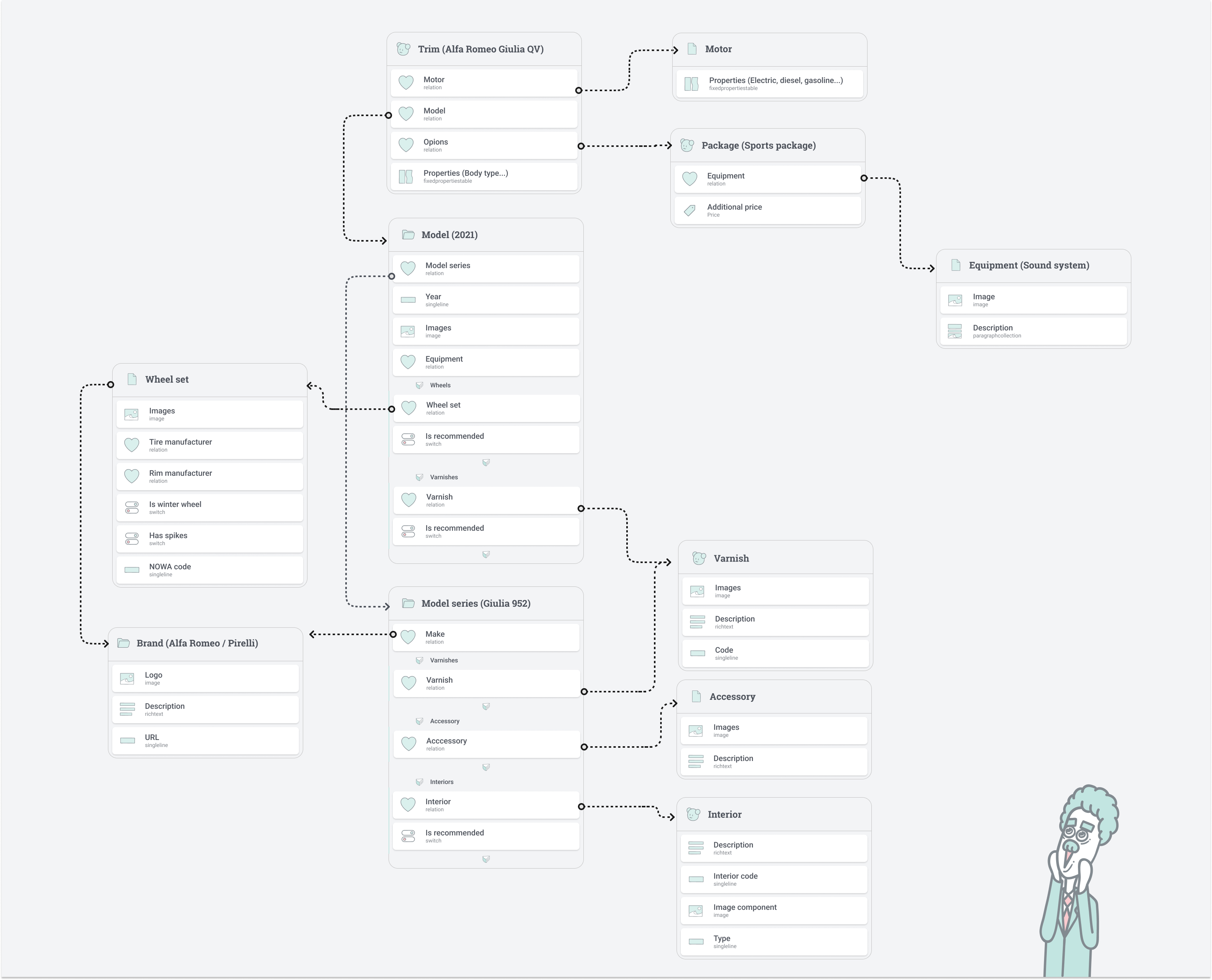
Why Is Content Modeling Important?
The foundation for your single source of truth in terms of product information and marketing content starts with the content model. A great content model must be clear, obvious, and understood by all your teams, not just the technical team. Usually, it is the product team that starts with content modeling with the idea to make it easy to re-use content across all your channels, make editorial work simple, and take all the potential future use cases into account.
Happy developers, happy editorial users, and happy customers, all speaking the same language.
A content model is a standard definition for all your stakeholders, clarity, and consensus in one model. Let us take a look at the different stakeholders and aspects you need to consider when designing your content model.
Information Architects
Information architects strive for the bigger picture of content modeling, organizing content, labeling content, and findability through search and navigation. The hunt for the perfect content model is the holy grail for information architects.
Topics that information architects will consider:
- Discovery: get a complete overview of the content used in the organization.
- Similarity: are all products structured the same, or do they have different properties and relationships?
- Repeating information: managing the same content in several places is a no-no.
- Future uses: are there use cases we should already prepare for in the (near) future?
Editorial Users
Editorial users are creating and curating your content and product information. The process of enriching your product information and marketing content should be as friction-free as possible. You want inspired editorial users so they can focus on delivering awesome content and not complex editorial flows.
Things to consider for editorial users:
- Editorial experience: they create and curate content all day. The editorial experience is vital. It needs to be flawless.
- Content fragmentation in perspective can be great for re-use and re-purpose of content and content parts. However, too much of it can make it more challenging to work with from an editorial point of view.
- Channel-specific content like metadata for the web or 3rd party channel syndication should be clear and easy to understand.
Developers
Developers have different perspectives and are using and combining the content to build the customer experience - or the webshop. But also working with importing and synchronizing data to and from external sources.
Developers consider topics like:
- Specification and definitions: a good overview of the content model makes it easier for developers to work with the content.
- Simple access to content: to build product pages, landing pages, or content pages in a modern frontend, developers want easy access to all the available content.
- Re-use of content: integration is all about synchronizing content across different systems. Being able to have easy access to specific content like you have with a modern GraphQL API is essential.
Communication between teams is also key. Domain-driven design (DDD) is more and more used and has one goal: streamlining the communication and collaboration between tech and non-tech teams. In this approach names used in the code matches the business logic described by the Content Model.
Designers
Freedom for designers to build a great customer experience in any channel. Designers are executing the vision of the information architects.
Designers focus on:
- Navigation: can I enrich the navigation with some images? Do I have the possibility to build multi-dimensional navigation?
- Search: how can I refine the search to narrow down the results for the customers?
- Content chunks and components: are specific parts of the product information available as neat content chunks or as a single blob of rich text?
Customers
Ok, customers should always come first. But here we are. When designing your content model, you need to have your end customer or user in mind. After all, they are the ones who your information architects, editorial users, developers, and designers are working together to serve.
Some considerations from the customer perspective are:
- Findability with navigation and search: customers want to find what they are looking for fast.
- Rich product information: make sure all necessary information is easily accessible for the customer to decide.
- Comparison: when you have multiple similar products, the customer needs to be able to make simple comparisons.
- Related and compatible products and content: what cables go with this guitar pedal? Which accessories are compatible with this coffee maker?
Misconceptions About Content Modeling
Content modeling is important. We’ve established that. But there are several misconceptions about content modeling.
1: Content modeling is something the developers will fix
This is probably the top misconception, having content modeling being given as a task to developers only. While the developers are essential stakeholders in the content modeling process, it is a cross-disciplinary process. All stakeholders need to be involved, and an information architect or content strategist typically leads the process.
2: Tagging is the same as metadata
No, tagging is not the same as metadata. Tagging is a form of labeling, giving some semantic description to your content. But metadata is typically a chunk of content that describes something specific like a product, event, person, or company. Metadata is key for working with structured data. Metadata, when done right, is structured so that it can easily be represented in a computer-readable format like JSON-LD for the web.
3: Content modeling is supporting the website only
It is quick to fall into the trap of designing your content model purely for the web. While the resulting content model can be great for serving your website, it can be limiting when creating a proper multi-channel universe. As much as possible (pragmatism, remember), you want to separate channel-specific content (web, App, point of sale..) with semantically structured and full channel independent content like core product information.
Different Approaches to Content Modeling
Content modeling is not an exact science. It is a craft learned by experience, trial, and error. There are two main approaches: channel content modeling and semantic content modeling. And, of course, the real world where you have a hybrid of the two.
Channel or Page Oriented Content Modeling
When doing content modeling for a specific channel or to power particular types of web pages, you model more directly to the elements on the screen. Instead of thinking about re-use, you design for display and maybe also some flexibility towards how the display should be adjusted.
Content modeling for a specific channel has the benefits of giving more control over the presentation of the content for that channel. Perhaps at the cost of content re-use and the principle of separating content and presentation.
Consider the simplified content model below for a car. We may have the following:
- The core product information like product name, SKU, stock, price, etc.
- Images and videos.
- Maker/brand logo.
- Selection with different display options for the logo (left, center, right).
- Rich text component specifying the specs: curb weight, wheelbase, and displacement.
You can easily make a pretty product page for this car with the information that most buyers are looking for. But let us compare this with the semantic content modeling approach.
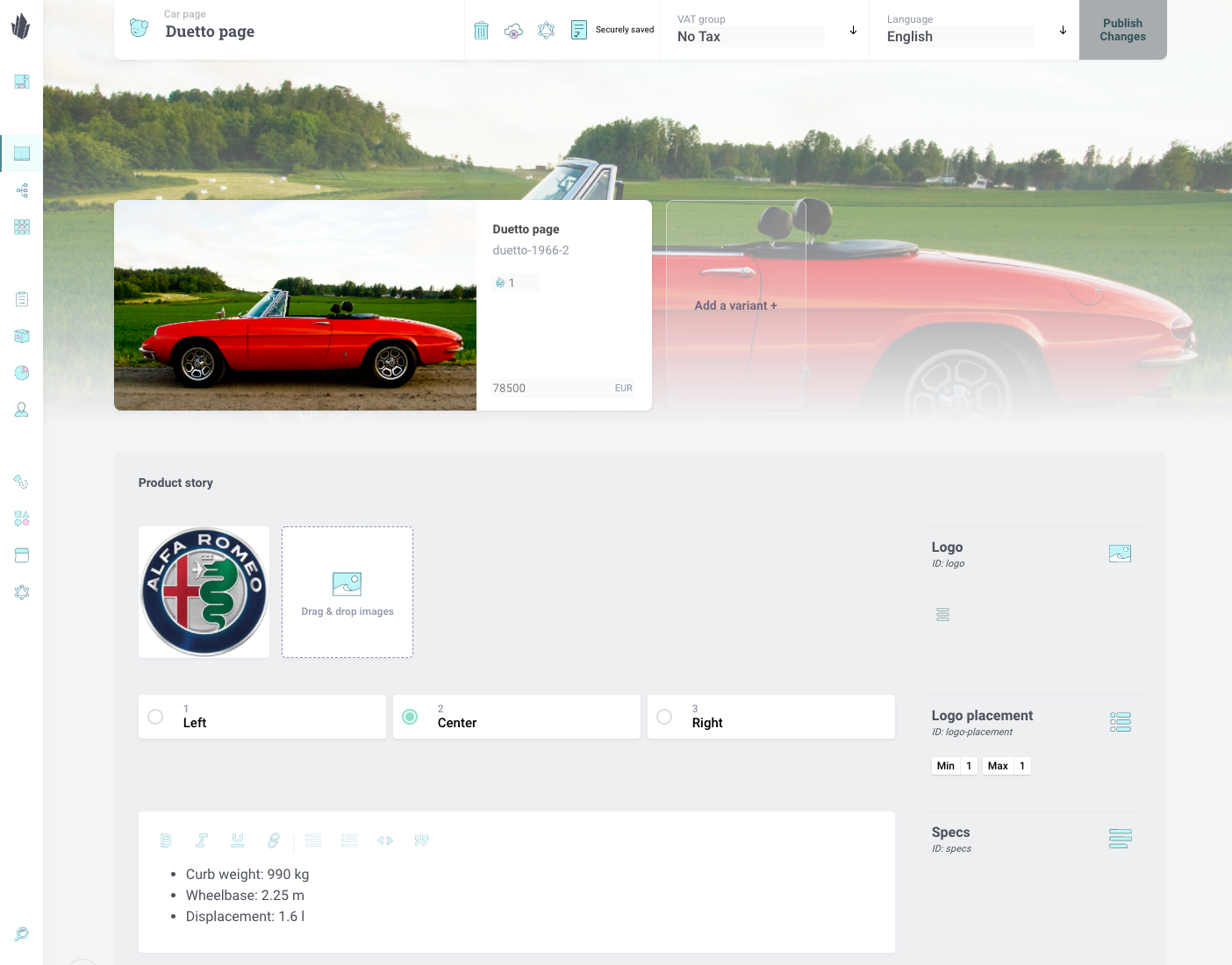
Semantic Content Modeling
When doing semantic content modeling, you are trying to describe the product information in as many details as possible and give as much context or information as possible. There is no information on how this will be presented on any channel.
Take a look at the screenshot below in comparison:
- Core product information is defined the same.
- Maker/brand is defined as a relationship to a Make item and this enables the reuse of make information between multiple cars. Also, you can easily find all cars of the same maker/brand.
- No information on how to display the maker/brand for any channel.
- Specs are defined as numeric values with a defined unit. Here we can easily get the values to present it on a given channel, but in addition, we can easily use this to compare, for example, curb weight between multiple cars i.e. search for cars that have a given curb weight or less.
With the semantic content modeling approach, you are freer to use the product information the way you need it now - and in the future. It is more structured and opens up more possibilities for future reuse.
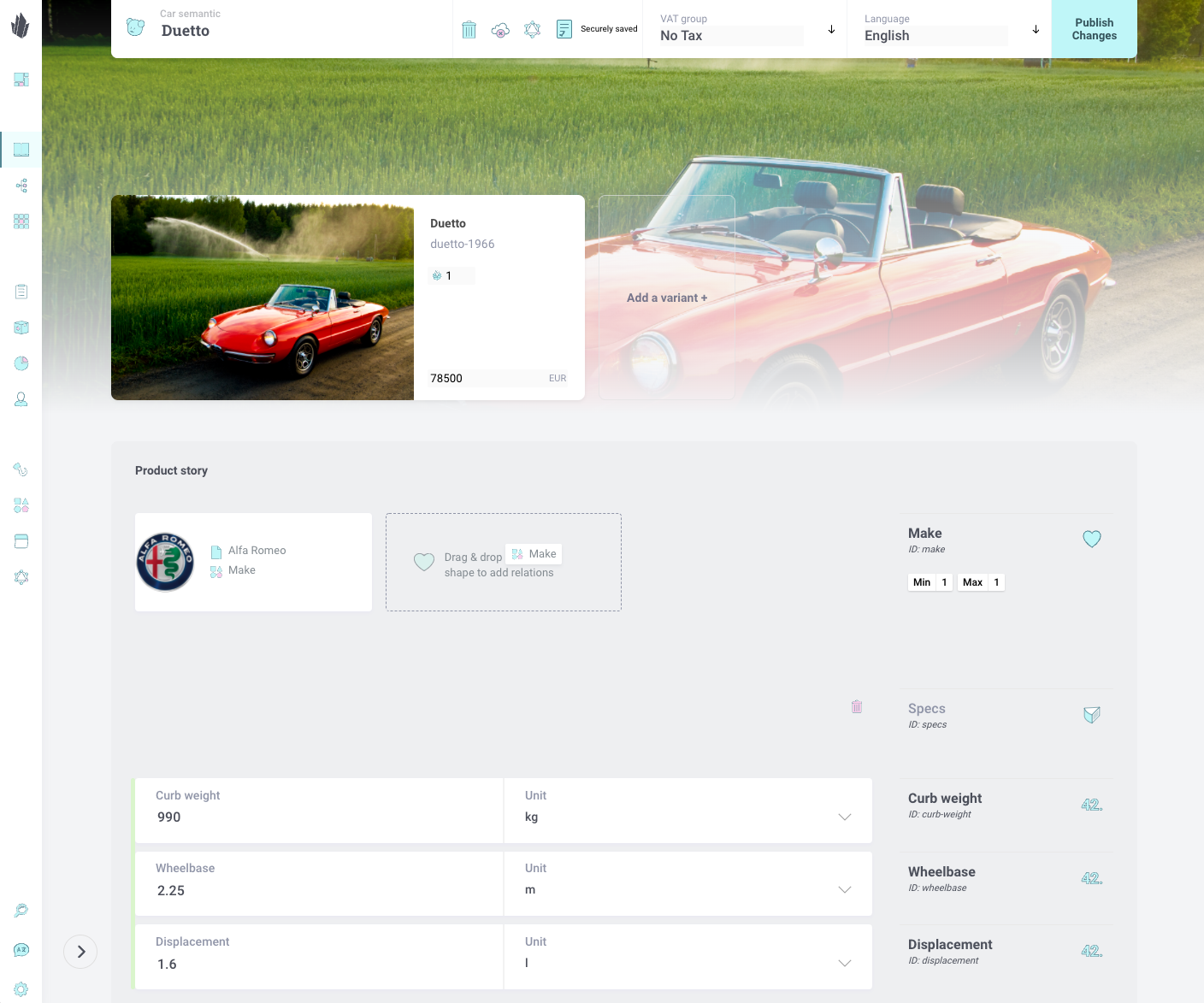
How to Create a Content Model?
Creating a content model entails an iterative process where you start by getting an overview of all types of content you may need. Then structure them into similar content types, which we call shapes in Crystallize. Identifying and removing repeating information and defining reusable relationships.
However, as we learned earlier, you need to consider different stakeholders for the content model. You want great reuse and future expansion model, but not at the cost of editorial experience. This is where pragmatism comes in.
The content modeling process typically involves the following steps:
- Discover all your content.
- Identify similar types of content.
- Identify repeating information.
- Define relationships.
- Consider the different stakeholders.
- Repeat
Further reading: the content modeling process.
Content Modeling for Headless Commerce
When building out a headless commerce architecture, the goal is to create content and product information that have a single source of truth to maximize reuse across channels. As we have already covered, you have different personas affected by the decisions made in content modeling, and perhaps the developer experience and the editorial experience are the most impactful.
We talk more about this including content modeling in Crystallize in our free pdf.
Wait, what pdf?
📝DOWNLOAD FREE CONTENT MODELING 101 PDF
Want to dig deeper into the subject of content modeling but feel kind of overwhelmed with the process? We hear you, and we got you covered. CLICK HERE and DOWNLOAD a PDF version of this guide with bonus content for easier offline reading and sharing with coworkers.
No gateways. No marketing tricks. No emails asked. Just click and download it for free.
Getting Started with Content Modeling
Content modeling is the process of structuring the content you publish on any channel online. The goals of content modeling are to achieve content reuse and multi-channel publishing, increase quality, and save time. Our free content modeling design system can be used as a content modeling tool.
To get started with content modeling in Crystallize you can use the following process:
- Discover all your content
- Identify similar types of content
- Identify repeating information
- Define relationships
Step #1: First Discover All Your Content
The first part of the content modeling process is to discover all the content you use in your organization online, on all channels. Products for your webshop, marketing content for your website, content used in your App, and syndication content are just a few examples.
Getting an overview of all current and potential future types of content you are creating to market and sell your products online is a crucial first step.
Step #2: Identify Similar Types of Content
Once you have an overview of all the content you have, it is time to look for similarities. Do you have product pages for your webshop, perhaps also for your website? What about in your Apps? Do you also syndicate your product information to 3rd party sites for listing there?
Identify if the product information you use across your channels has the same structure. Do they all have Titles, briefs, variants, pictures, properties descriptions, etc.? This might uncover that you have multiple different types of products that need to be described differently.
For example, the wheel stets page is structured differently than car accessories but you might sell both on your webshop.
Step #3: Identity Repeating Information
After identifying the different types of content, you start looking for repeating information. This could be the author of a blog post, the manufacturer of a car part, or a description of a wheel set.
The repeating information is what you should then split out in your content model to define what we describe as shapes.
Step #4: Define Relationships
Once you have the different shapes of products or structured documents, you can look at relationships. A relationship defines a link between two or more items. It could be ingredients used in a recipe or recipes created by a chef.
Relationships can be used together with catalog structure, topic maps, and grids to organize your information for maximum reuse.
Content Modeling Using Figma
It goes without saying that the content model should be well documented. Figma is a great tool to quickly define a content model that can be shared between the different stakeholders.
At Crystallize, we have created a content modeling design system in Figma that matches the shapes and components so that you can easily drag and drop pre-made components to design your content mode.
You can watch the Livestream on content modeling using Figma to learn more.
Content Connects Your Business With Your Customers
I've read somewhere that The real value in content modeling is doing the modeling, not the model itself. True enough it is an iterative and incremental process that aims at helping you understand what type of content is needed to drive the business goals forward.
With proper modeling, you define the ideas and direction of both product and marketing. Having a tool that’s purposely built to ease your content modeling efforts (like Crystallize) helps you speed up the process, have all team stakeholders on the same page, and ultimately provide your users with the right type of content for your business need.
Schedule a 1-on-1 demo so we can help you understand the ins and outs of content modeling in Crystallize. Or, why not START building for FREE.
Don’t forget to DOWNLOAD the free PDF file for more info.
Follow the Rabbit🐰
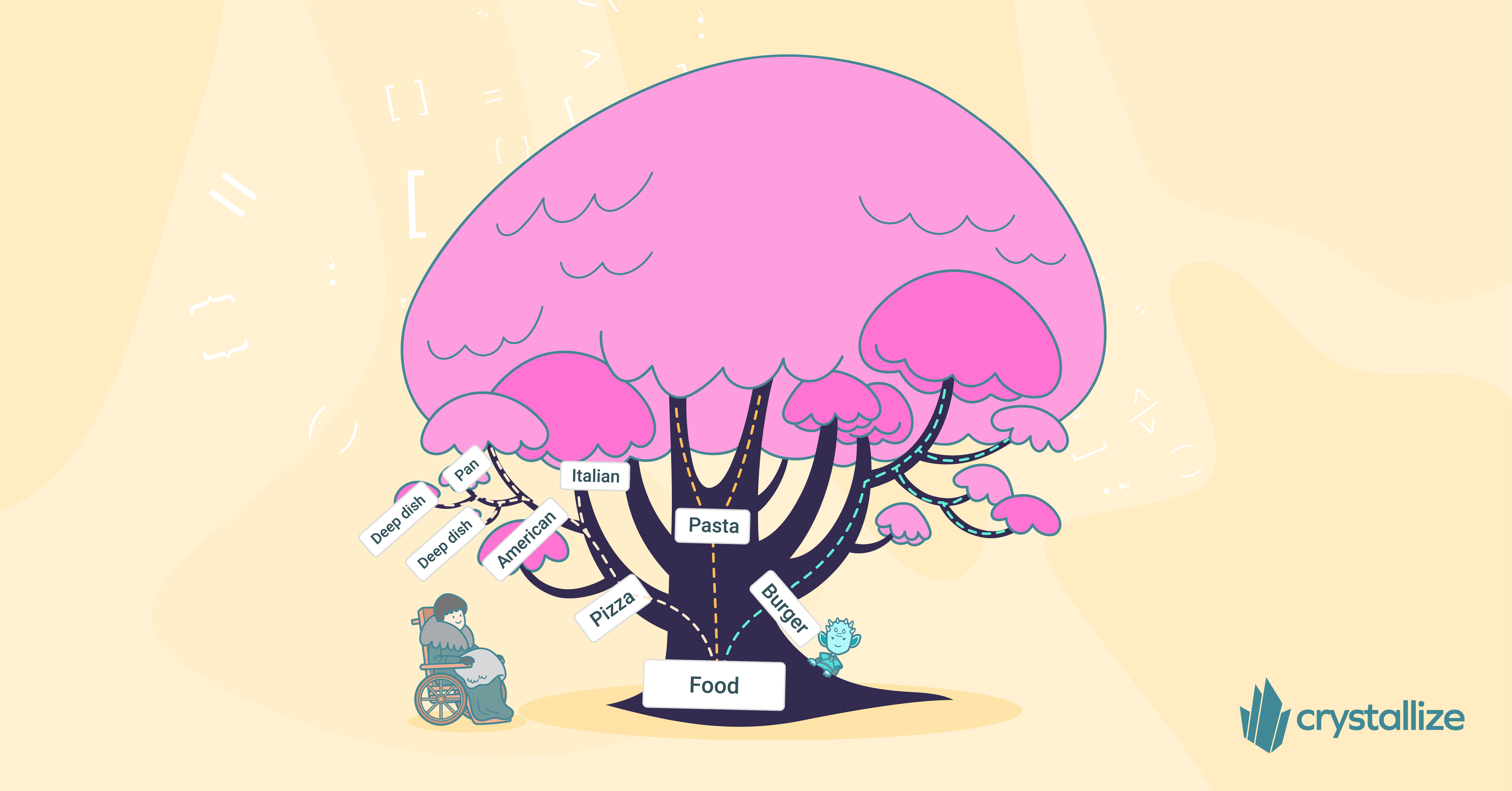
Topic Maps 101
Topic maps are an ISO standard in the information management space to bundle data and the meaning of that data together. Wait, what does that even mean? Let's explain it.
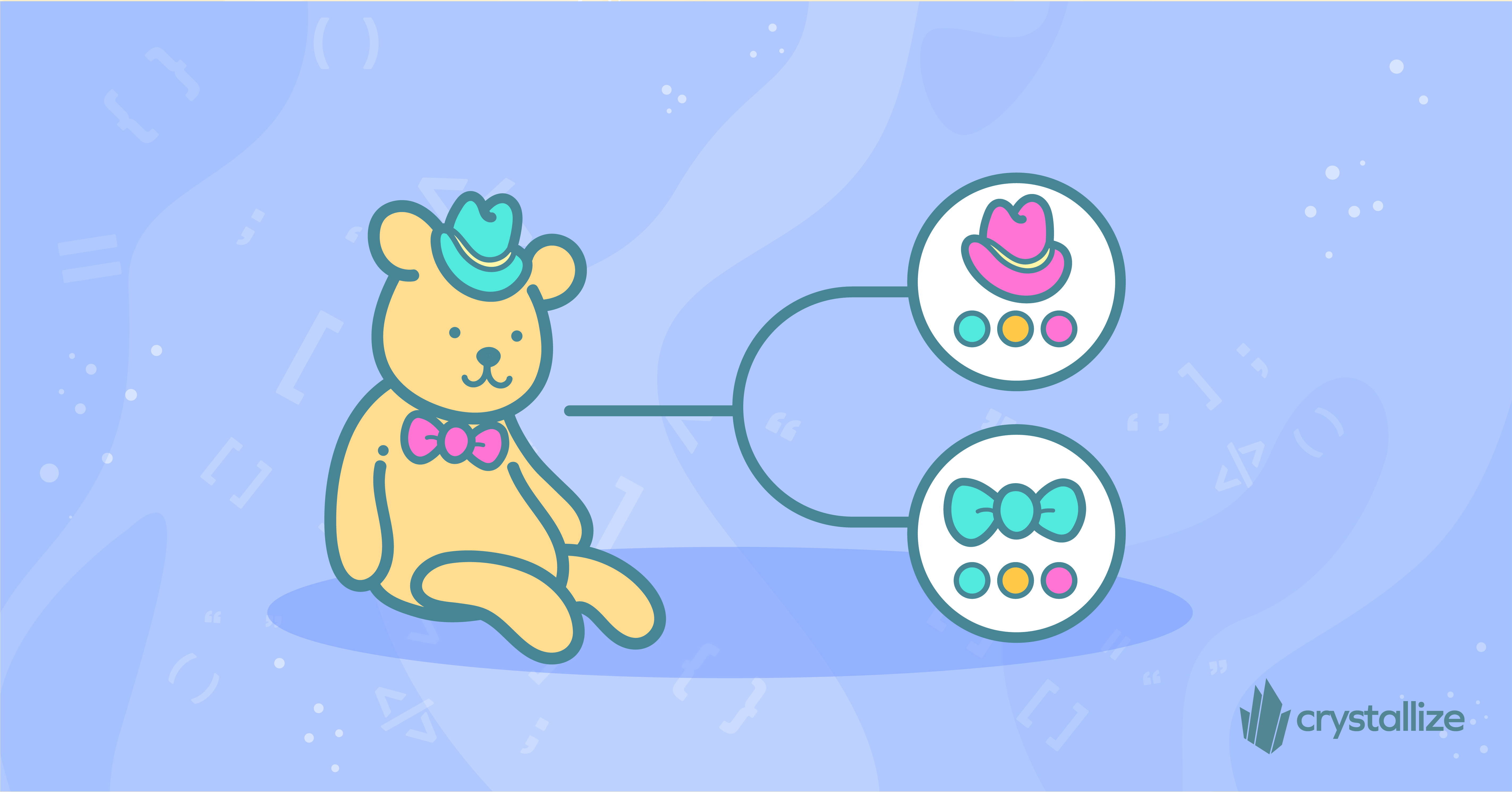
Product Taxonomy: What Is It, Why Is It Important?
A great product taxonomy improves your customer's user experience and helps them find the right product more easily and quickly.
