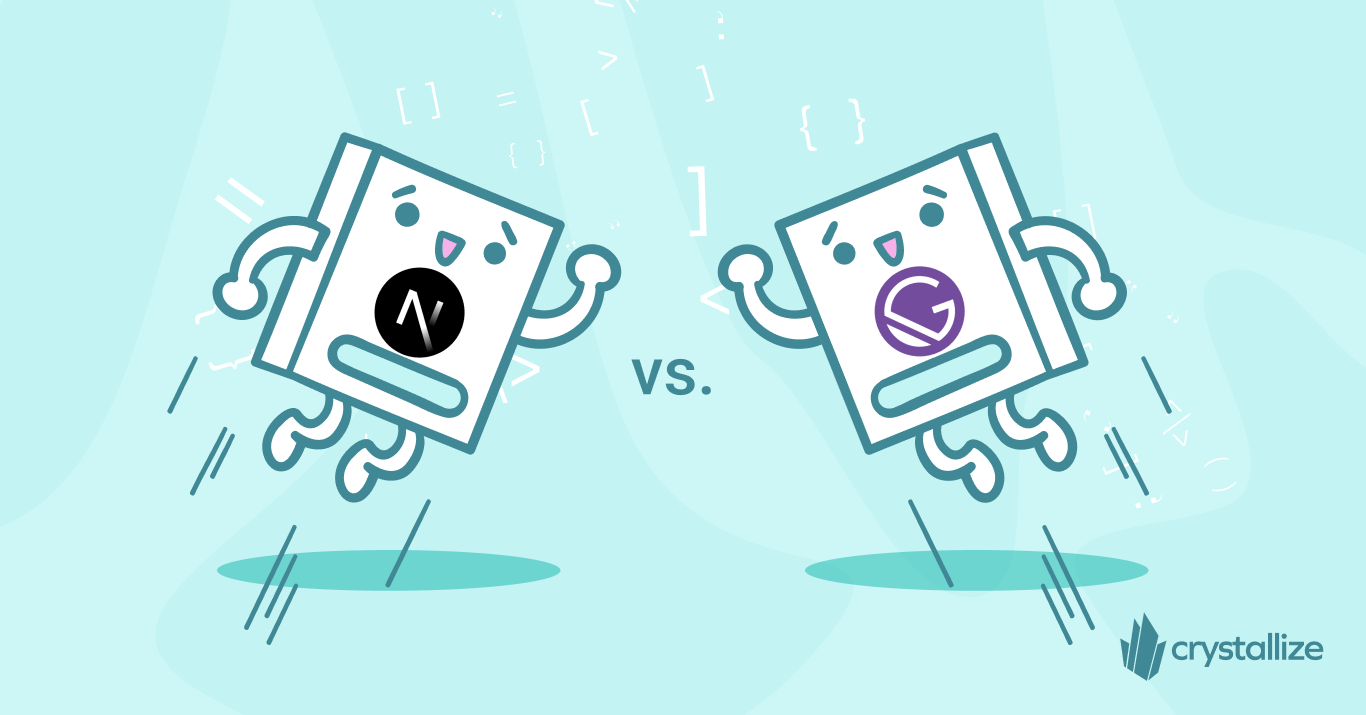Unveiling the Frontend Frameworks: Next.js vs. Remix.run
At the forefront of modern web development are Next.js and Remix.run, two formidable frameworks intricately built on the React library, embodying a convergence of innovation and ease of use.
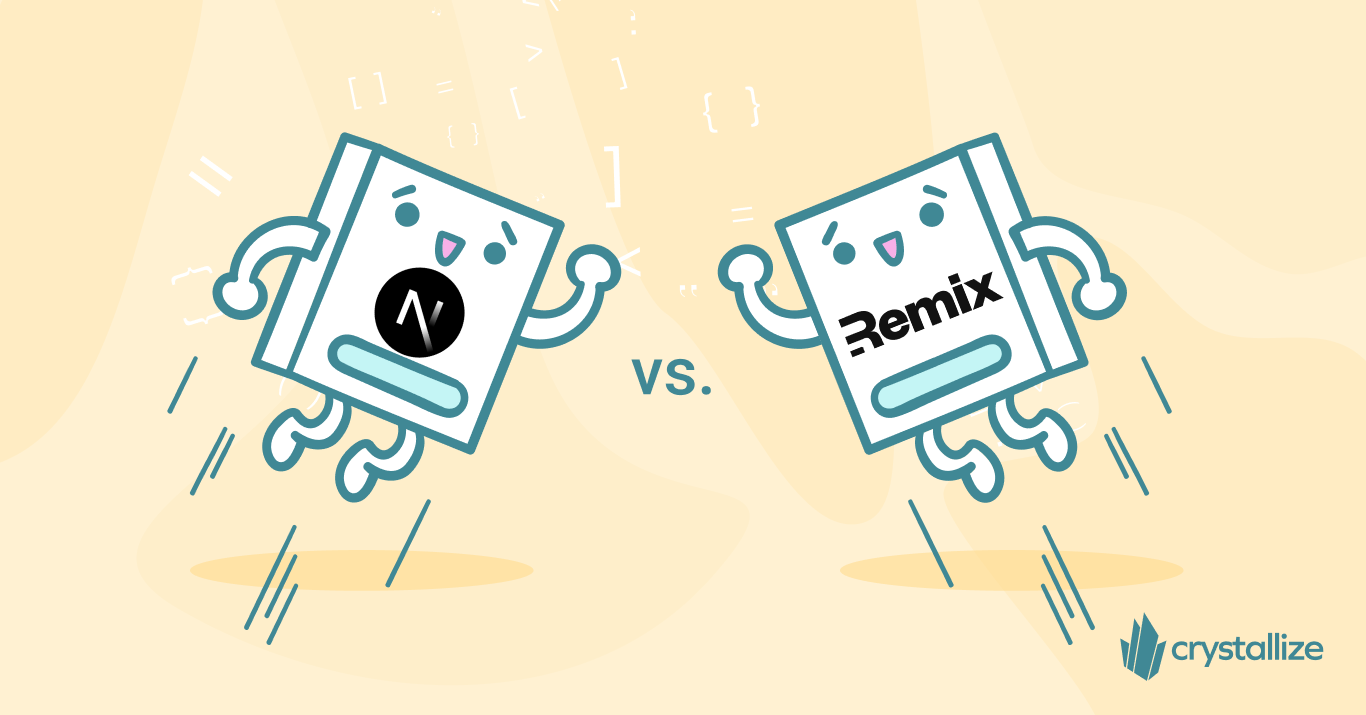
Having worked as a web developer for a while, I've had the pleasure (and occasional frustration) of working on projects that demanded the best from both frameworks. If you head over to the official React website, Next.js and Remix.run are the two frameworks recommended there. Each comes with its bag of tricks and quirks, making the development journey a roller coaster ride.
Next.js, loved for its strong emphasis on performance, especially with "static" mode, has become one of the most widely embraced frameworks worldwide. Its charm lies in its well-established ecosystem and seamless integration with Vercel, making it a go-to choice for many developers.
On the flip side, Remix, despite being relatively new, is receiving praise for its dynamic flexibility and smooth data handling, positioning itself as an exciting option for teams looking to create agile user experiences and robust data management systems while also keeping fantastic performance.
Let's get cracking and delve into the details of these frameworks.
The Perks of Next.js
When it comes to building performance-driven web apps, Next.js has always been one of the top choices at Crystallize, both by clients and by us for boilerplates. Crafted by the good people at Vercel, it seamlessly merges with React, making server-rendered React apps a breeze. The focus on performance and SEO has given it a well-deserved spot at the top of the framework hierarchy.
Now, when we talk about Next.js, it’s important to mention if one is using App Router or Page Router. For our latest Next.js boilerplate, we are using the App router as it uses the latest version of the framework. After doing multiple projects using the framework, here’s what I’ve found most delightful about Next.js.

Server-Side Rendering (SSR)
The lightning-fast page loads and the SEO boost from server-side rendering have come in handy for me numerous times. I can't emphasize enough how much the efficiency and speed of the page loads have elevated the overall browsing experience. It ensures that users can effortlessly access the desired content in no time.
Plus, the server-side rendering not only enhances search engine optimization but also boosts the visibility and discoverability of the website. This ultimately leads to more organic traffic and potential conversions. It's like having a trusty and reliable partner in the fiercely competitive race for performance.
With the release of Next.js 13 and now Next.js 14, we get access to the App Router, which turns Next.js into a Backend-Frontend Framework. You have all the power of Next.js but with the power of React Server Components. Making Next.js 14 a server-side first Frontend Framework! In case you'd like to ship JS into the browser, you can do so by using “use client"".
Dynamic Routing
Moving between pages is incredibly easy with Next.js' robust routing system. Next.js provides a seamless experience when navigating between different pages, whether static file routes or dynamic parameters, preloaded or not. This powerful feature has been very convenient for me, solving numerous routing issues and making the development process much smoother.
Static Site Generation (SSG)
Who doesn’t love quicker load times and lighter server loads? With Next.js, static generation is built-in, and it has been a lifesaver for projects with demanding load time requirements. By implementing this feature, you can ensure that the websites not only load faster but also put less strain on the servers, resulting in an improved user experience and smoother performance. It’s also important to mention that generating the HTML file with Next.js is not the default.
When you use static site generation (SSG) with Next.js, you still need Node, and Next.js will cache, generate, build, and handle all of that for you. But if you want a fully static HTML/CSS (and some JS), you can use `next export.` Of course, when you do that, you don’t have the full power of Next.js anymore—no more API routes or API pages, which is logical because you don’t have Node anymore.
Data Fetching
Next.js provides various methods for data fetching, such as getStaticProps, getServerSideProps, and getInitialProps, which allow you to fetch data at build time, server-side, or client-side, respectively, when using the Page Router. With the release of Next.js 13, it’s even simpler with a `fetch` function, which takes care of all of that for you. These strategies effectively enhance the application’s SEO and reduce the initial load time. As a developer, having the ability to choose between these strategies feels liberating. It allows me to tailor my approach based on the specific requirements of the project at hand.
In-built Optimizations
One of the main reasons why our clients find Next.js beneficial is because of the wide range of in-built optimizations it offers. This framework provides a straightforward way to optimize images, incorporate analytics, add metadata, and more. The best part is that you don't have to worry about installing additional packages or writing complex logic to handle these use cases. With Next.js, all these optimizations are seamlessly integrated. This has saved us time and effort while ensuring optimal performance.
Early Adoption of React Canaries
The App Router introduced with Next.js 13 is built on the React canary channel. This implies that the framework adopts new React features, such as React Server Components. Are you worried about having experimental features in your application? Fret not! Experimental and canary are two different things. You can read more about it on the official React site.
Community
Next.js has been around for a while now and has a large community. If you encounter an issue or need help with a specific use case, chances are someone else has already faced the same problem and found a solution. I have rarely, if ever, come across a problem I could not find a solution to.
There are also several packages available for a lot of use cases. For example, NextAuth is one such package that gets used a lot to add authentication to a web app.
Middleware, Vercel, and the Edge
The framework offers powerful middleware support, which allows developers to easily create functions to manipulate incoming requests before they reach the Next.js application. As a result, you get more flexibility and control over the entire process. What’s even more convenient is that Vercel seamlessly integrates with Next.js to make the deployment and hosting process as effortless as it can be.
When you use Vercel, you also get access to its global edge network, which ensures that your Next.js application can be served from various global points of presence, reducing the time it takes for content to reach end-users. This means high performance, low latency, and an optimized user experience. Together, Next.js middleware, Vercel, and the edge act as an efficient solution for building and deploying high-performance web applications.
The Pains of Next.js
However, every tool is flawed, and Next.js is no exception. Here are the bumps I’ve encountered on the road.
Learning Curve
For the uninitiated, the list of features might seem like a maze at first. It demanded some quality time and a fair share of patience to grasp its potential fully. Also, keeping up with the constant updates can be a real test. Sometimes, it feels like Next.js is reinventing existing concepts like the custom fetch method or the caching mechanism.
Configuration
As projects scaled up, so did the complexity. Some advanced configurations required deep dives into the documentation, leaving me scratching my head more than a few times. While Next.js simplifies many aspects of development, complex configurations, such as setting up custom server APIs, can demand a thorough understanding of Next.js's internal mechanisms, which can sometimes be time-consuming.
App router, RSC, and Server Actions
Magic, when it is too pervasive and when the lines are blurred, it can be powerful but also frightening. Server Actions provide the best example here. In a single component file, you can:
- Fetch data server-side
- Render it
- Submit data and write the code to handle it
Is it amazing? Yes, it can also be intimidating for developers who are not initiated.
Where Next.js Shines?
The integration with Vercel is really great and provides the full power of Next.js. A feature that I liked is the “middleware.” For example, with Next.js, you can have static pages, but what if you want to be authenticated first?
For that, they have the concept of middleware that runs before the routes. That’s powerful, and even more powerful, because when hosted on Vercel, with no configuration, middleware will be deployed on the edge!
That’s just mind-blowing!
While there might be a learning curve and some complexities to navigate, the benefits of Next.js, in my experience, far outweigh any initial challenges.
The Charms of Remix.run
Now, let’s talk about the fresh face in the arena, Remix.run. This spunky new player caught our attention back when it was released. The first project we did to test out the framework was a brief one, and since then, it has only become one of the go-to frameworks at Crystallize, be it building apps or boilerplates. Everyone who has worked with the framework agrees it’s a pleasure to work with.
As I delved into the Remix.run universe, a few features stole the spotlight. Let’s take a deeper look!

Routing
Remix.run’s approach to structuring applications around routes has simplified my development process significantly. It’s like having a clear roadmap laid out in front of me. Providing a clear and intuitive roadmap for managing routes has reduced the complexity of the development process and has led to a more efficient workflow. To be fair, the routing is as simple as with Next.js.
Data-Fetching
The level of control it offers in data loading has been a game-changer. Remix.run provides a variety of methods and hooks to handle data fetching, including the loader function in the route modules, which is used to fetch data before rendering the corresponding route. No more hair-pulling moments, trying to juggle data and keep everything in check.
This framework streamlines the entire process, allowing me to focus on the fun parts of development without getting bogged down in the nitty-gritty details. So yeah, sign me up for more of that data-fetching goodness!
It is important to note here that they did do that before Next.js 13 as well as before React Server Components. The way it’s done with Remix is plain and simple. Each route or nested route has:
- A loader to fetch data server-side
- An action to handle mutation (submit or API route)
- A component to render
Currently, the React Server Component is not being utilized, and (in my view) this approach is more precise and less prone to errors or complexities.
Form Handling
One of the functionalities that really shines through is how the framework handles forms. Remix.run has gone a different route compared to how React handles forms, doing it in a more traditional way (similar to how PHP did back in the day). With React, you need to set up form states. Remix.run, however, provides you with in-built functions that can be utilized for this purpose, such as the action function.
The thing to remember with Remix Run is that you can manage the state server side.
The Hurdles of Remix.run
Yet, every rose has its thorns. Here are a couple I encountered while working with Remix.run.
Ecosystem Growth
As a relative newcomer, Remix.run is still expanding its ecosystem. This meant I had to roll up my sleeves and sometimes get creative to work around the limitations.
Unconventional Learning Curve
Having been accustomed to traditional frameworks, Remix.run's distinctive approach took some getting used to. It was like learning a new dance. A bit awkward at first. Luckily, they provide top-notch documentation, which is a big help.
Not Static Site Generation
There is no built-in way to generate your website in Static or HTML/CSS. Remix Run is a Backend Frontend Framework that embraces the platform. HTTP Cache (and CDN) can be used to achieve the performance of a Static Website.
Where Remix.run Shines?
I think Remix.run is a great choice, especially for projects that require intricate data management and complex user interactions, because of its intuitive route management, comprehensive data-fetching capabilities, and seamless hybrid navigation. Its unique approach to handling forms and its focus on simplified development workflows resonate with my preference for streamlined coding practices.
Despite its developing ecosystem and initial learning curve, Remix.run has demonstrated its worth as a valuable tool, particularly for data-intensive dashboards and progressive web applications. If you aim to adopt the platform, focus on maintaining proximity to browser capabilities, HTTP, etc. Most importantly, when prioritizing performance and dynamism, Remix stands out as one of the top choices.
Next.js and Remix.run at Crystallize
At Crystallize, we often get asked by our clients which framework they should go with, and the answer is always, “Tell us about your project requirements so we can suggest a framework based on those.”
Crystallize was built to be framework agnostic for this sole purpose. We want you to choose a framework that best suits your needs.
Ultimately, it’s not just about the features listed on paper. Whether it’s Next.js’ reliable static generation or Remix.run’s reliable server-side rendering and data-fetching; the decision always depends on the feel, the experience, and how well the framework gels with your personal coding style and project objectives.
So, choose wisely and have fun building your project!
BTW we can help with that. Seriously, we can!
Schedule a 1-on-1 demo so we can show you if and how Crystallize and Next.js or Remix.run fit your use case.