Semantic Web With Structured Data
The Semantic Web is about two key concepts: providing information in a way that is understandable by machines and meaningfully linking data from diverse sources on the web. And one of the best ways to help is by using Structured Data.

By using structured data to describe your web pages, you contribute to a more semantic web. This is a web where we describe the data being shown and not just how it should look, making it machine-readable. Google also uses structured data to enhance search results. Here is how you can add, test, and verify that your web pages are properly structured for the semantic web - as Google sees it.
An important skill for better Internet craftsmanship.
What Is the Semantic Web?
Semantic Web has been developed to allow data to be shared and reused across application, enterprise, and community boundaries. The semantic web aims to make the World Wide Web machine-readable. At the core of the Semantic Web are technologies and standards that enable the creation, sharing, and connection of this structured data. The most foundational of these technologies include the Resource Description Framework (RDF), typically serialized in JSON-LD, the Web Ontology Language (OWL) for creating complex data structures and vocabularies, and the SPARQL Protocol and RDF Query Language (SPARQL) for querying this data.
Following is an example of a JSON representation of a person. Here, you see that there is a semantic description of the name and job title. This applies semantic meaning to the content:
{
"name": "Barack Obama",
"givenName": "Barack",
"familyName": "Obama",
"jobTitle": "44th President of the United States"
}Structured Data
We talk a lot about Structured Data in eCommerce in linked URLs, so we'll break down structured data fast. Currently, the biggest benefit of structured data is that Google uses it to enhance its search results. By describing your web pages with structured data, you can appear in special SERP features like knowledge panels or carousels, further enhancing its visibility and appeal to users. This makes your content stand out more in search results that display structured data info.
Examples of types of structured data that Google uses for enhanced display are:
- Article
- Book
- Carousel
- Event
- Product
- Job posting
- Recipe (example below)
- Video
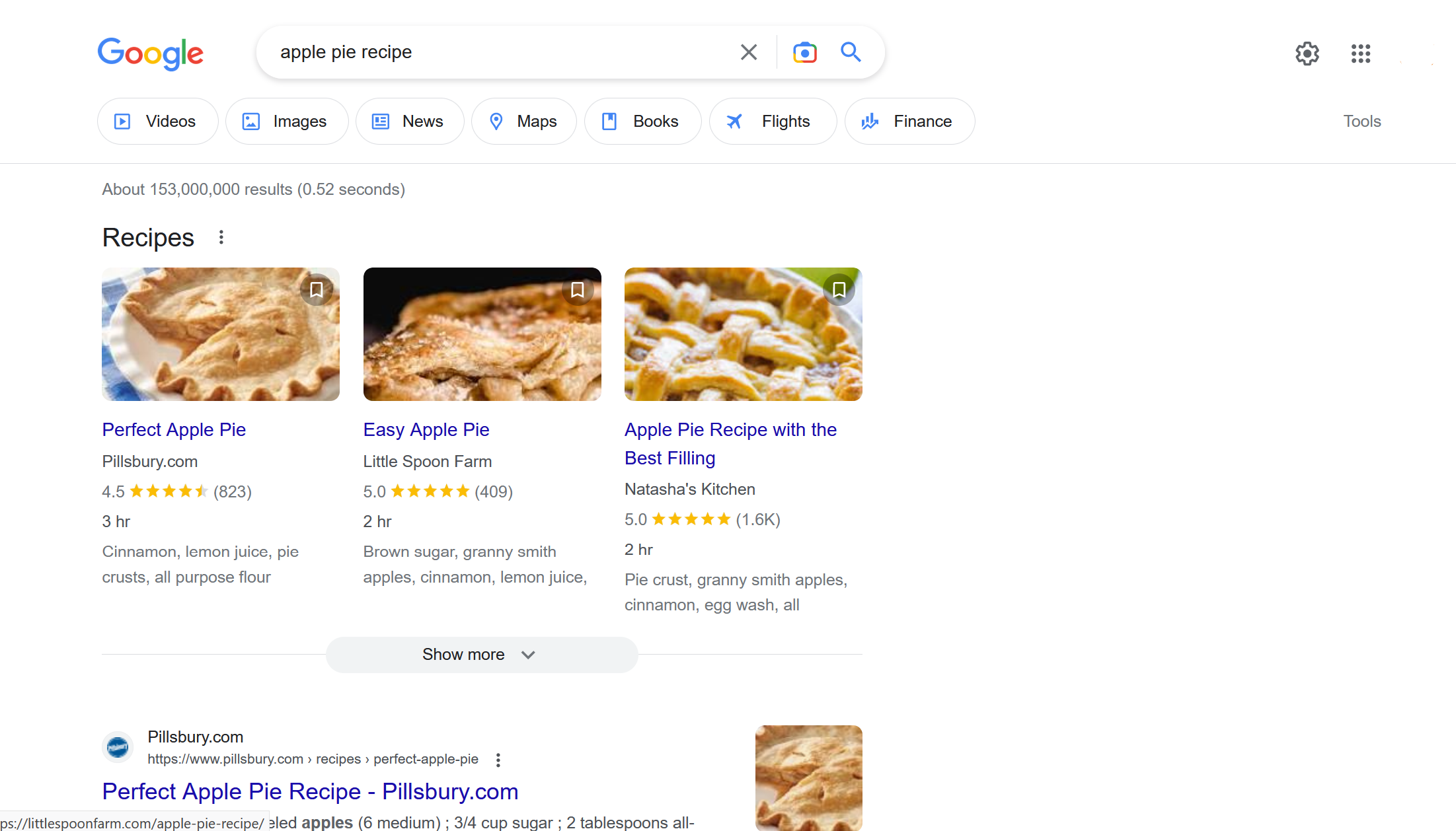
How to Add Structured Data?
To add structured data to your website, you or your web developers must add an inline script in your HTML. The example below adds the most straightforward structured data format that defines your organization's logo. You can check which structured data markup Google Search supports here.
<html>
<head>
<title>About Us</title>
<script type="application/ld+json">
{
"@context": "https://schema.org",
"@type": "Organization",
"url": "http://www.example.com",
"logo": "http://www.example.com/images/logo.png"
}
</script>
</head>
<body>
</body>
</html>Rich Results Testing Tool
The most essential tool for testing your web pages against structured data is the rich results test by Google. This tool allows you to test any URL for rich results. A handy tool during development to ensure that you have all the structured data for an enhanced search experience.
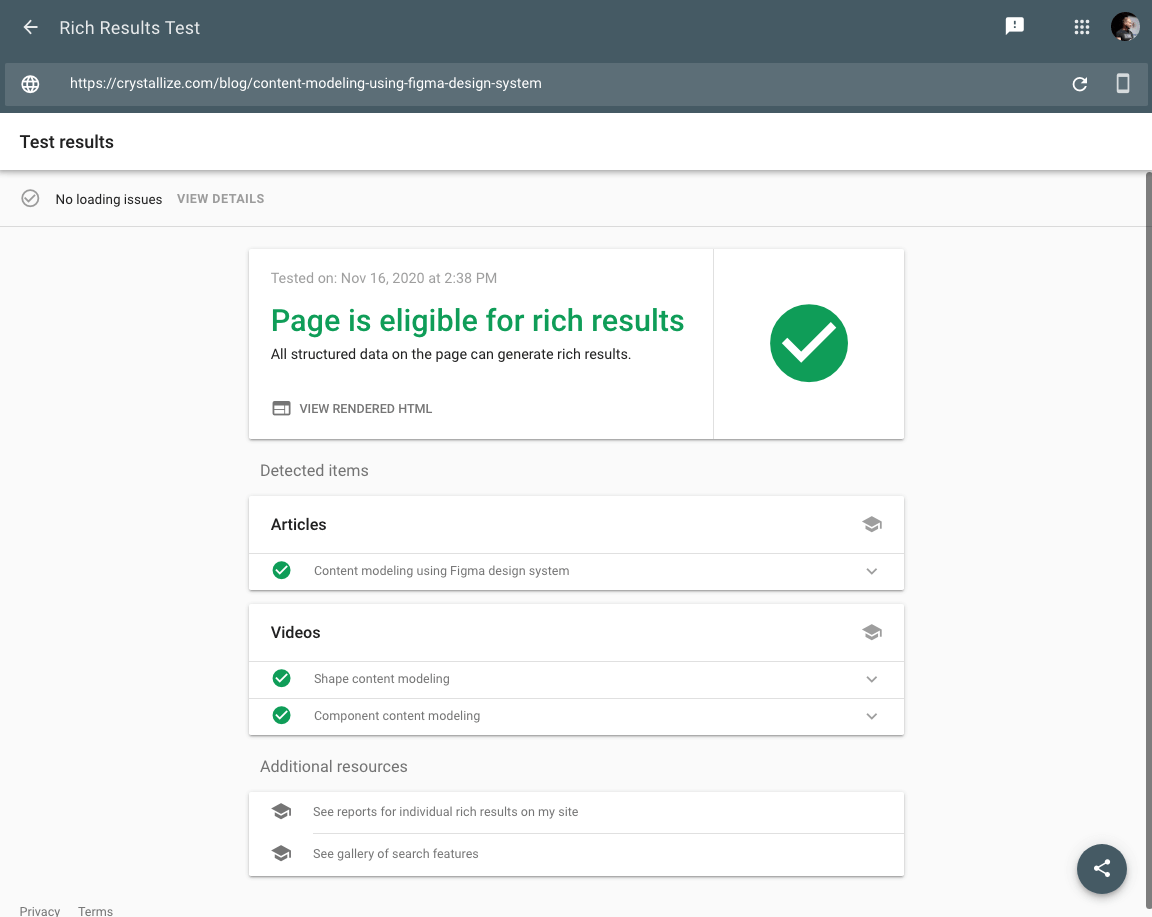
Verifying Structured Data Indexed by Google
You can use the Google Search Console tool to verify that Google indexes your webpage and that the enhancements for structured data are understood correctly. This tool allows you to verify any URL linked to a domain you have verified. You can also see the enhancements like job positions and videos indexed by Google. Very useful.
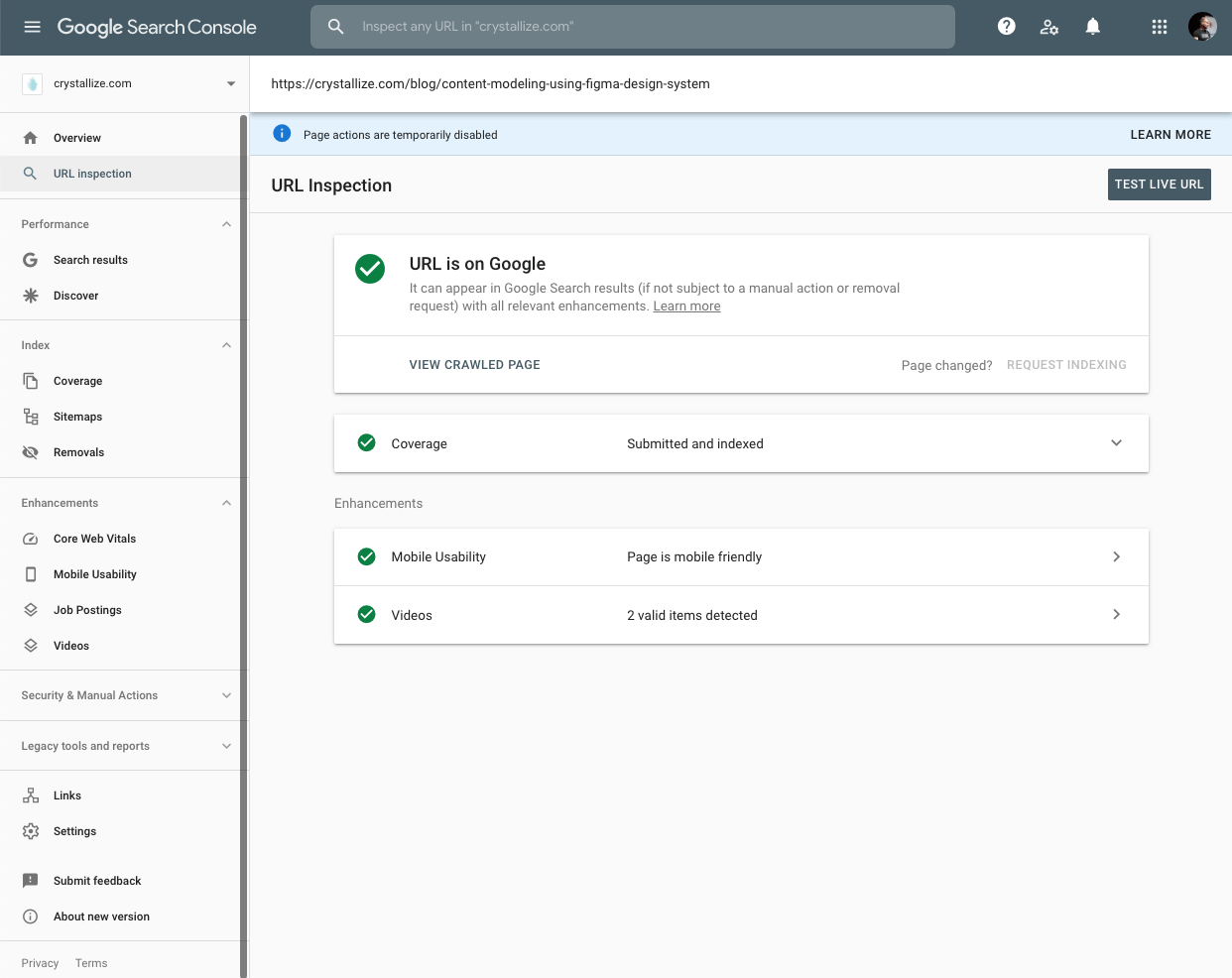
The Semantic Web is not just about putting data on the web. It is about creating links so that a person or machine can explore the web of data. With linked data, when you have some of it, you can find other related data. For example, linking data about a book on one site to data about its author or related books on another website. It is a shift from a web of documents to a web of data and knowledge.
