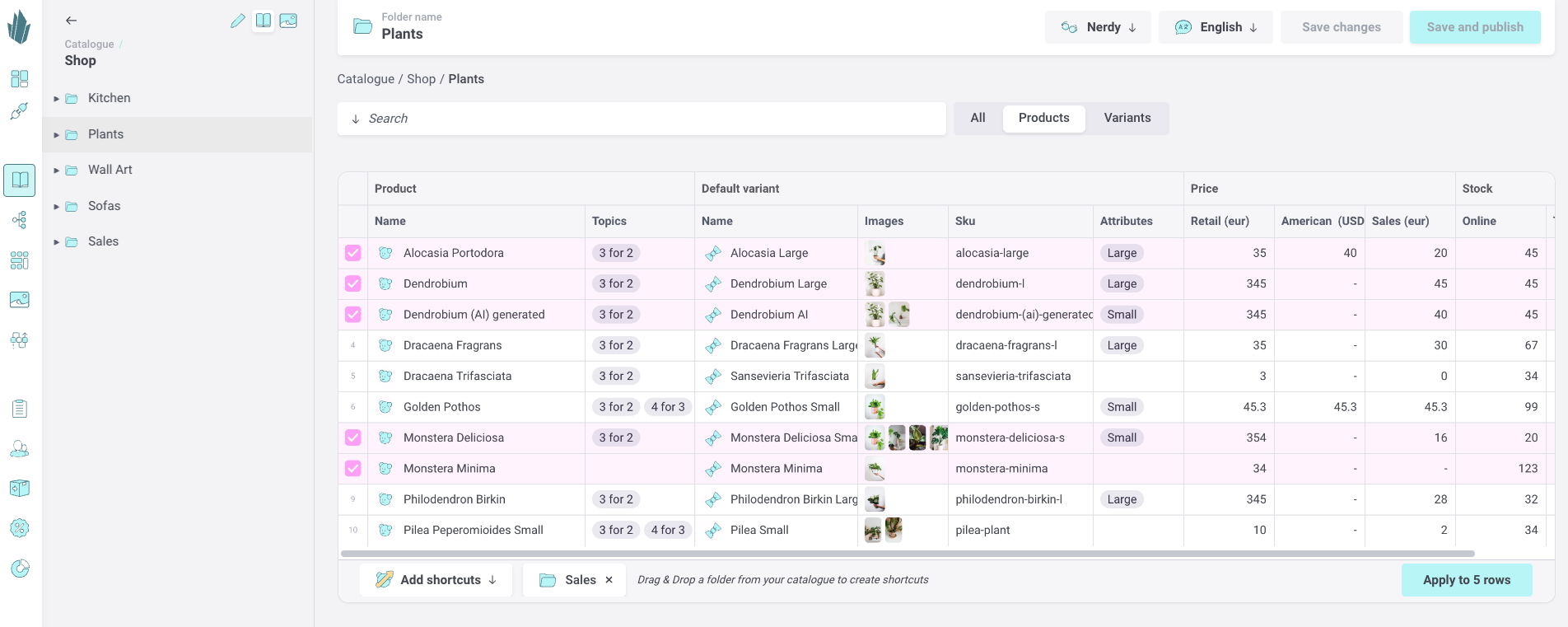Bulk creation of item shortcuts
Creating shortcuts has never been easier. Simply select the items you want to create shortcuts for, choose the Shortcuts action, and drag-and-drop the folders where you'd like the shortcuts to appear. That's all it takes to quickly generate multiple shortcuts.
This feature is particularly useful when you need to create shortcuts for several or all items in a folder, such as when organizing items for a campaign or promotion, or making them visible in a different section of the catalogue.