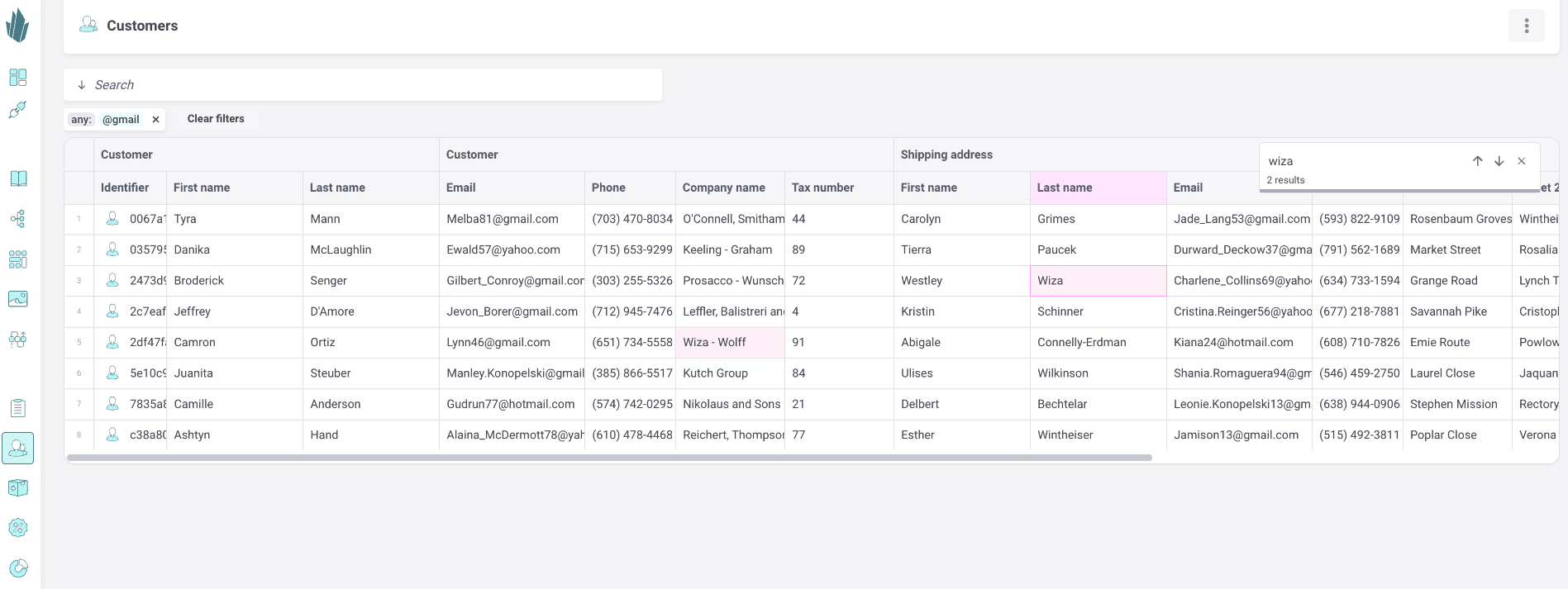Customers searching and filtering
The customer homepage now features a more advanced view where you can search and filter through customer data effortlessly. To search within the table, simply press cmd + f (on Mac) or ctrl + f (on Windows), and the search bar will appear. Matching data will be highlighted, and you can use the arrow keys to navigate through the results.
Filtering is handled through the top search bar, allowing you to refine the customer list to match specific criteria. Filters are saved in the URL, so you can easily share the same view with your colleagues by sharing the link.