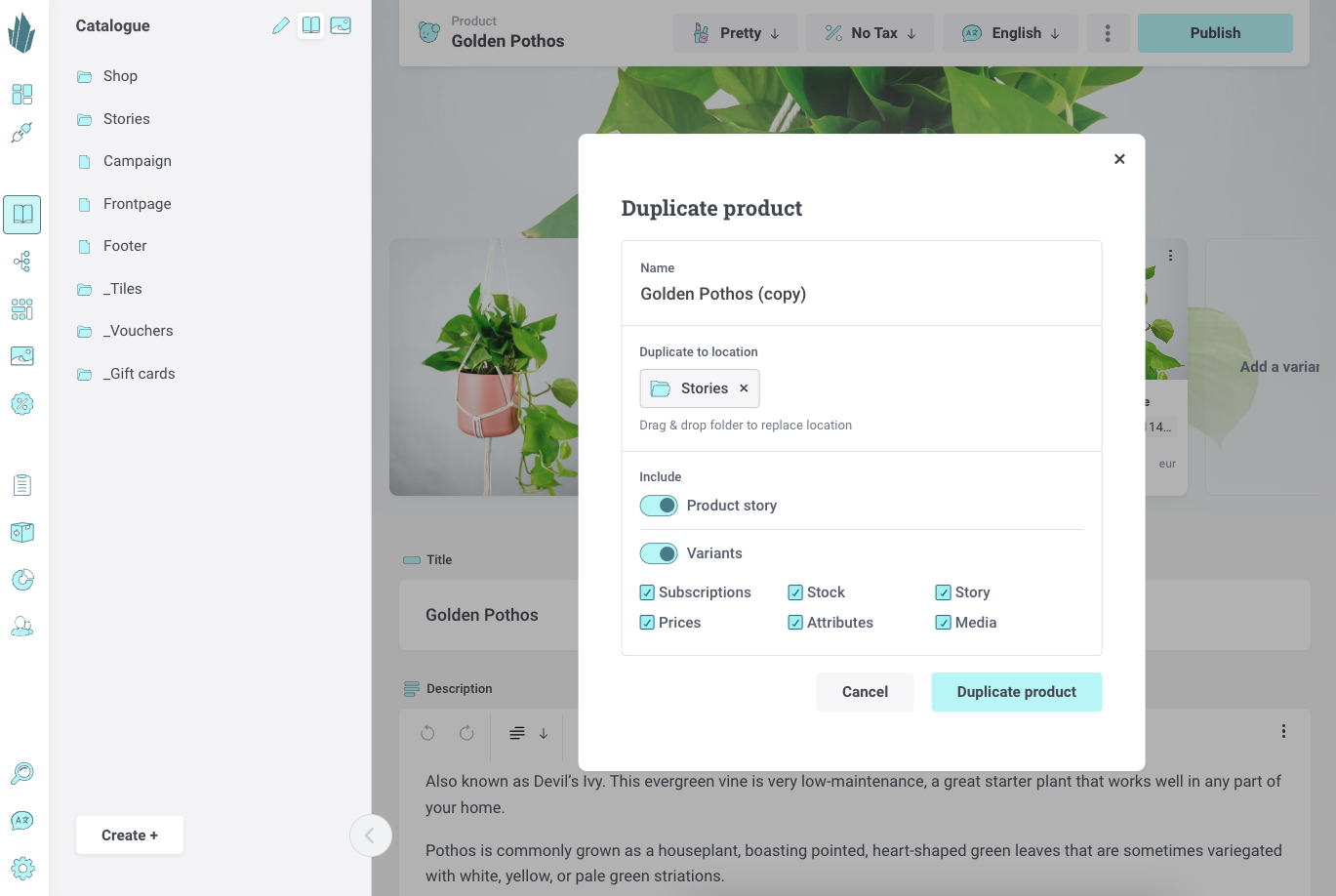Duplicate catalogue item
To duplicate an item, just navigate to it and from the item’s action in the toolbar select “Duplicate item”. This feature empowers you to create a copy of an item and seamlessly relocate it to a distinct location in the catalogue tree by dragging a folder from the catalogue tree and dropping in the duplicate item dialog. Also, you have the flexibility to decide whether to include the item components and various aspects of product variants