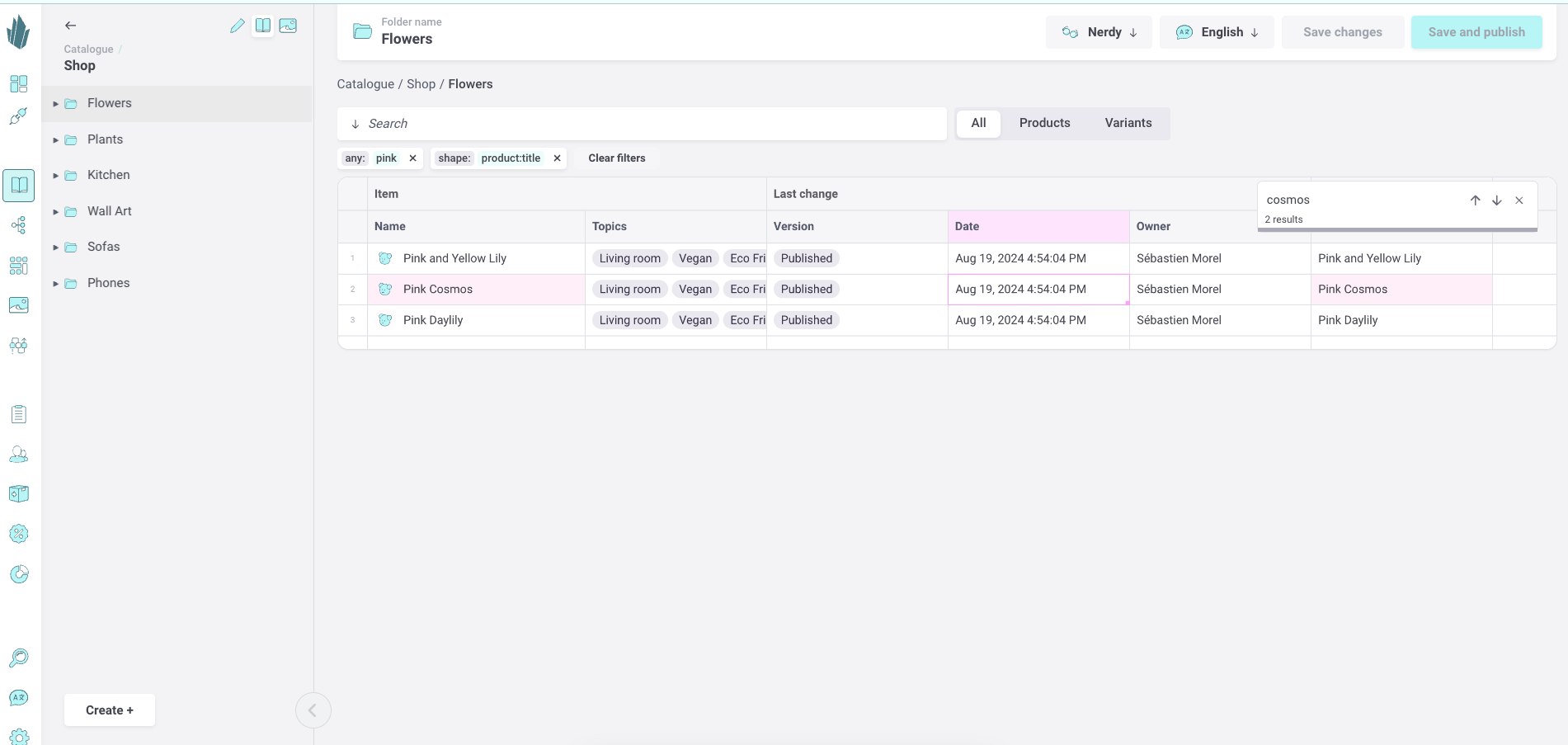Nerdy view for folders v3
Activate the search by pressing Cmd + F. This allows you to search the entire table, including fields not immediately visible above the fold. You can now filter at two distinct levels:
- Any text match filter: This option filters the entire table based on any text or numeric field that matches your search criteria. Use it to quickly locate items by name, ID, or any relevant text.
- Component-specific filters: Filter the content of specific components—Single Line, Rich Text, Numeric, and Boolean fields. Each component has specialized filters tailored to its data type, enabling precise and efficient data management.
Additionally, you can reorder table columns to focus on the most relevant content for your workflow. Selected filters are appended to the URL, making it easy to share specific table views with others.