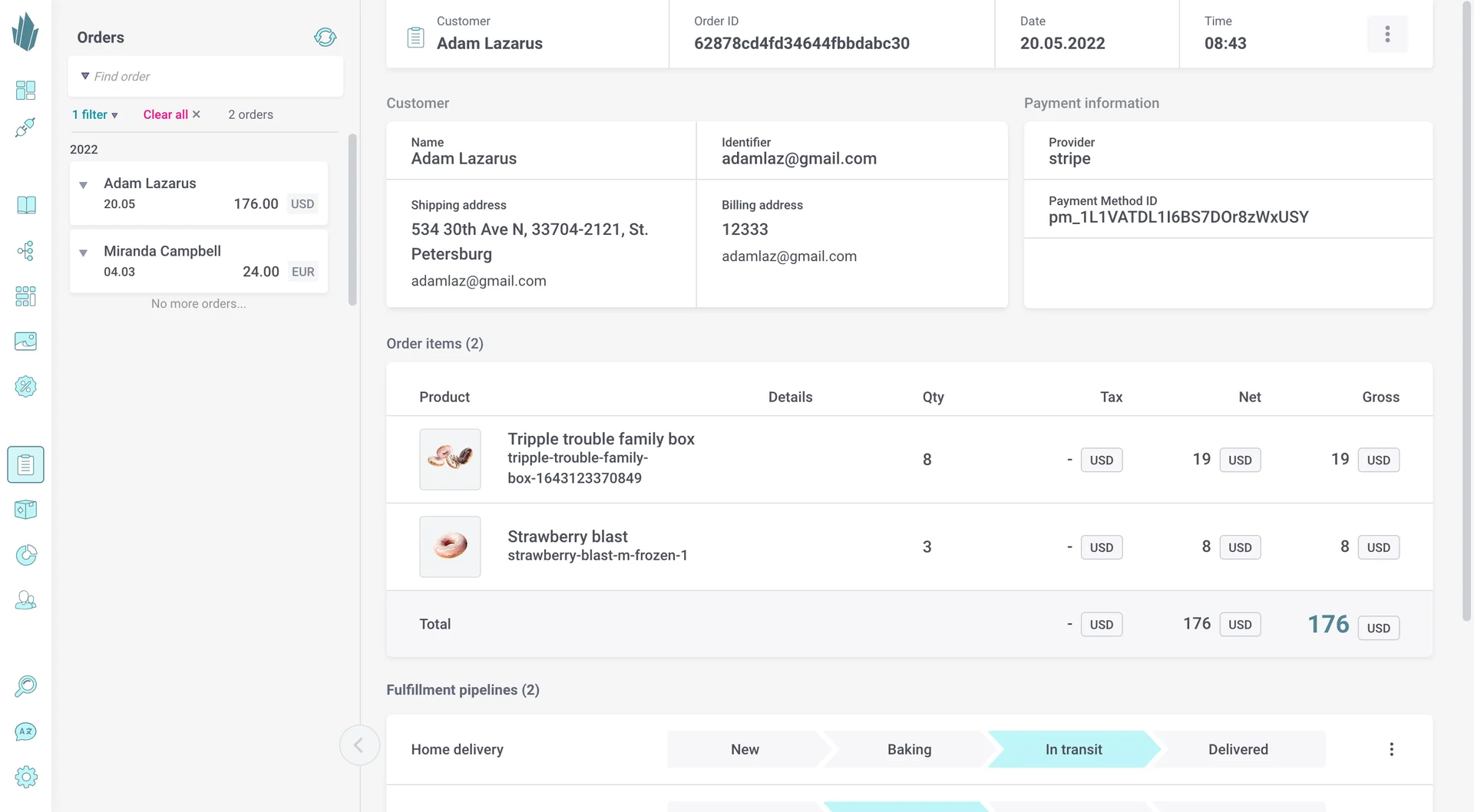Order Filtering
Filter your Orders easily!
You can use the Orders Filter at the top-left of the screen to display only those orders that match one or more criteria. When you click into the input box, you can select an attribute to filter against and then type in your desired value. Hit Enter, and the filter will be applied. Use the input box to add additional filter criteria as desired. Click the X beside any filter to remove it, or use the Clear all button to remove all filters and restore the full list of orders.
Highlighting some of the common scenarios which are now available:
- filtering orders by customer information
- filtering orders by a range of total price, or a date!
- filtering orders by order's pipeline state
- filtering orders by sku's
And of course, you can mix and match all of the filters as you prefer!
Enjoy!