What are the Best Google Tag Manager (GTM) Alternatives?
GTM is the standard for tracking, but with increasing website complexity, privacy concerns, and performance needs, it's worth reevaluating whether it remains the best tag manager option and what alternatives are available.
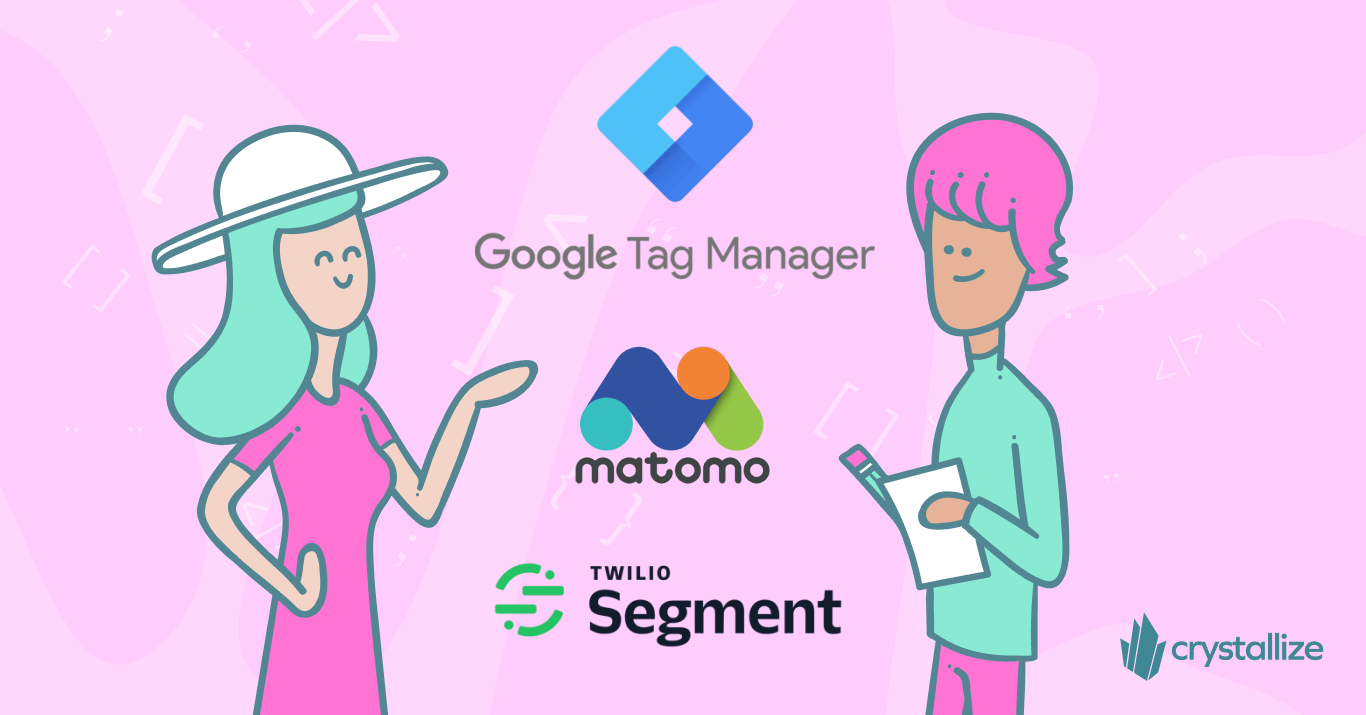
You probably already know what a tag manager is — that single tool your marketing team uses to drop in tracking pixels, analytics code, A/B test scripts, conversion pixels, and dozens of other bits of JavaScript that help measure, optimise, and grow your business web presence.
Having lots of tags is easy. Doing them well is hard.
Google Tag Manager (GTM) is the de facto standard. It’s free, integrates smoothly with Google Analytics, Ads, etc., and works for many common tracking needs. But as websites become increasingly complex, user privacy rules become stricter, and performance becomes ever more important, there are good reasons to ask: Is GTM still the best choice? Or could another TMS be a better fit right now?
So, let’s walk through what matters in a TMS (both from a developer’s view and from a business/marketing standpoint), examine GTM’s strengths and weaknesses (backed by data), compare it with key alternatives, and help you decide in your tech/business context.
Let’s begin by understanding what to look for in a tag management system.
Why Consider Alternatives to GTM (with Data)?
The global tag management system market was worth about USD 3.08 billion in 2023 and is forecast to grow to USD 10.5 billion by 2035 (CAGR ≈ 10.75%), indicating increasing demand and innovation (source). This growth means more players are innovating, pushing features such as performance optimization, tighter privacy controls, and stronger governance models.
Performance concerns are not just hypothetical. In tests where people loaded many tags (especially heavy scripts or custom HTML that fires early in page load), page speed metrics suffered, notably Time to Interactive (TTI) increased by several seconds. What matters most is what you put inside the tag manager. An “empty” container has minimal impact, but once you start filling it up, you feel it.
Privacy and legal risk are also rising on everyone’s radar. Studies and reporting have found that tags sometimes leak data or share it with third parties without clear consent.
At the same time, alternatives to GTM are no longer niche, and they are increasingly offering more robust privacy features, options for data residency (self-hosting or private cloud), and governance functions such as role-based access and audit logs. These are becoming must-haves for companies operating in regulated markets or those with international footprints.
What to Evaluate in a Tag Management System?
Let’s go through the key criteria you and your team (devs + business) should assess when comparing tag managers.
1. Performance & Technical Overhead. How much does the TMS slow down page load / Time to Interactive / First Input Delay? How well it handles SPAs, dynamic content, lazy loading of tags, and deferred tags. Does it support server-side/edge/cloud container setups?
2. Privacy, Compliance & Data Ownership. Ability to self-host vs cloud hosting; where data is stored (region, jurisdiction). Does it offer built-in consent management, data anonymization, and regulation compliance (GDPR, CCPA, etc.)? Finally, are third-party tags/scripts audited/sandboxed to prevent leaks?
3. Dev Workflow & Maintainability. Version control, staging & production environments, ability to preview/debug tags. Custom scripting capability vs templated tags.
4. Integrations. Pre-built templates with popular analytics, ad, A/B-testing, and CDP tools. How easy and flexible is it to add custom integrations?
5. Cost & Total Ownership. Here we talk about license / subscription vs. free / open source. What are the operational costs, such as dev or vendor support, maintenance? Additionally, are there any hidden costs, such as hosting (if self-hosted or server-side), or costs associated with scaling, etc.?
6. Business / Marketing Agility & Governance. Ease of use for non-dev users (marketing / analysts) to add / change tags safely. Governance: role-based access, review workflows, audit logs. Finally, support, documentation, and vendor stability.
Overview of Key Alternatives (what they do better/differently vs. GTM)
When we talk about the best [insert anything here], it's tricky, right? So, instead of trying to say what's definitely number one, we're just going to show you some popular choices for your consideration. Always, and we mean ALWAYS, use articles like this one as a research starting point with your particular use case in mind.
Matomo Tag Manager
Matomo is an open-source web analytics platform that also offers a tag manager. If you're looking for a privacy-focused, open-source alternative to GTM, Matomo might be the right choice. It is also one of the most used Google Analytics alternatives as well.
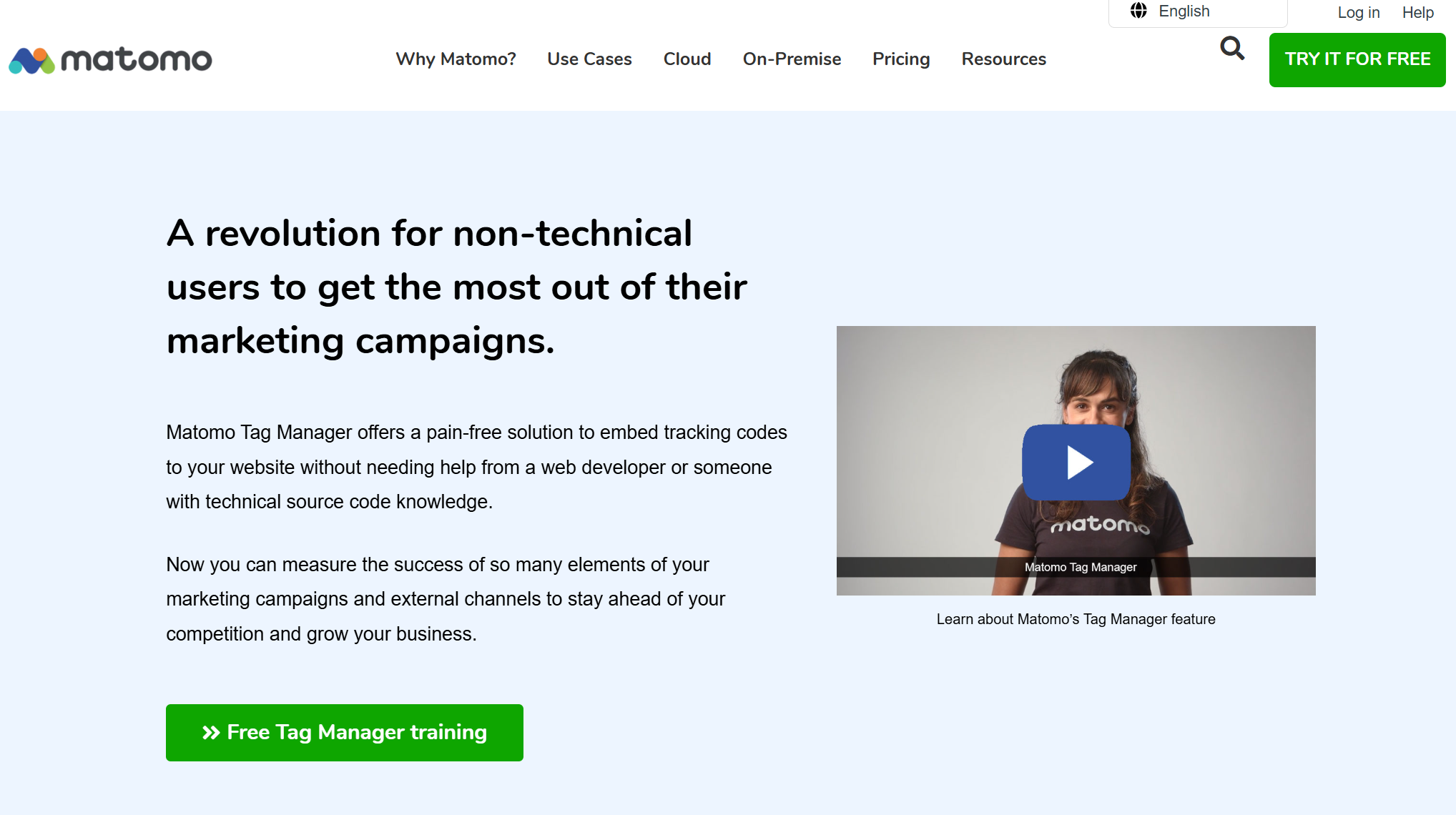
Where it beats GTM: Full data ownership (self-host), EU-friendly hosting, GDPR tooling; transparent entry pricing (cloud from ~€22/50k hits).
Trade-offs: Fewer “one-click” templates than enterprise rivals; may need more developer involvement to match the polish of GTM. (Cloud pricing scales with hits.)
Adobe Experience Platform Tags (formerly “Launch”)
Adobe Launch tag management system is part of the Adobe Experience Cloud. Its advanced features make it ideal for large, complex businesses with sophisticated tagging requirements. Seamless integration with other Adobe products benefits companies already utilizing Adobe software.
Where it beats GTM: Ideal for enterprises committed to the Adobe ecosystem, it offers robust governance, an extensible model, and seamless integration with Adobe Analytics, Target, and Journey Optimizer. Its access control and workflows are frequently rated superior to GTM's.
Trade-offs: Steeper learning curve and typically higher total cost as part of the Adobe suite; overkill if you don’t use other Adobe tools.
Tealium iQ
Tealium offers a highly flexible and customizable TMS with robust data management capabilities. Designed for large enterprises, it supports a wide variety of tags and includes extensive customer support.
Where it beats GTM: Broad template library (1,000+), robust privacy/governance features, enterprise support, server-/edge-side options. Designed for multi-site, multi-region scale.
Trade-offs: Custom/enterprise pricing and more setup complexity than GTM.
Twilio Segment (CDP with TMS-like functionality)
Segment is more than just a TMS; it's a customer data platform that collects, unifies, and routes data to hundreds of tools. It's a good option for businesses that want to manage tags and need a comprehensive customer data solution.
Where it beats GTM: Unified event schema, single pipeline to many tools, less pixel sprawl, strong downstream integrations; clear entry pricing published by Twilio.
Trade-offs: Costs scale with MTUs/events; you still must design for privacy/compliance. (Market note: Segment revenue softness was noted in 2025—relevant if you factor in vendor momentum.)
A Quick Reality Check on GTM Itself
GTM’s container is lightweight, but performance depends on what you load through it—lots of third-party scripts can slow CWV; audits, delaying non-critical tags, and server-side containers help. As we previously shared, we discussed GTM's strengths and weaknesses in a separate article. Check it if you want to know more.
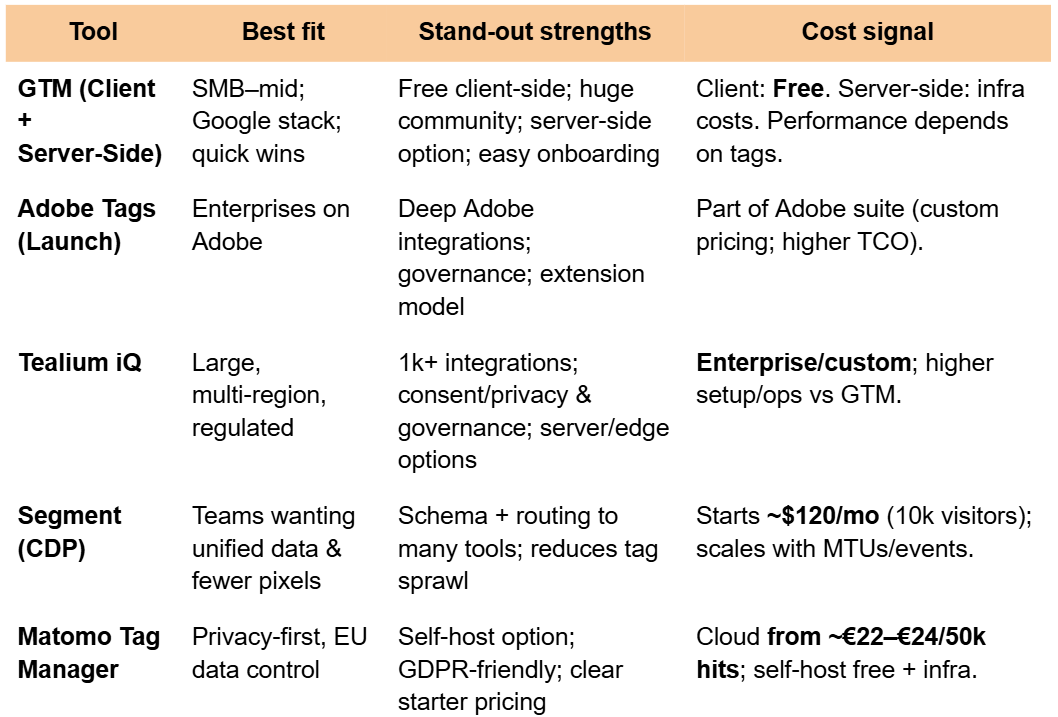
Choosing What’s Best for You (scenario-based picks)
When choosing a tag management system that actually fits your needs, there’s no one-size-fits-all answer. Whether you’re running a lean startup, operating across multiple countries, or must meet strict privacy standards, the right tool depends on your scale, governance needs, performance constraints, and how deeply you value data control.
We’ve tried to capture (or rather frame) our recommendations and possible scenarios based on the following use cases we see with our clients.
Small business/startup (simple stack, budget-aware). Pick GTM (client-side) first. Keep a tight container: audit quarterly, delay non-critical tags, and avoid heavy custom HTML unless needed. If privacy demands grow, pilot Matomo (cloud) or add a GTM server-side for key vendors.
Privacy-sensitive (EU data residency, consent workflows). Start with Matomo (self-host or EU cloud) to keep data in-region and simplify GDPR posture. For complex multi-tool activation plus governance, shortlist Tealium iQ.
Enterprise / multi-region / multiple brands. Shortlist Tealium iQ and Adobe Tags for RBAC, workflows, and scale. Keep GTM only if the org is Google-centric and you bolster governance + server-side where it matters.
International, heavy marketing stack (lots of adtech/martech). If you’re juggling multiple destinations, Segment can unify events and reduce pixel sprawl; combine with a lightweight client TMS (GTM) or go more enterprise (Tealium), depending on governance needs and budget.
High-performance storefronts (CWV is revenue-critical). Regardless of tool, enforce “tags last” for non-essential vendors, lazy-load, and consider server-side (GTM or Tealium/Adobe server/edge). Periodic performance audits are non-negotiable.
Google Tag Manager (GTM) is a free and effective tool for many websites, especially for small to medium-sized teams, due to its community support and quick iteration capabilities.
However, as website complexity grows with multiple domains, high traffic, or stricter privacy needs, GTM's hidden costs, like performance and compliance issues, can emerge. In such scenarios, the alternatives we mentioned provide better data control, privacy tools, enterprise governance, and hosting flexibility and might be worth looking into.
Follow the Rabbit🐰

Keeping Websites Fast when Loading Google Tag Manager
Yes, Google Tag Manager can hurt performance—but mostly because of the third-party scripts it launches. The fastest wins are: cut non-essential tags, load the rest safely off the critical path, and consider server-side tagging where it truly helps.
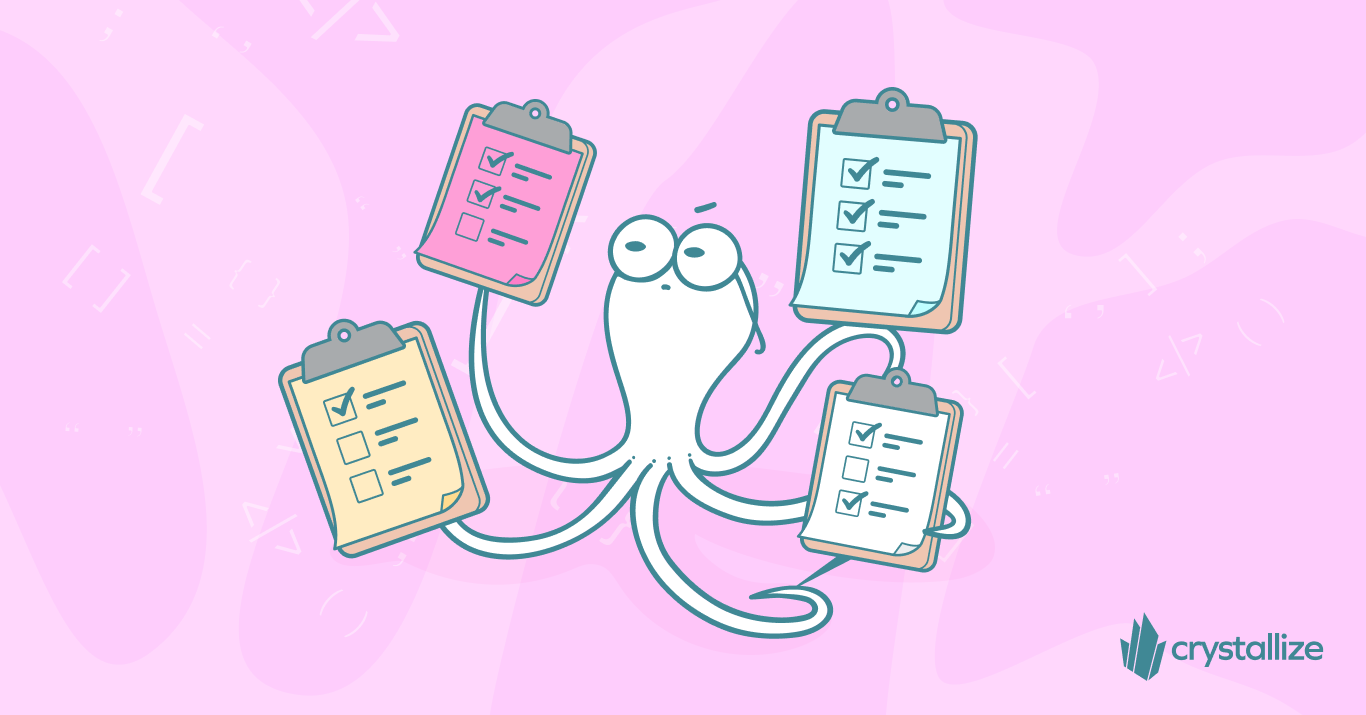
Frontend Performance Best Practices and Checklist
Our Frontend Performance Checklist is a comprehensive, platform-agnostic guide that enumerates key front‑end best practices and optimizations for maximizing website speed and efficiency. It distills these performance strategies into an actionable checklist to help developers build faster, more efficient web applications.
