Best Headless CMS for E-Commerce: Comparison Guide
Modern e-commerce goes beyond simple product listings – you need blogs, lookbooks, landing pages, and personalized content to tell your brand story and boost sales. This is where a headless CMS comes into play for e-commerce.
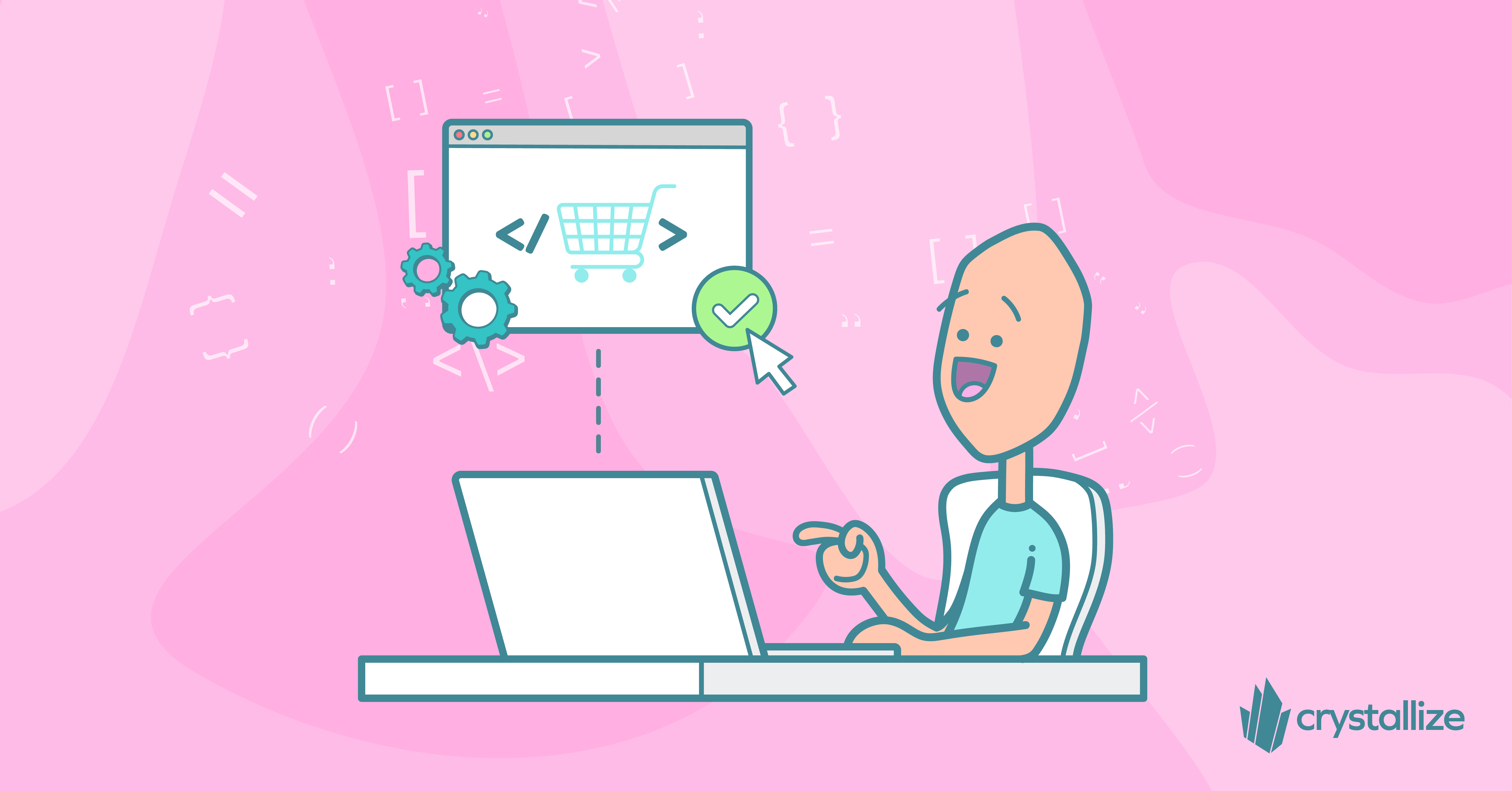
By decoupling content management from the front-end storefront, a headless CMS allows businesses to present content anywhere and adapt quickly to new trends.
We’ve talked about the headless approach (be it in commerce, product information management, or rich content management) numerous times. Today, however, we’ll dive deep into what a headless CMS is and why it’s valuable for e-commerce and talk about some of the best headless CMSs available for e-commerce platforms.
We’ll examine the strengths and weaknesses of the leading options—Contentful, Storyblok, WordPress (used headlessly), Strapi, and Prismic—and then introduce how Crystallize offers a unique approach by blending content and commerce in one solution.
Our goal is to help developers and decision-makers understand which CMS might be the right fit for their e-commerce needs while highlighting the advantages of an integrated content-and-commerce platform.
What Is a Headless CMS (and Why E-Commerce Needs One)?
A content management system (in general) allows you to store all your data and content in one place and quickly deliver it anywhere it’s needed. If multiple content editors frequently update said content, you’ll likely benefit from a CMS.
A headless CMS is not coupled with a front end. You’re free to bring your front end (s) to it using application programming interfaces (APIs) or plugins for communication between them. You can also add and remove frontends without affecting the CMS or other frontends.
In other words, the “head” (front-end UI) is separated from the “body” (content repository). This separation means you can manage content in one place and deploy it to any digital channel – a website, mobile app, kiosk, or even a smart device - any way you want. A solid headless implementation will produce outstanding performance, crucial for delivering the best customer experiences possible.
When discussing the benefits of going headless, we usually mention omnichannel experience, flexibility and innovation, performance and SEO, scalability, and developer and team autonomy. By using a headless CMS, a retail brand can, for example, launch a holiday campaign microsite, a mobile shopping app, and an interactive digital lookbook reusing the same content, all while ensuring the product data remains consistent everywhere.
Excited to get started? Well, the good and bad news is that there are a dizzying number of headless CMS platforms. You may naturally want to spare yourself the headache and focus on the best one. Which is it?
Well, that’s not quite the right question to ask.
What’s the Best Headless CMS … For Your Needs?
So many of these solutions exist because each business has unique needs. To determine the best platform for your business, you must perform some assessments first. Where are you now? What are your goals for the future? What are your must-have requirements? What CMS platform(s) can support all of this?
Slow down. Take the time to get this right. It could make all the difference later on.
Here are some examples of questions you need to ask yourself and what to take into account:
- The first thing to check is your eCommerce platform. You need to figure out which CMS works well with it. If the combo works, you can create and deliver remarkable shopping experiences.
- Your e-commerce business type (ex., retail, wholesale, B2B, B2C). While most CMS platforms offer flexibility, others may be better suited for one kind or another.
- Your current business size and expected growth. Can the CMS scale to meet your needs now and in the future?
- Your most important business requirements (ex., multi-language support, authorization/authentication). What CMS platforms offer the features you need most, and how easy/hard is incorporating them?
- Your business location(s). Although this may not always be the case, a platform developer from the same geographic region may better understand your relevant business laws and be better suited to meet those needs.
- Whether you’re starting from scratch or migrating from an existing platform, if migrating, is your current framework (or frameworks) supported by the platform you’re evaluating? How easy/difficult is it to transition to the new platform?
- Your current developer team size/experience (GraphQL, REST, etc.). You either want a platform they can work with, or you’ll need to hire new developers to handle the platform in question.
- How long will it take to train everyone on the new platform? Will you be provided with any training or learning materials?
- The costs of using the platform. What can you afford?
- How the platform is hosted. What happens if something breaks or goes down?
- Who offers support while getting started and with issues down the line?
- Whether you want a customized solution. Who can help with that?
- How will this platform help you to be better? (ex. Performance gains and improved user experience (UX) for you and your customers)
Keeping these in mind will help you choose a platform that truly fits your use case.
Top Headless CMSs
Once you have a solid idea of your requirements, see what CMS platforms can meet or surpass them. When you’ve come up with your perspective list, take the time to try out each one and ask plenty of questions. Here are a few solutions you may want to evaluate (we prefer to discuss the most popular solutions rather than rank them as the best).
Let’s kick it👇
🔍Compare Crystallize with leading headless CMSs!
At Crystallize, we believe in providing everything you need to showcase your products seamlessly across all channels by combining PIM, commerce, and CMS functionality.
We know that one size doesn’t fit all, so we’ve created tech comparison pages to give you a transparent overview of how we stack up against top PIM, commerce, and CMS platforms. These comparisons are designed to help you evaluate features, ease of use, value, and customer support.
Take your time to explore the options👇 We're here to provide the information—the choice is yours!
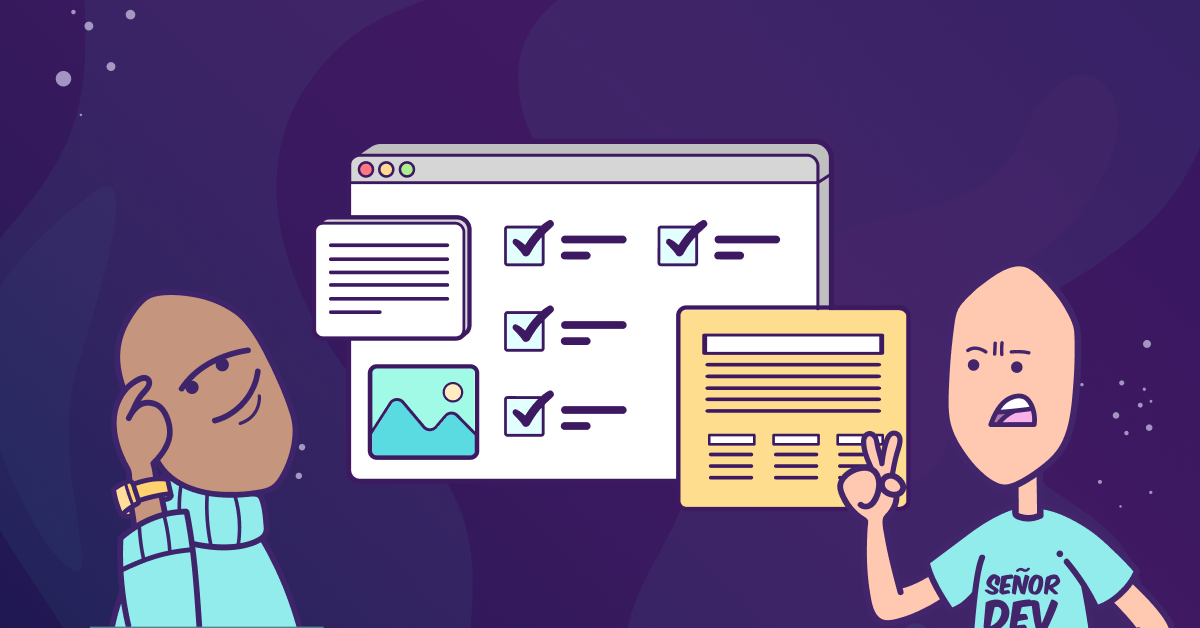
Contentful
Contentful is frequently cited as a leading headless CMS known for its enterprise-grade capabilities and flexible content modeling. Developers and content architects appreciate that Contentful provides a sophisticated content modeling interface. You can define custom content types with numerous fields, references, and relationship structures, enabling rich representations of blogs, product marketing content, and more. This flexibility allows teams to structure content precisely to their needs.
Contentful also offers robust APIs and SDKs, making integrating content into any front-end or other services relatively straightforward. For e-commerce use, Contentful shines in scenarios where you need to manage a lot of diverse content alongside your products.
As a premium SaaS product, its pricing is known to ramp up at scale. It uses a usage-based pricing model (with limits on content entries, API calls, bandwidth, users, etc.), which can become costly for extensive catalogs or high-traffic sites.
Use cases: Contentful is well-suited for large retail brands and multi-brand companies that use content marketing extensively—for instance, a fashion retailer with lookbooks, blog stories, and press content in addition to the product catalog. It’s also a strong choice if you need a multi-language, multi-region CMS to handle structured content for various markets.
How does Contentful compare to other CMSs? Visit our comparison pages, starting with Crystallize vs. Contentful 😆
Storyblok
Storyblok has emerged as a popular headless CMS, particularly applauded for its intuitive editorial experience. The hallmark of Storyblok is its Visual Editor, which gives content creators a real-time preview of changes as they edit, all within the context of the actual site design.
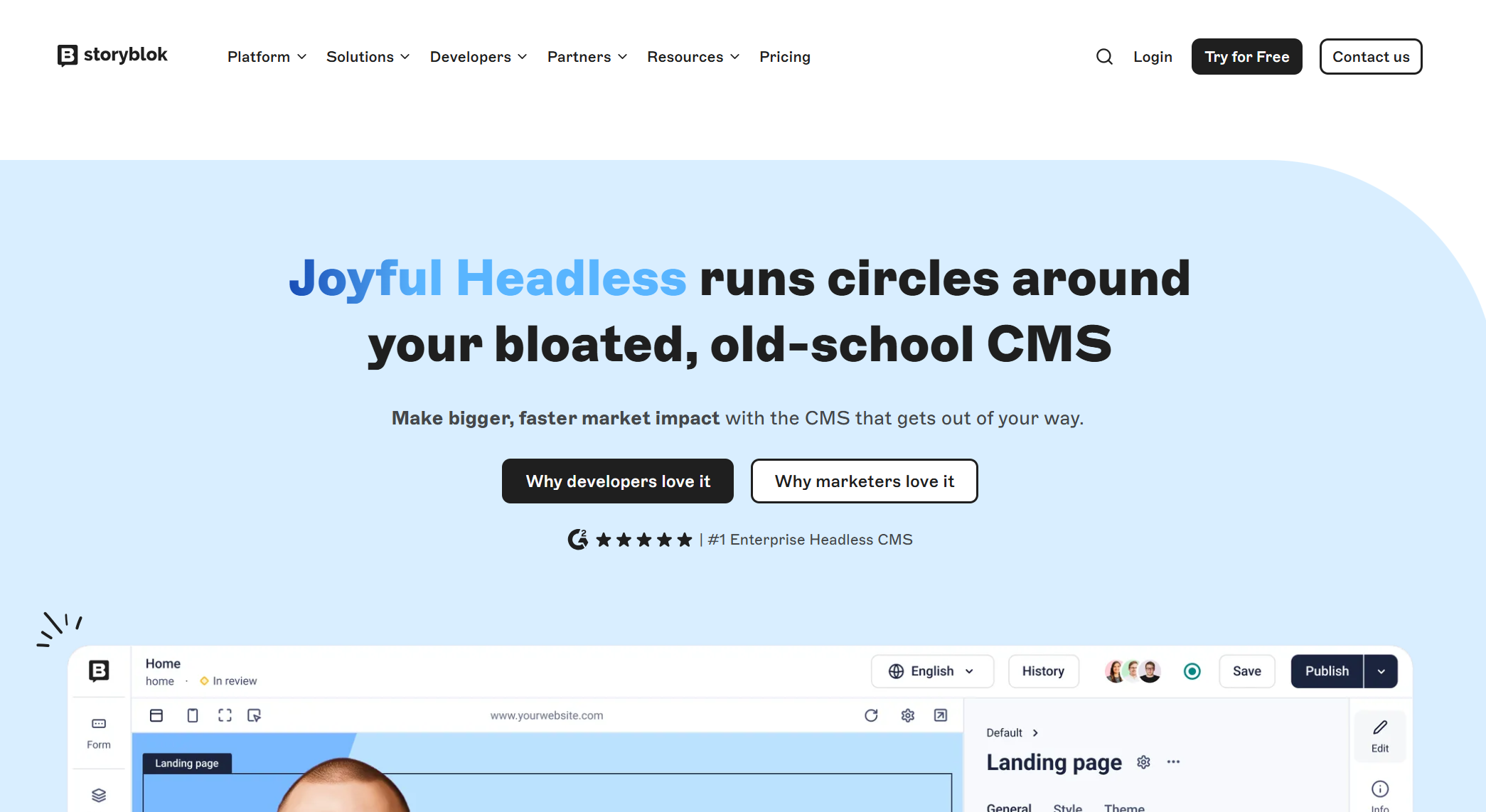
For e-commerce teams, this is a game-changer: marketers can tweak a homepage banner, adjust product story content, or build a landing page and immediately see how it will look to customers without publishing or involving a developer. This WYSIWYG-like experience in a headless CMS is fairly unique (most headless CMS are more abstract in their editing interfaces). It bridges the gap between headless flexibility and the familiar in-context editing of traditional CMS.
Under the hood, Storyblok uses a component-based approach to content. Developers define reusable content blocks and content types, which editors can mix and match to create pages. Because Storyblok supports multichannel publishing, those content components can be delivered via API to any front-end.
Storyblok’s plans typically limit the number of content seats (users), content items, and sometimes features by tier. In other words, costs can escalate for larger teams or enterprise use, so planning your requirements is essential. Another consideration is that while the Visual Editor is powerful, setting up a Storyblok project to utilize it fully requires developers to create those components and define the content schema upfront. The initial setup can be complex.
Use cases: Storyblok is an excellent fit for content-centric e-commerce sites where the marketing team wants a high degree of control over pages and storytelling. For example, a lifestyle brand that frequently updates its homepage and content sections with new campaigns could benefit from Storyblok. The team can visually build pages for each campaign and update content on the fly.
How does Storyblok compare to other CMSs? Visit our comparison pages, starting with Crystallize vs. Storyblok 😆
What About Headless WordPress?
WordPress inevitably comes to mind when considering content management – it’s the world’s most popular CMS. However, WordPress is traditionally a coupled (monolithic) CMS, meaning it manages both content and directly renders pages with themes. So how does WordPress fit into a headless e-commerce architecture?
The answer is that you can use WordPress in a headless mode: WordPress manages content (and even products via plugins like WooCommerce) on the back end, and you build a custom front-end that pulls data from WordPress via its REST API or GraphQL (using plugins like WPGraphQL). Essentially, WordPress becomes your content repository and editorial interface, while the “head” is built in the framework of your choice (React, Next.js, etc).
OK, but why consider headless WordPress for e-commerce? The primary reasons are familiarity, the rich ecosystem, and cost-effectiveness. WordPress offers a very user-friendly interface for content editors. Many teams are already comfortable with the WordPress admin, the WYSIWYG editor, and the vast array of plugins for SEO, forms, media, etc.
WordPress is also open-source and cost-effective – you can run it relatively cheaply compared to enterprise CMS + commerce platform options. This makes it attractive for smaller e-commerce operations or those on a budget.
However, using WordPress as a headless CMS comes with significant caveats. WordPress was not originally designed to be headless, so forcing it into that role can introduce a lot of complexity, such as setting up and maintaining the API connections; features that work out-of-the-box in a traditional setup (like previewing content or image handling) require additional effort to replicate in a decoupled front-end; while WordPress can be scaled with caching and good hosting, a headless WordPress may still face performance bottlenecks because the backend carries a lot of legacy weight (the need for many plugins, database calls, etc.; maintenance and security of both core and plugins problematic as it already is in headless mode excels; WordPress’s architecture (with the admin UI, plugins, etc.) can be overkill if you only use it to push out content via API. And if you add WooCommerce to the setup, the problems get even bigger.
Use cases: WordPress as a headless CMS can make sense for content-heavy sites transitioning to headless. For instance, if you have an established WordPress blog or site that you want to integrate with a new e-commerce front-end, going headless lets you keep using WordPress for what it’s good at (content editing) while freeing the front-end design. It can also work for smaller businesses or MVPs wanting to start quickly with familiar tools.
How does headless WordPress compare to other CMSs? Visit our comparison pages, starting with Crystallize vs. WordPress 😆
Strapi
Strapi is a popular open-source headless CMS that has garnered much attention, especially among developer communities. Written in Node.js, It is fully customizable—you get the entire source code, which means you can tailor the CMS to your needs.
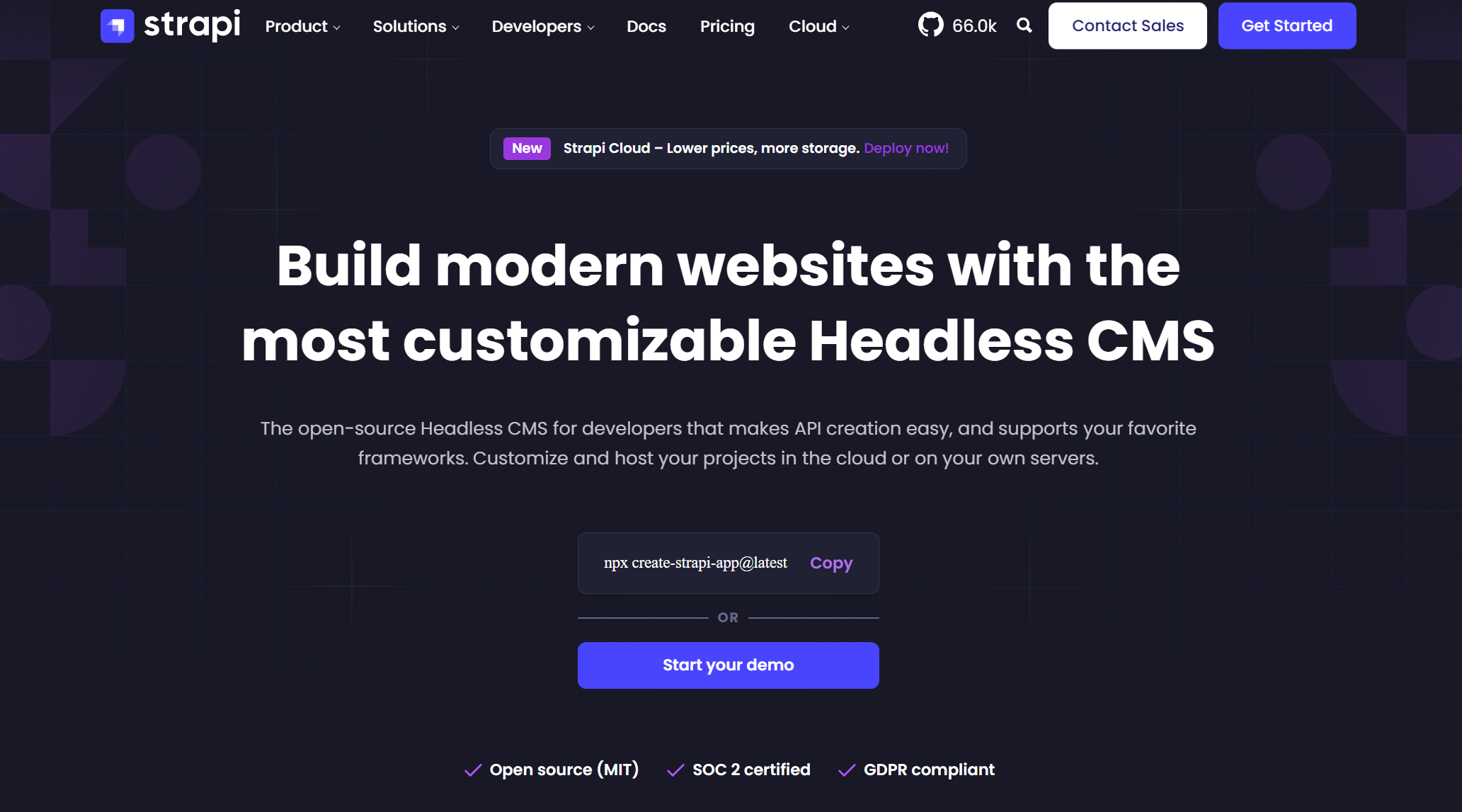
For e-commerce projects with specific requirements or those who prefer to self-host their infrastructure, Strapi offers a level of control that SaaS solutions can’t match. You can deploy it on your servers or cloud or use Strapi’s managed cloud service if you prefer not to handle the hosting yourself.
One of Strapi’s key strengths is that it supports both RESTful and GraphQL APIs out of the box. This is great for developers because it provides flexibility in fetching content. Strapi’s admin interface allows you to create content types and relationships similar to Contentful’s modeling, but with a developer-friendly twist: you can extend functionality by writing plugins or code.
The community edition of Strapi is free to use, which can significantly reduce a project's license costs. However, remember that “free” comes with the responsibility of self-hosting and maintenance.
The flip side of Strapi’s flexibility is that it requires technical expertise to set up and maintain. You’re essentially running your own CMS software, which means dealing with deployment, scaling, database management, and updates (Strapi releases new versions fairly frequently), performance tuning, and scaling.
Use cases: Strapi is a strong choice for developer-driven projects where customization is key. If you’re building a bespoke e-commerce solution and want the CMS to conform to your workflows (instead of adapting your workflow to a SaaS CMS), Strapi gives you that freedom.
How does Strapi compare to other CMSs? Visit our comparison pages, starting with Crystallize vs. Strapi 😆
Prismic
Prismic is another SaaS headless CMS that has carved out a niche focusing on simplicity and a component-based content approach. Its philosophy is to make life easy for content editors and developers by providing a tool that doesn’t overcomplicate things.
It introduces the concept of Slices, essentially reusable content sections (somewhat analogous to Storyblok’s components). Developers create slice templates—for example, a banner slice, a product spec section slice, or a call-to-action slice—and then content editors can add these slices in the Prismic editor to build pages. This balances consistency and flexibility: editors can assemble pages from predefined slices without breaking design and do it with a reasonably intuitive UI.
For e-commerce, Prismic is often used to manage marketing content that pairs with a separate e-commerce backend. It integrates smoothly with popular front-end frameworks and static site generators.
While often praised for its user-friendly interface, devs should not forget the slice system and custom type builder, which provide structure without too much hassle. The fact that it’s hosted means you don’t have to worry about the underlying infrastructure.
The flip side of Prismic’s simplicity is that it can be less flexible in content modeling compared to some competitors. For instance, if you need deeply nested content relationships or complex cross-references, you might find Prismic limiting. Another potential drawback is that Prismic is purely a content CMS – there’s no built-in e-commerce specialization.
Use cases: Prismic is an excellent choice for small—to mid-sized e-commerce teams that need a straightforward CMS for marketing content.
How does Prismic compare to other CMSs? Visit our comparison pages, starting with Crystallize vs. Prismic 😆
🤔Crystallize: Blending Content and Commerce in One Platform
After examining the major headless CMS options above, you might wonder if you must always integrate two separate systems—one for content and one for commerce—to achieve a full headless e-commerce stack. Crystallize offers a unique solution to this question.
Like the others, Crystallize is a full-featured headless CMS. Unlike the others, Crystallize handles your product information management (PIM) and digital asset management (DAM). This unified approach can drastically simplify your architecture: instead of juggling a CMS + a shop API (and making them talk to each other), Crystallize provides a single hub for everything.
Because product information management features (to handle your catalog of products, variants, prices, stock, etc.) live alongside traditional CMS features for editorial content like pages, blogs, and images, you can easily create relationships between products and content.
For example, you could have a product page with an embedded story or buying guide managed in the CMS section of Crystallize or a lookbook that pulls in product data for quick purchase links. Everything is stored in one backend, becoming your “single source of truth” for product data and content. This eliminates the data silos that often occur when using separate services.
From a developer perspective, Crystallize is built with a superfast GraphQL API that lets you query both content and product information in one request.
Additionally, Crystallize also supports modern needs like subscription products, and it can handle the actual e-commerce processes (cart, checkout, orders) through its APIs, meaning it’s not just content and product info – it’s capable of being the engine that processes sales if you use its full capability.
By combining content and commerce, Crystallize empowers both developers and content teams to focus on creating outstanding shopping experiences rather than managing integrations. You get the flexibility of headless (use any front-end framework, design any experience) with the convenience of a unified backend.
Don't take our word for it. Please take a look at our Next.js eCommerce Boilerplate in action and see how easy it is to handle product pages (with complete data editing, web preview, and automatic PDF product catalog generation) and sales/article/blog content (complete editing and previewing) in Crystallize.
🤔Crystallize: Blending Content and Commerce in One Platform
After examining the major headless CMS options above, you might wonder if you must always integrate two separate systems—one for content and one for commerce—to achieve a full headless e-commerce stack. Crystallize offers a unique solution to this question. Like the others, Crystallize is a full-featured headless CMS. Unlike the others, Crystallize handles your product information management (PIM) and digital asset management (DAM). This unified approach can drastically simplify your architecture: instead of juggling a CMS + a shop API (and making them talk to each other), Crystallize provides a single hub for everything. Because product information management features (to handle your catalog of products, variants, prices, stock, etc.) live alongside traditional CMS features for editorial content like pages, blogs, and images, you can easily create relationships between products and content. For example, you could have a product page with an embedded story or buying guide managed in the CMS section of Crystallize or a lookbook that pulls in product data for quick purchase links. Everything is stored in one backend, becoming your “single source of truth” for product data and content. This eliminates the data silos that often occur when using separate services. From a developer perspective, Crystallize is built with a superfast GraphQL API that lets you query both content and product information in one request. Additionally, Crystallize also supports modern needs like subscription products, and it can handle the actual e-commerce processes (cart, checkout, orders) through its APIs, meaning it’s not just content and product info – it’s capable of being the engine that processes sales if you use its full capability. By combining content and commerce, Crystallize empowers both developers and content teams to focus on creating outstanding shopping experiences rather than managing integrations. You get the flexibility of headless (use any front-end framework, design any experience) with the convenience of a unified backend. Don't take our word for it. Please take a look at our Next.js eCommerce Boilerplate in action and see how easy it is to handle product pages (with complete data editing, web preview, and automatic PDF product catalog generation) and sales/article/blog content (complete editing and previewing) in Crystallize.
Conclusion and Next Steps
There is no one-size-fits-all answer to which headless CMS is the absolute best for e-commerce – it depends on your business size, team skills, budget, and ambitions.
Contentful, Storyblok, WordPress, Strapi, and Prismic each have their merits, from Contentful’s modeling power to Storyblok’s visual editing and Strapi’s open-source control.
But if you want to unify your content and commerce and avoid the pain of integrating multiple systems, Crystallize’s approach is incredibly compelling. It’s designed to simplify headless architecture without sacrificing flexibility for developers or usability for editors.
Considering the commerce + CMS combo? Give Crystallize a try.
Signing up is free, and you can join our Slack community for help setting up your project.
Explore More😎
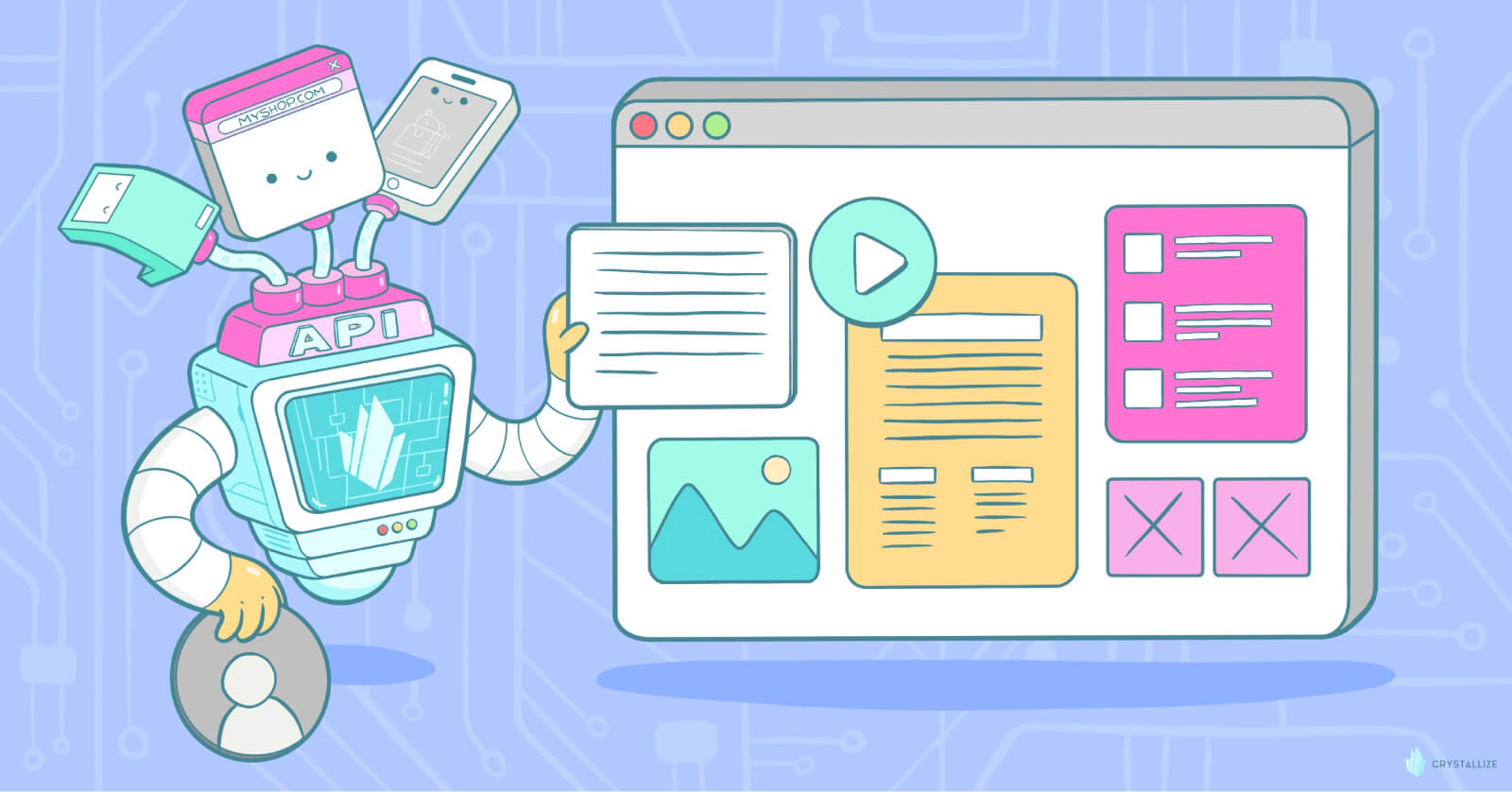
What Is a Headless CMS? Understanding Its Benefits and Drawbacks
Traditional content management systems (CMS) often struggle to meet this demand due to their monolithic architectures. This article explores the concept of headless CMS, highlighting its benefits and potential drawbacks to help you determine if it's the right solution for your content management needs.
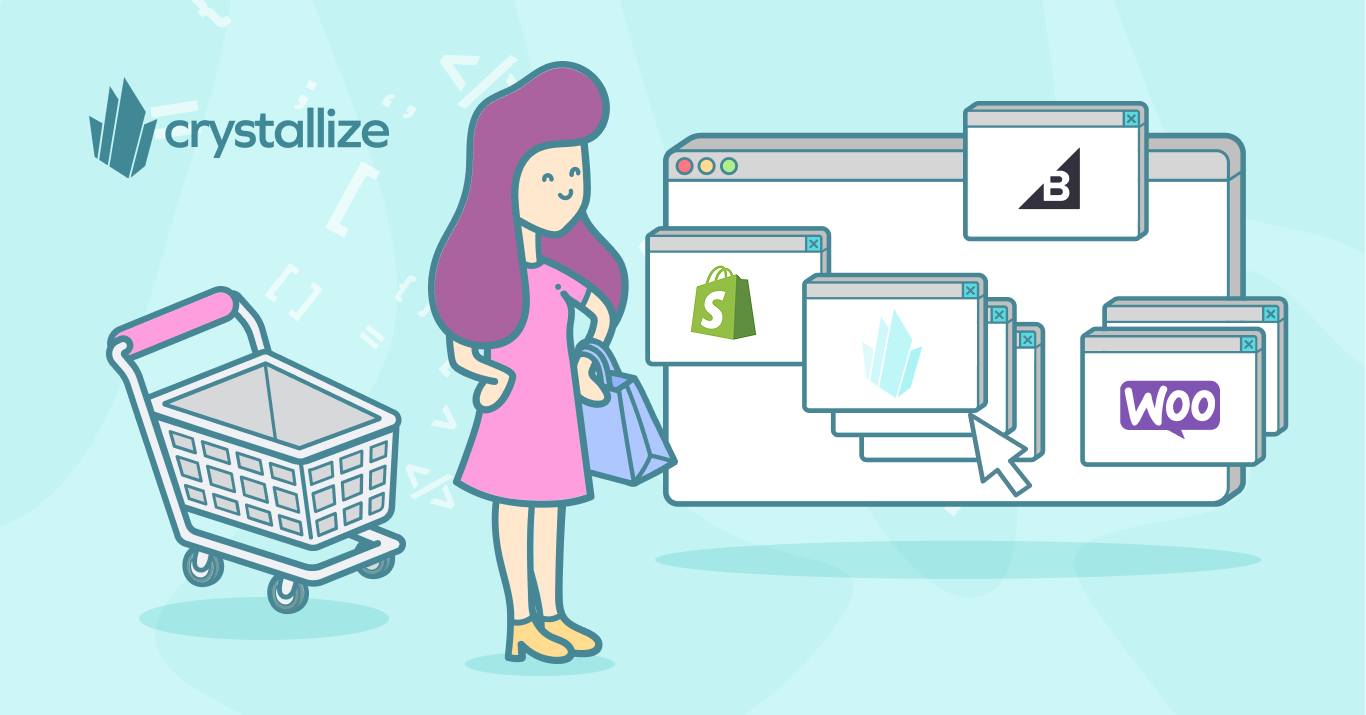
10 Best E‑commerce Platforms for Developers and Business Owners in 2025
Explore 10 leading e‑commerce platforms for 2025—including monolithic SaaS solutions like Shopify, BigCommerce, and Magento; composable headless options such as CommerceTools and Commerce Layer; and unified GraphQL/PIM‑powered platforms like Crystallize. Match your business model, technical requirements, and budget to find the optimal balance of ease‑of‑use, performance, and flexibility.

Best PIM Platforms in 2025: Compare the Top 8 Solutions Side-by-Side
Discover the top 8 leading Product Information Management (PIM) platforms in 2025, their features, benefits, and how to choose the right solution for your business needs.

