Content Modeling Tools
You can certainly sketch out content models on a whiteboard or in a notebook – and many teams start exactly that way. But it's better to use tools built for content modeling, right?
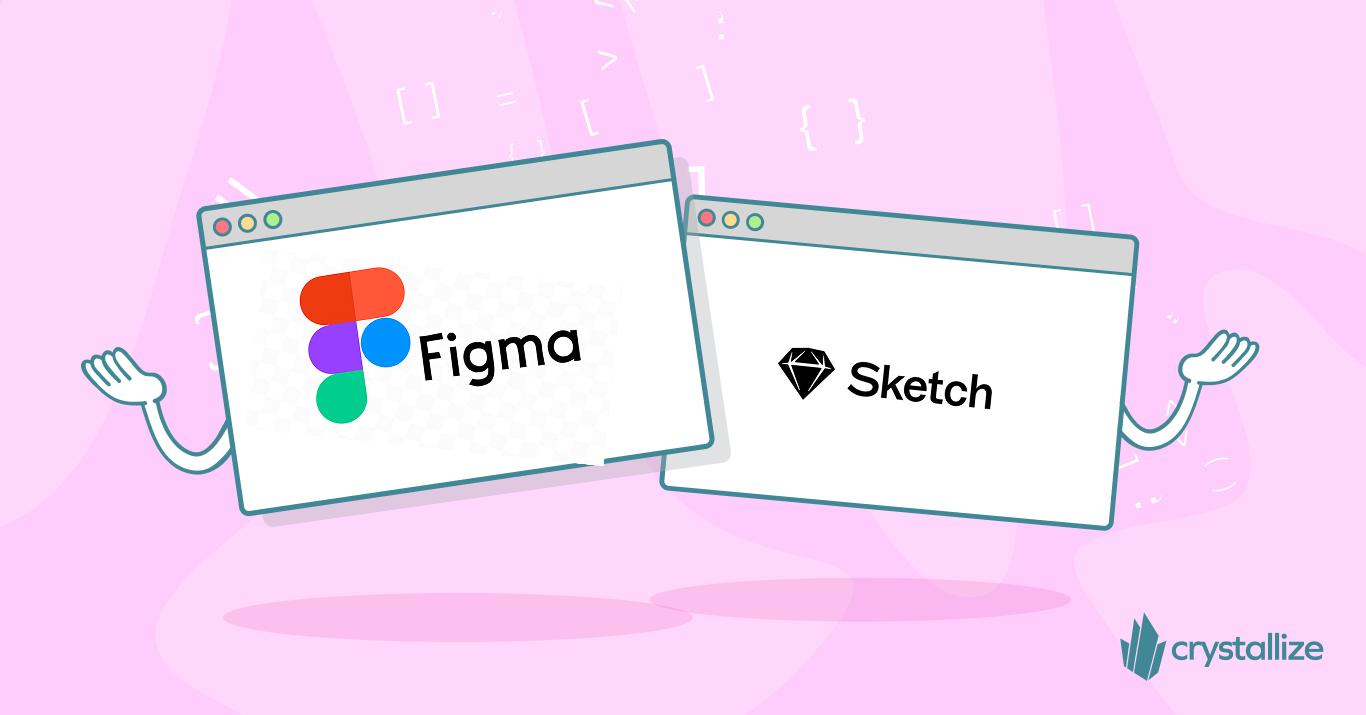
One low-tech approach to content modeling is using sticky notes or index cards: write each content type or field on a note and arrange them on a wall, which is great for in-person collaboration and quickly visualizing the structure. However, when it comes to refining and sharing the model (especially with remote teams), digital tools come in handy.
Here are some popular content modeling tools and methods that are usually mentioned and covered in various guides (including this one):
- Spreadsheets
- Figma (with content model templates/design systems)
- Sketch
- Adobe XD
- Draw.io (diagrams.net)
- Miro (for collaborative mapping)
- Notion (for simple tables or documentation
This article is the third one in the content modeling series here at Crystallize:
Content Modeling Explained > Content Modeling Step-by-Step Guide (with Examples) > Content Modeling Tools and Organization
I urge you to read all three articles. By the end, you’ll understand how content modeling turns content chaos into a well-organized library — saving time, improving quality, and setting the stage for scalable, future-friendly content. 🚀
Spreadsheets (Excel/Google Sheets)
The humble spreadsheet is a surprisingly effective tool for content modeling. You can list content types down the rows, fields across the columns (or vice versa), and fill in details. Many content strategists use a spreadsheet as a “content matrix” that becomes the master reference for content requirements. It’s not fancy, but it’s universal and easy to update. You may not design the model here initially, but it’s great for documentation purposes.
Diagramming Tools (Figma, Sketch, Lucidchart, Draw.io)
Visualization helps in understanding relationships. Tools like Figma are favorites for content modeling at Crystallize. In fact, we created an early content modeling design system for Figma – essentially a kit of pre-made content types and field shapes that you can drag and drop to sketch your model.
Sketch and Adobe XD (design tools) can serve similar purposes by letting you draw content type boxes and connectors. For more general diagramming, tools like Lucidchart or draw.io (now Diagrams.net) are well-suited for creating entity-relationship-style diagrams of your content model. The key is to find a tool that you and your team are comfortable with. Figma is nice because multiple people can collaborate in real-time on the diagram (plus it’s free for basic use).
Mind Mapping and Whiteboard Apps (Miro, Notion, etc.)
If you prefer a more freeform brainstorming style, digital whiteboard tools like Miro are ideal for content modeling workshops. Miro even has templates for content modeling or information architecture. You can start by mapping out content types as nodes in a mind map.
Notion or other wiki tools can also be repurposed: for instance, you could make a Notion page for each content type and list its fields. Some have used Notion databases to prototype a content structure. While not purpose-built for modeling, these tools can help capture ideas. If you prefer a mind-mapping style, Miro is the best choice since it offers templates to get you started.
Content Modeling Features in CMS/Schema Tools
Some headless platforms provide visual modeling interfaces. For example, Contentful allows you to define content types in its UI and sometimes even visualize the model. There are also standalone schema modeling tools (like GraphiQL or Swagger for API modeling), but those are more developer-centric.
If you’re a technical professional working with structured data, you might also consider writing the model in JSON Schema or YAML (some content infrastructure-as-code approaches do this). However, for most teams, a user-friendly UI or diagram is easier to work with.
Old-school but Effective
Pen and paper! If you’re brainstorming solo or initial ideas, drawing boxes and arrows on paper can be faster. You can always translate it into a digital format later. Some content architects even print out screenshots of pages and literally cut them into pieces to decide what chunks to model – whatever helps you think in terms of chunks rather than whole pages.
In Practice, You Might Use a Combination of These
For instance, start by using sticky notes in a meeting, then formalize the information in Figma or a spreadsheet for distribution. And of course, whichever platform you use can be considered a tool in this process – since you’ll ultimately implement the model there, a PIM / CMS / e-commerce that is flexible enough to support your custom model is essential.
The good news is you don’t need highly specialized software at the modeling stage – clarity of thought and involving the right people matter more. Use the tools that make it easiest for your team to collaborate and understand the model. A clean diagram or well-organized spreadsheet can go a long way in communicating the plan.
SCHEDULE A 1-on-1 DEMO to explore how content modeling in Crystallize with Figma can help you achieve your goals. Or, why not START building for FREE.
🧩Content Modeling Series You Missed

Content Modeling with Structured Content Explained
Content modeling is the practice of defining structured content for your websites, apps, or any digital platform.
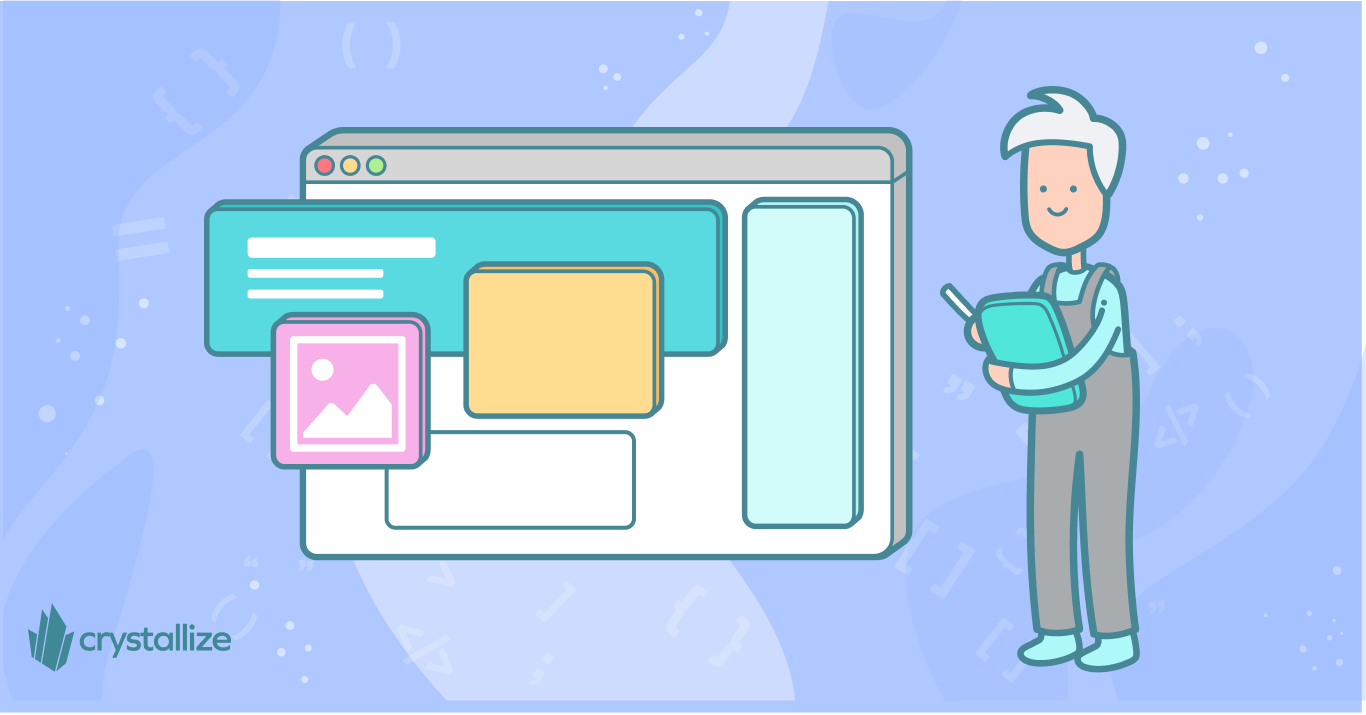
Content Modeling Step-by-Step Guide
Content modeling, how is it done? It's not as tricky as it sounds! It usually starts with some good old-fashioned brainstorming and planning, often in team workshops.
