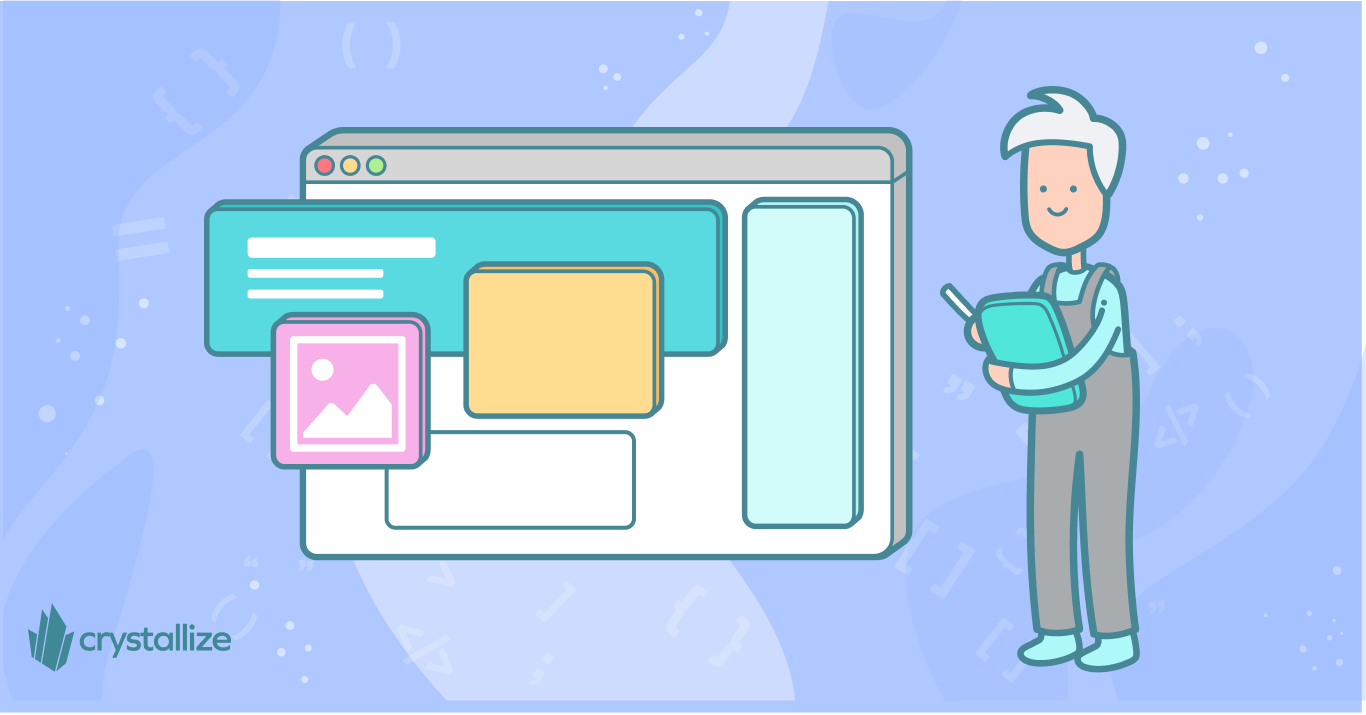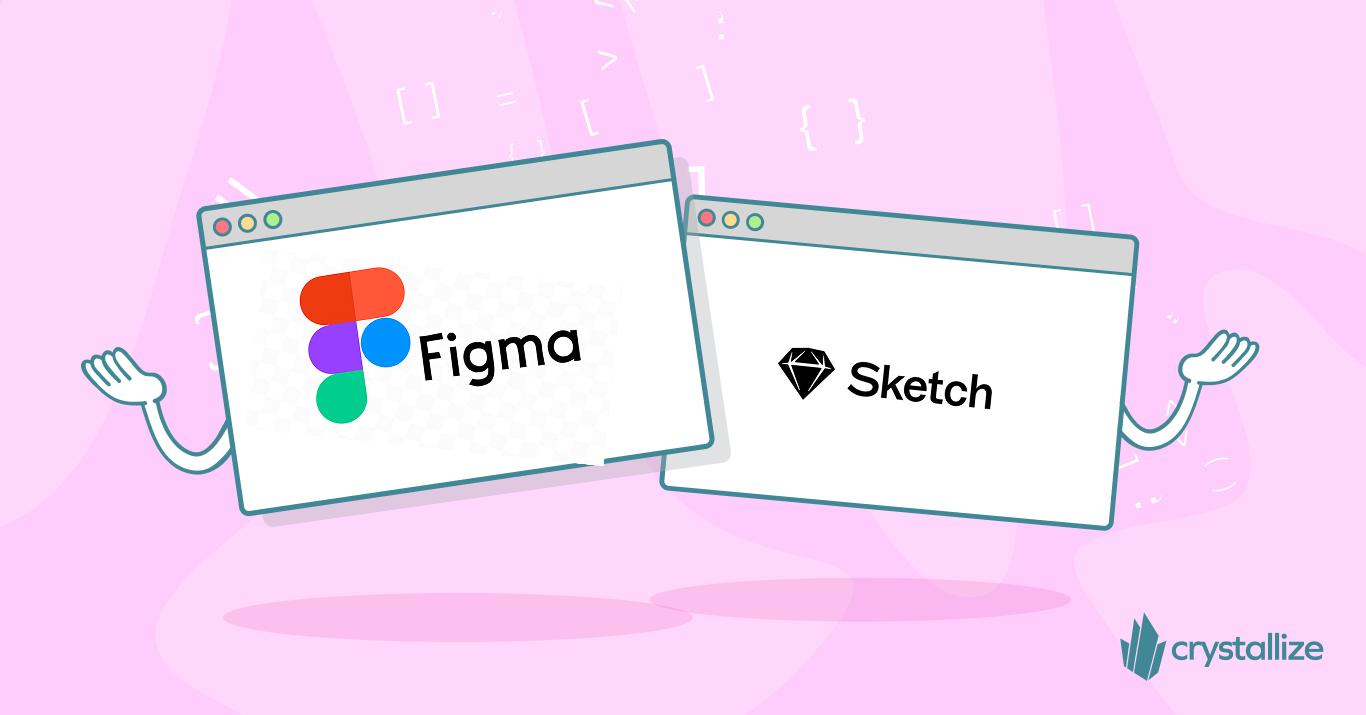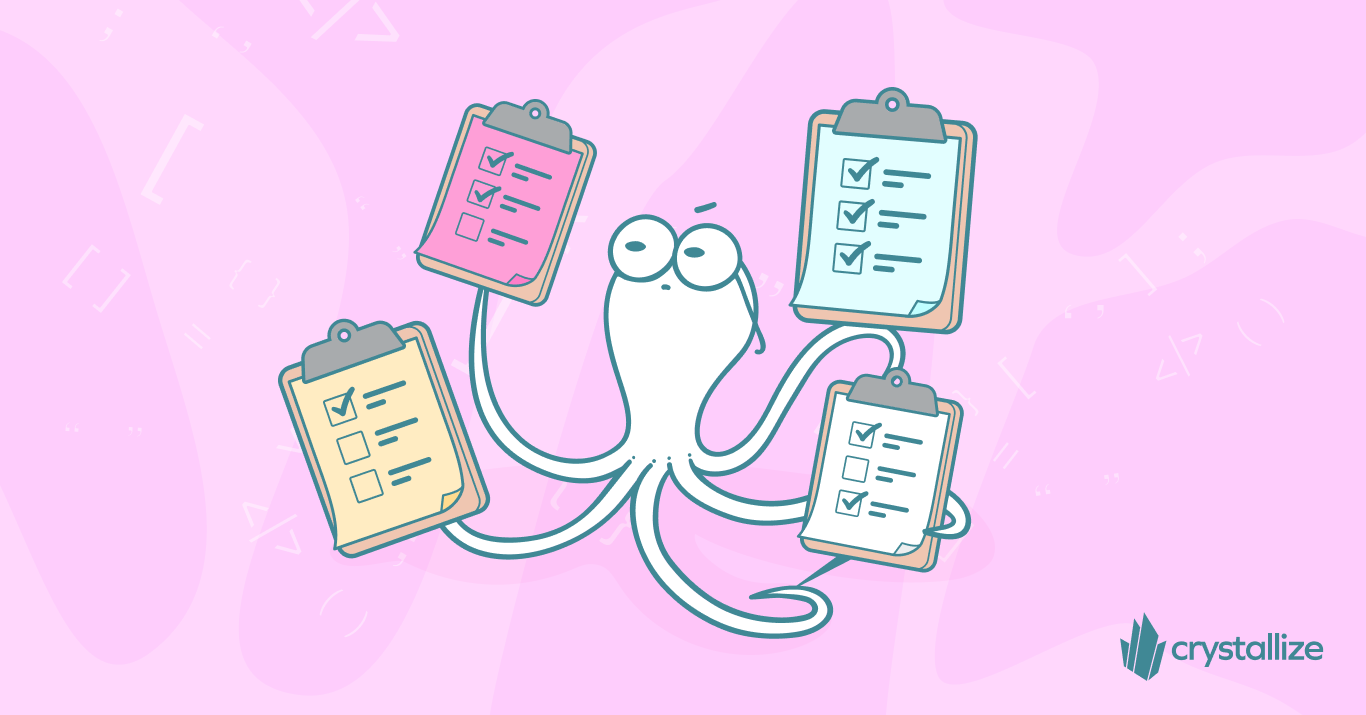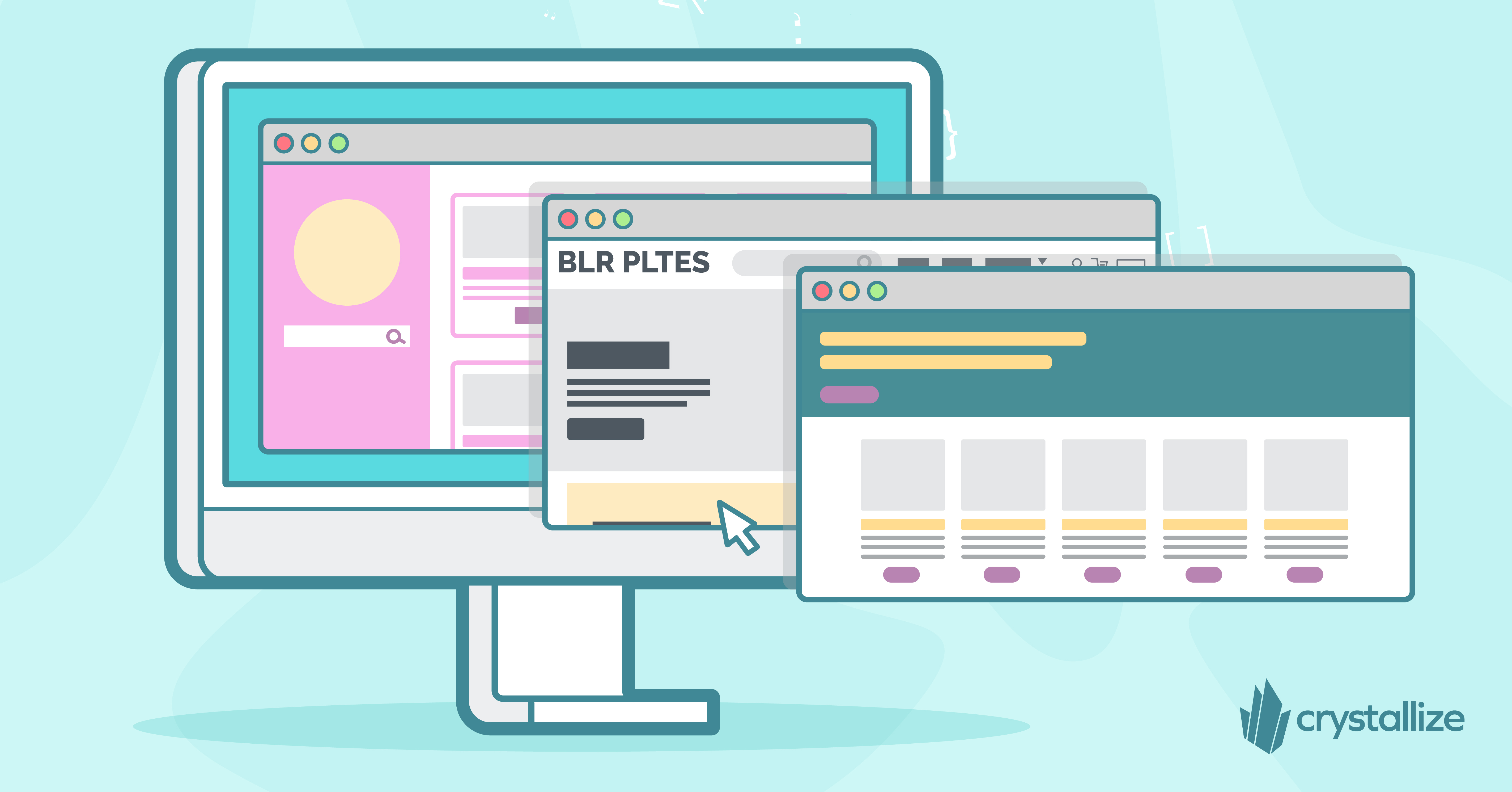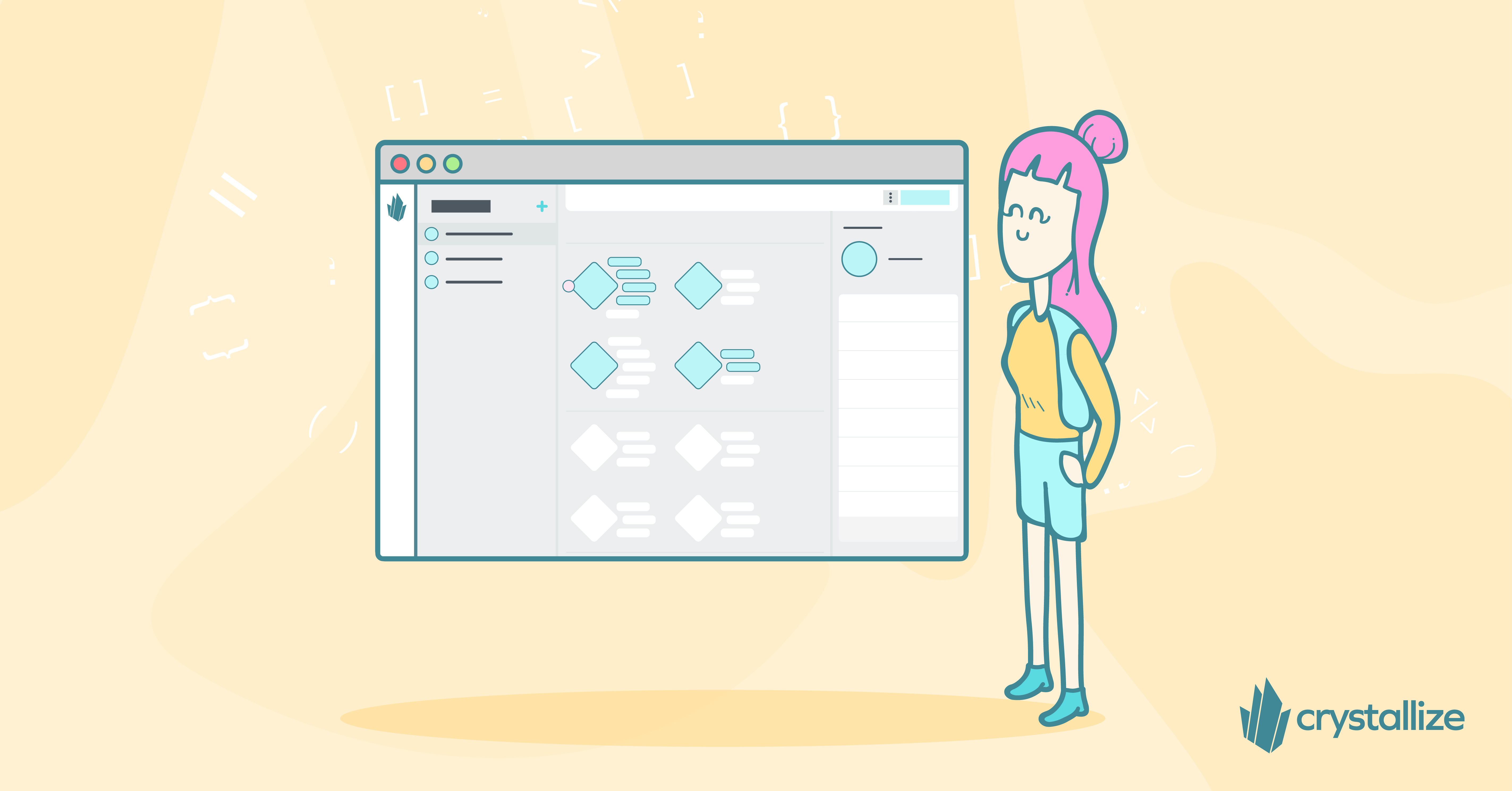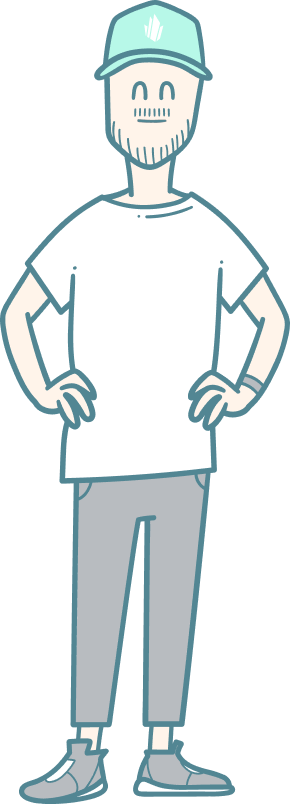
Bio
With a 4-year formal education in digital design and over 8 years of professional experience in design and development, Didrik is a digital toolbox with a vast skillset, including strategy, design, user experience, development, architecture, and product management - a true unicorn.
Blog Posts (12)
Composable Commerce Needs Composable Content (Unify Content and Commerce with Crystallize)
Composable commerce is a modular, API‑first way to build e‑commerce platforms. Instead of one monolithic system, businesses cherry‑pick best‑of‑breed components (search, cart, checkout, etc.) to meet their needs. This unlocks agility: teams can swap or upgrade pieces without rewriting the whole store.
However, this flexibility only pays off if the content layer is also decoupled and modular. That’s where composable content comes in.
Think of composable content like LEGOs for your online presence. You've got all these building blocks – text, images, videos, product info – and you can use them everywhere. They're stored in a headless CMS or PIM and accessed through an API, so whether it's your website, app, email, or even a smart speaker, your content is always ready to go.
Because it's all API-driven, everyone can get in on the action —editors, developers, and even AI! Forget about content being stuck on specific pages like with old-school CMSs. Composable systems treat content as data, so any frontend can easily piece it together.
The best part? You can reuse a product description or a banner graphic for a new campaign with just a quick API call. Easy peasy!
Content Modeling Step-by-Step Guide
Content modeling establishes the structure for all product information and marketing materials used in the promotion and sale of your offerings.
However, there isn't a single, universally ideal content model.
A well-crafted content model necessitates a thorough grasp of the business, data flow, editorial processes, frontend technologies, and the foundational principle of a single source of truth.
It also, frankly, requires a healthy dose of pragmatism.
This article is the second one in the content modeling series here at Crystallize:
Content Modeling Explained > Content Modeling Step-by-Step Guide (with Examples) > Content Modeling Tools and Organization
I urge you to read all three articles. By the end, you’ll understand how content modeling turns content chaos into a well-organized library — saving time, improving quality, and setting the stage for scalable, future-friendly content. 🚀
Content Modeling with Structured Content Explained
Content modeling is the practice of defining structured content for your websites, apps, or any digital platform.
Content Modeling Tools
One low-tech approach to content modeling is using sticky notes or index cards: write each content type or field on a note and arrange them on a wall, which is great for in-person collaboration and quickly visualizing the structure. However, when it comes to refining and sharing the model (especially with remote teams), digital tools come in handy.
Here are some popular content modeling tools and methods that are usually mentioned and covered in various guides (including this one):
- Spreadsheets
- Figma (with content model templates/design systems)
- Sketch
- Adobe XD
- Draw.io (diagrams.net)
- Miro (for collaborative mapping)
- Notion (for simple tables or documentation
This article is the third one in the content modeling series here at Crystallize:
Content Modeling Explained > Content Modeling Step-by-Step Guide (with Examples) > Content Modeling Tools and Organization
I urge you to read all three articles. By the end, you’ll understand how content modeling turns content chaos into a well-organized library — saving time, improving quality, and setting the stage for scalable, future-friendly content. 🚀
Frontend Performance Best Practices and Checklist
In the speed-obsessed world of today, better performance translates directly into business gains. You only have about eight seconds (source link) – that’s the average human attention span – before users lose concentration. From that stat alone, it’s obvious why website performance matters. No?
Google found that 53% of mobile visitors abandon a site that takes longer than 3 seconds to load (source link).
And nearly 70% of consumers admit that page speed influences their likelihood to buy (source link).
Faster sites see more engagement and higher conversion rates – for example, Walmart observed up to a 2% increase in conversions for every 1 second of improvement in page load time (source link).
Performance also plays a crucial role in retaining users (fewer will bounce) and ensuring a pleasant user experience, which boosts customer loyalty. It even affects your search engine ranking (Google uses page speed/Core Web Vitals as a ranking signal) and impacts your Google Ads Quality Score (slow landing pages can raise ad costs). In short, web performance influences:
- Time on site (users stay longer on fast sites)
- Page views (users view more pages when each loads quickly)
- Bounce rate (slow pages cause users to leave)
- Conversions / Revenue (speed encourages purchases – milliseconds can be millions)
- User satisfaction and retention
- Organic search traffic (page experience is an SEO factor)
- Bandwidth/CDN costs (efficient sites use less data)
- Ad Quality Score (fast landing pages improve ad performance)
Having all these benefits in mind, it pays off to have a performant website, right? So, how do you achieve that?
Optimizing Site Speed and Reducing Page Load Time: A Comprehensive Guide
If you do a search for keywords page load time and site speed, you’ll get a mix of tools and short, half-baked explanations pages. Even though slow websites are a major turn-off for users, nobody wanted to sink their teeth a bit deeper into the topic? Kind of like obvious as to why…because speed matters, right?
Right. If a site takes too long to load, more than half will just leave. This especially hurts online stores, where slow speeds mean lost customers. Basically, if you want happy customers and good sales, your website needs to be fast.
This guide will help you go beyond just the speed matters statement and understand how to make that happen, whether you're technical or not.
Best Design Practices for Crafting Engaging and Effective eCommerce Websites
Sure enough, staying true to your brand’s identity matters, but it matters just as much as creating a seamless, engaging shopping experience that easily guides visitors from the homepage to checkout. It matters just as much as your website performance or having an omnichannel strategy in place.
Given that the design of your eCommerce store depends greatly on your product, product industry standards, and audience expectations, crafting a one-size-fits-all web design guide is not really feasible.
So, instead of creating a universal blueprint for eCommerce web design, here we’ll focus on articulating a set of best practices we see successful online stores (our clients) implement, be it for the sake of UX or SEO or they are simply cool to have 🙂
Best PIM Platforms in 2025: Compare the Top 8 Solutions Side-by-Side
Nowadays, everyone (Millennials, Gen Zs, and even us older folks) knows what they want, whether they're shopping online or in a store. They expect a personalized experience and quick service. A whopping 90% of consumers expect the same product information across all channels – whether browsing online, in an app, or in a physical store (source: PIM stats 2025).
To hit those expectations, you've gotta keep your product info database accurate, consistent, and up to date. That's a tough gig, especially for big companies selling tons of products across different channels.
That's where Product Information Management (PIM) platforms come in. They're leading the charge, giving companies unparalleled organization, efficiency, and scalability.
But not all PIMs are created equal.
A New Way To Manage Roles and Permissions
Authentication, authorization, and access control to a cloud service is an important topic, especially when rolling out in larger enterprises. When we decided to level up the roles and permissions in Crystallize, we wanted to think differently.
How can we make a role-based permission system that is easy to understand and efficient to use?
Keeping Websites Fast when Loading Google Tag Manager
In 2024, the average JavaScript payload on mobile jumped 14% to around 558 KB (source), which means phones (and other devices) had to work harder. A whopping 92% of web pages use third-party stuff, often through Google Tag Manager (GTM), and that can significantly bog down websites' performance.
Here is a thing: Google Tag Manager itself isn't the villain; it's all the third-party tags, custom HTML, and early-firing triggers hidden inside it.
Optimizing GTM is a big deal for both engineers (to stay within performance limits) and business/marketing folks (to boost user experience, SEO, and conversions). You can speed things up and make users happier by holding off on loading tags, only loading them with consent, or switching to server-side loading.
Let’s discuss why and how we can turn things around and achieve that high-performance score again, while keeping Google Tag Manager.
(Just make sure to measure any changes so you don't accidentally make things worse!)
Content Modeling Using Figma Design System
A great content model is the best starting point when starting a new webshop, App, or marketing website. The content model serves as documentation and overview and connects information architects, designers, developers, and business stakeholders. We have created a design system in Figma for content modeling.
Simple Responsive Illustrations in Plain HTML
When using illustrations, infographics, or diagrams you would often like to use a simplified version for mobile devices vs a full desktop display. Using the picture tag and a simple media query you can easily do this in good old HTML. No JavaScript or CSS trickery is needed. The same technique can also be used to serve responsive images that are optimized for site speed.