Hierarchical Customer Segmentation in Crystallize: Organize, Personalize, and Optimize
Hierarchical segmentation is valuable for developers managing complex customer rules and strategists seeking to boost engagement and sales. Crystallize natively supports this, simplifying implementation.

Imagine being able to group your customers into neat little buckets – not just one level of buckets, but buckets within buckets. Hierarchical customer segmentation in Crystallize lets you do exactly that. It’s a fancy way of saying you can organize your customers in a tree-like structure of groups and sub-groups, and it is super handy for all sorts of things like setting prices, personalizing experiences, managing billing, and handling orders.
But how exactly does hierarchical segmentation work in Crystallize?
We’re so glad you asked :-) Grab a coffee, and let’s explore the world of hierarchical customer segmentation. We'll see how it can make your codebase and business strategy smarter!
What Is Hierarchical Customer Segmentation in Crystallize?
Hierarchical customer segmentation is a way to structure your customers in a hierarchy – basically, groups within groups. In Crystallize, you can define broad customer categories and nest more specific sub-segments under them. Think of it like an organizational chart, but for your customers.
For example, you might have a top-level segment for B2B customers and, beneath that, have sub-segments for individual companies, and even further down, segments for departments or teams within those companies. Or you could segment by geography: a top-level European segment with child segments for France, Germany, etc. The key is that these segments are hierarchical, forming a parent/child relationship.
Why is this hierarchy useful? It allows inheritance of attributes and rules. A child segment can inherit properties from its parent unless you override them. This is incredibly powerful for managing things like pricing and content. Define something once at a higher level, and it automatically applies to all the sub-groups beneath, saving you time and avoiding mistakes.
In Crystallize’s context, hierarchical segmentation is built into the platform’s data modeling. Developers can set up these customer groups through the Crystallize API or dashboard and assign customers to one or more segments. Business users can conceptualize their customer base more naturally. For example, “Acme Corp is a wholesale client (B2B segment) and within Acme Corp, we have two child accounts for their Marketing and Sales departments.” This structure isn’t just for show – it actively determines how your e-commerce app handles each customer in terms of pricing, personalization, and more.
Benefits of Hierarchical Segmentation
Now let’s talk about why we’d go through the trouble of nesting segments. Hierarchical customer segmentation isn’t just an organizational nicety; it directly impacts key aspects of your e-commerce operations.
We’ll look at four big areas: Pricing, Personalization, Billing, and Ordering.
Pricing: Tailored Price Lists Made Easy
One of the coolest benefits is flexible pricing. You can easily maintain different price lists or discounts for various customer groups with hierarchical segments. For instance, you could set a base price for a product for all customers, but give a special discounted price to your “Wholesale” segment. Suppose the wholesale segment has sub-segments (such as gold and silver tiers of wholesalers). In that case, each sub-segment can inherit the wholesale price and apply an additional discount if needed.
Imagine you sell a gadget that usually costs $100. In your segmentation, all customers get that $100 by default. Now, you create a B2B parent segment for wholesale clients and specify that the gadget is $90 for them. All B2B customers now see $90. You could stop there, but why not go deeper? Under B2B, you create a VIP Wholesalers child segment that offers a lower price, like $85 per piece. Since VIP Wholesalers is a child of B2B, you didn’t have to redefine every price from scratch – only the ones you want to change. Everything else inherits from the B2B level.
This hierarchical approach to pricing means less repetitive data entry and fewer errors. If you need to update the base price, it will be reflected in all segments unless they have an override. Developers can appreciate this because it might be as simple as querying for the applicable price based on the customer’s segment – the data model does the heavy lifting. Business folks love it because it’s straightforward to manage different customer agreements. No more massive spreadsheets of price variations; it’s all structured and automated.
To clarify, here’s a tiny pseudo-code snippet of how pricing logic could work with segments:
price = product.basePrice;
if(customer.segment.includes('Wholesale')) {
price = product.wholesalePrice;
}
if(customer.segment.includes('VIP Wholesalers')) {
price = product.vipWholesalePrice;
}In reality, Crystallize would handle this through its API and data. Still, the above gives a conceptual idea: the system picks the right price by checking the customer’s segment hierarchy from specific to general.
Personalization: Right Content to the Right Segment
Segmentation isn’t just about money – it’s also about the experience. Hierarchical segments allow you to personalize content and product offerings for each group. For example, your retail customers (B2C) might see a lovely colorful storefront with consumer-friendly descriptions, while your business clients (B2B) see a more straightforward interface with bulk order options. Within B2B, perhaps Acme Corp (a specific company) has a custom catalog or a special landing page that appears when its users log in. You can serve different content, recommend different products, or alter the site navigation based on a segment.
The hierarchy makes this scalable. You can set general personalization rules at a high level, such as displaying an Apply for Wholesale banner to all B2B segments. At a more granular level, you might have specific content for a child segment (e.g., a “Welcome Acme Corp customers!” message for users in the Acme Corp segment). If Acme has sub-segments for departments, maybe the marketing department sees recommendations for marketing-specific products. Each level inherits the broader personalization settings, with the option to get more specific as you go down the tree.
From a developer’s perspective, implementing this via Crystallize is clean. The frontend could ask: What segments does this user belong to? The answer might be something like ["B2B", "AcmeCorp", "MarketingDept"]. Based on that, you can decide which components to render or which content to fetch. No need for complex logic scattered all over your codebase – it’s a straightforward check, because the heavy conceptual work (defining who is in what group) is done in the segmentation model.
For the business team, this means targeted marketing on your site or app. Better targeting can lead to users feeling, "Hey, this site speaks my language!"—ultimately leading to more engagement and conversions. In fact, enhanced customer targeting is known to shorten sales cycles and boost conversion rates. In plain terms, giving the right people the right experience at the right time makes them more likely to buy and to buy faster.
Billing: Simplified Invoicing and Payment Terms
Hierarchical customer segmentation excels in the billing department, especially for B2B scenarios. You can centralize billing at the parent level if you have a parent-child customer structure (such as a parent company with multiple branch accounts).
For example, Acme Corp might want a single monthly invoice for all orders placed by its various departments. By structuring Acme Corp as a parent segment with departments as children, it becomes possible to roll up all those orders under the parent. Your system can generate a single invoice for Acme Corp (the parent) rather than separate ones for each department. This makes life easier for the customer (one bill to pay) and for your finance team (clear aggregation of sales).
Another aspect is payment terms and methods. Perhaps all Wholesale/B2B customers can pay by invoice with net 30 terms, whereas Retail/B2C customers must pay by credit card upfront. By segmenting these groups, your checkout process can branch off accordingly: if a user is in a B2B segment, show the Invoice me option; if not, hide it. Within B2B, maybe a specific big client has negotiated net 60 terms—you can set that at their segment level without affecting others.
Subscriptions and recurring billing can also benefit. You might offer different billing frequencies or discounts per segment if you have subscription products. For instance, nonprofits as a segment might receive special billing options or tax exemptions. Organizing them hierarchically (Nonprofits as a parent segment, with child segments for different industries or regions) could allow general nonprofit rules (such as tax-exempt status) with specific overrides (like a particular nonprofit partner receiving a further discount).
Hierarchical segments organize billing logic. Instead of creating one-off conditions for every special case customer, you define the rule at a segment level. Developers implement billing logic once per segment type, and business managers assign customers to the correct segment to apply it.
Ordering: Streamlined Workflows and Rules
Finally, ordering workflows can be tuned with segmentation. Different customer groups often place orders in different ways. A regular consumer clicks checkout and pays with a card, while a large business client might submit a purchase order or require managerial approval for an order. Hierarchical segmentation cleanly models these differences.
For example, your Enterprise segment customers might have an ordering process that places orders in a pending state until someone from your sales team reviews or the client’s manager approves. Perhaps within an enterprise client (the parent company), each department (a child segment) can place orders, but the account owner of the parent company gets an overview of all orders. By having that hierarchy, an order placed by the Sales Dept of Acme Corp is linked to the Acme Corp parent. Your system could allow Acme Corp’s admin user to see a consolidated order history for all sub-accounts. This is gold for B2B e-commerce scenarios, and it’s much easier to implement when you have the customer hierarchy explicitly mapped out.
Even for B2C, you might use segments to handle ordering rules. Maybe you have a VIP Customer segment that gets priority processing, where their orders move to the front of the fulfillment queue, or they have access to exclusive pre-orders. In the order management system, you could filter or flag orders by segment, so your team handles them according to the service level that segment should receive.
From the tech side, having this in Crystallize means the relationships are defined, and you can easily query orders by segment or link orders to a segment. Without built-in segmentation, a developer might have to implement custom tagging of orders and customers and maintain those relationships in their database. Crystallize's doing it for you is a time-saver and reduces the chance of something falling through the cracks.
Real-World Examples of Hierarchical Segmentation
Let’s ground these ideas with a couple of real-world examples. We’ll look at a B2B scenario and a country-based pricing scenario, which are common use cases that highlight hierarchical segmentation's value.
Example 1: B2B Customer Hierarchy – Parent Company & Departments
Suppose Acme Corp is one of your clients. Multiple departments are placing orders, but Acme Corp’s headquarters wants to oversee them. In Crystallize, you create a segment for Acme Corp (Parent). Under that, you create child segments for Acme Corp – Sales Dept, Acme Corp – Support Dept, and Acme Corp – R&D Dept. You assign each Acme Corp user to the appropriate department segment. Visually, it might look like an org chart of your customer hierarchy:
Figure: A hierarchical customer structure for a B2B client. Acme Corp is the parent account, with Sales, Support, and R&D departments as child segments. Individual users (like Alice and Bob) belong to those department segments.
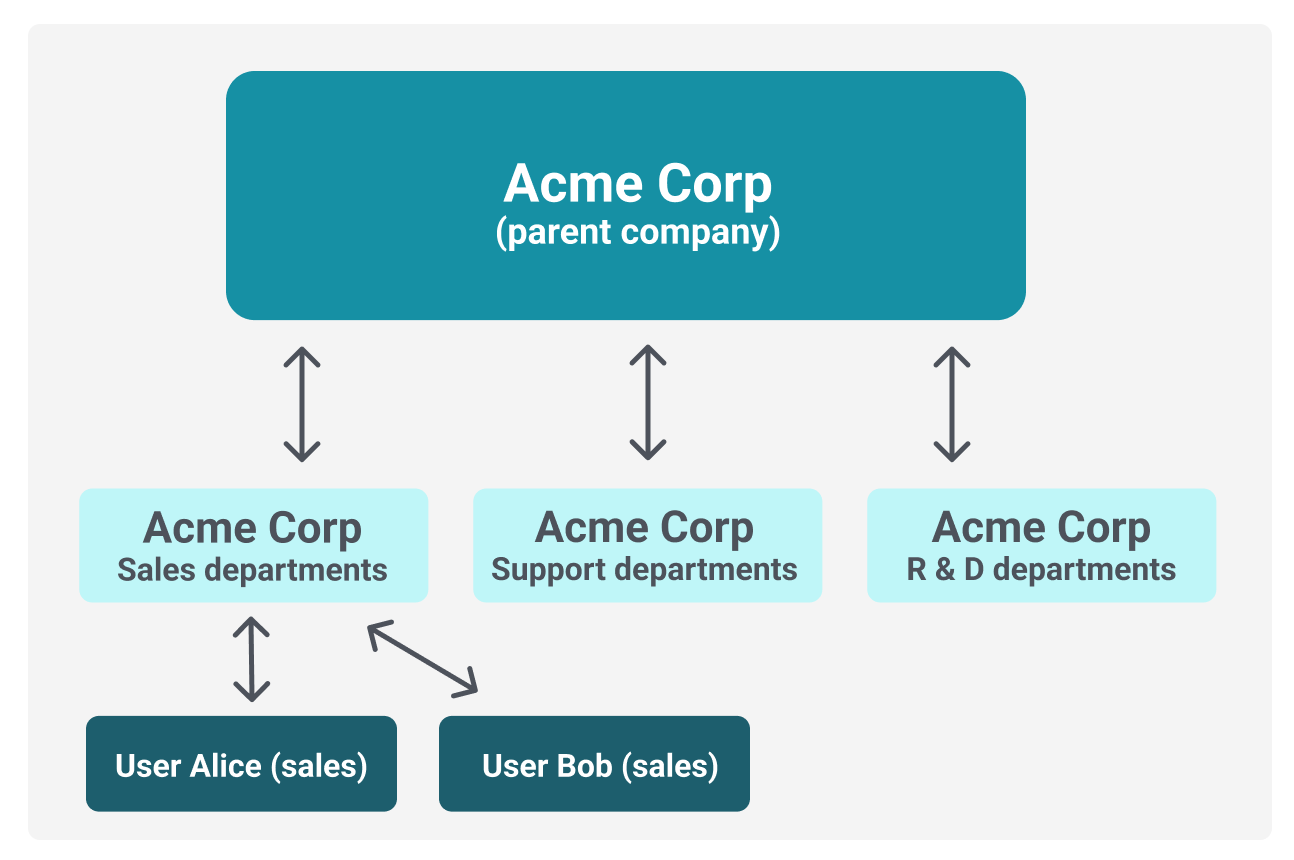
What does this give you? Acme Corp (the parent) could have a special pricing contract – say, 10% off all products. You set that discount at the Acme Corp parent segment. Automatically, every user in Acme’s child segments gets that pricing when they log in. Meanwhile, perhaps the Sales Dept has an extra perk that the others don’t – maybe they purchase in bulk, so they get free shipping on orders over a certain amount. You could configure that rule just for the Sales Dept segment.
When Alice from Acme Corp's Sales Department places an order, the system knows she’s in the Sales Department, which is under Acme Corp. It applies Acme’s 10% discount (inherited from the parent) and the free shipping rule (specific to the Sales Department). The order is tagged in the system so that Acme Corp’s central account can see it. At the end of the month, all department orders roll up into one invoice for Acme Corp HQ. Pretty smooth!
For developers, the logic to handle this might be as simple as looking up Alice’s user profile, seeing something like segment: "Acme Corp > Sales Dept", and then applying the relevant business rules. For business stakeholders, you’ve just delivered a tailored solution to a key client without much manual fiddling every time – set it up once, and it keeps working for all their orders.
Example 2: Country-Based Pricing and Personalization
Now, let’s say you operate in multiple countries. You want to offer localized pricing and different product selections in each region. You can segment customers by geographical region. For example, a top-level segment could be 'Global' (defaulting to all customers), under which you have segments like Europe, North America, Asia, etc. Then, under Europe, you can further break it down into countries such as France, Germany, Spain, etc.
You define your product prices with a base price at the Global level. But you know the European market has different pricing, so you override the price in the European segment. Within Europe, Germany may have specific VAT or regulatory costs that make the product more expensive there, so you can override the price again for the German segment. France, on the other hand, might just use the European default price. This way, a French customer (segment: Europe > France) will see the European price, and a German customer (segment: Europe > Germany) will see the German price.
This hierarchy could be visualized as:
Figure: Hierarchical segmentation by region. A base Global segment provides default pricing, which is overridden by a European segment for all European customers. There are also further country-specific overrides, such as for Germany and France.
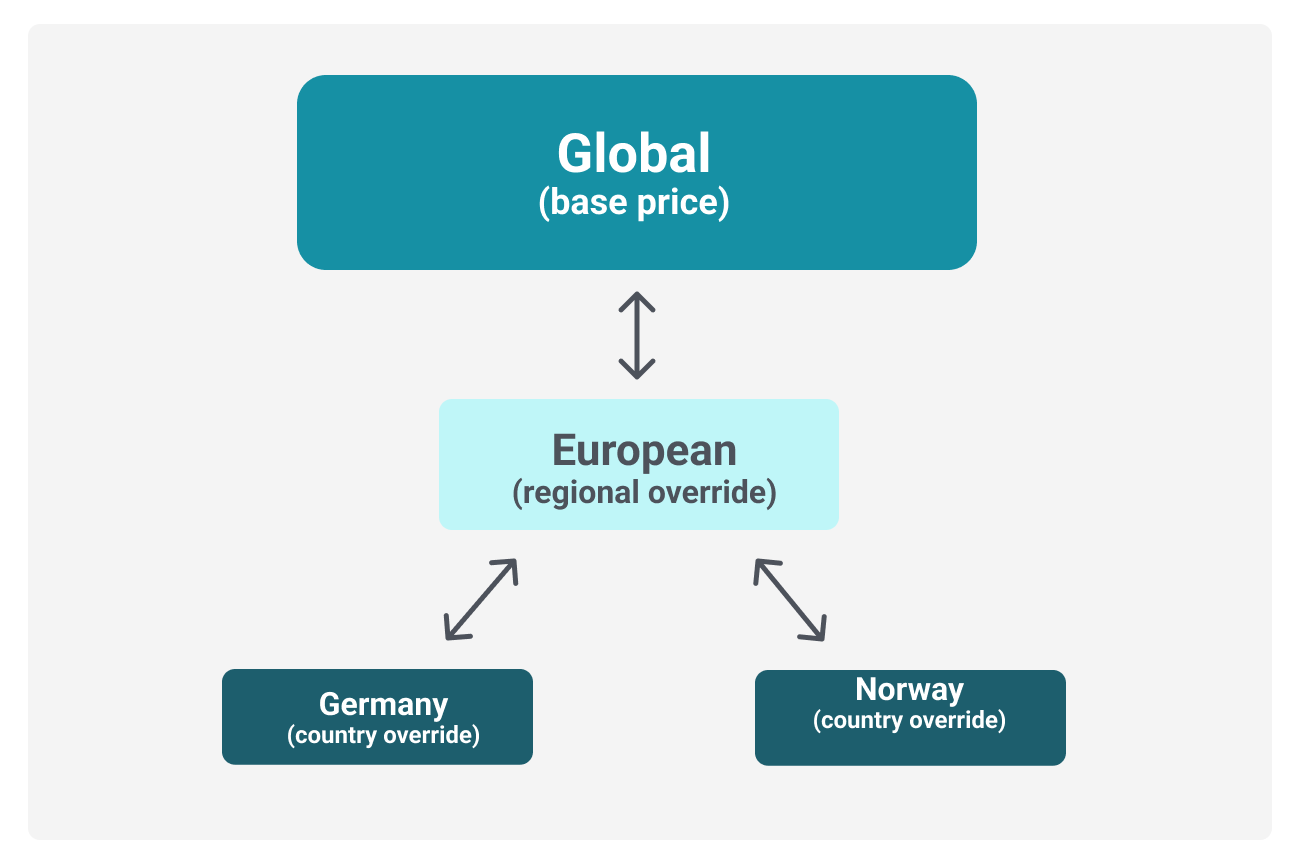
When a customer from Germany visits your site (and you may determine their segment based on their shipping address or login profile), they receive Germany-specific pricing and possibly content in German. If a new country, say Norway, comes on board and you haven’t set any special Italian prices, no problem – the Italy segment by default inherits the Europe pricing until you decide to override it. This inheritance is a lifesaver for managing large amounts of regional data without duplicating it.
Business teams can easily plan regional promotions, knowing each country segment can be targeted separately. Developers don’t have to write spaghetti code like
if(country == 'DE') { price = x } else if (country == 'FR') { price = y }... across the codebase – the logic is largely data-driven by the segmentation setup. It becomes more about configuration than code, which means changes (like updating a price or adding a country) don’t require a deployment, just an update in Crystallize’s backend.
(Actually, Crystallize does this for you. Outlined in this example. Connecting price lists + markets + customer groups. Like the screenshot below.)
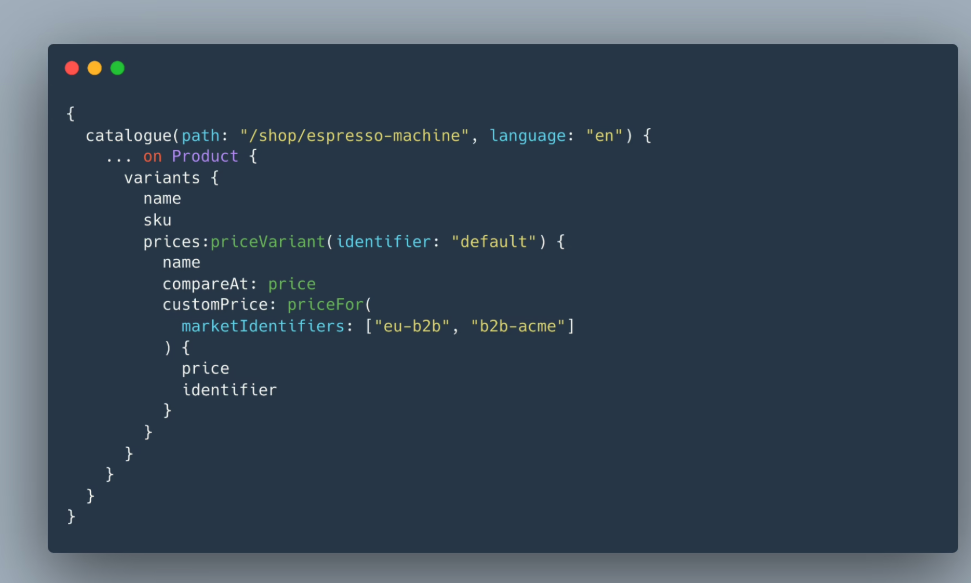
Why Both Developers and Business Stakeholders Love It
Hierarchical segmentation hits a sweet spot of being technically elegant and business-friendly. Here’s how it benefits both sides:
For Developers (Tech Teams):
- Easier Implementation & Maintenance: A well-defined segmentation model means less custom code. You leverage Crystallize’s built-in structure rather than writing a bunch of if/else logic for each customer type. This leads to cleaner, more maintainable code.
- Single Source of Truth: Customer group logic is centralized. If you need to check a customer's segment or what rules apply, you query the Crystallize API for that information. This reduces inconsistencies and bugs. When updates are needed, you update the segment config, not dozens of code files.
- Scalability: As the business grows (with new customer groups, pricing tiers, and more countries), the development work remains minimal. Add a new segment in Crystallize and configure its specifics. The existing code magically starts handling the new case because the data drives it. It’s a scalable architecture-wise and minimizes future headaches for the dev team.
For Business Folks (Product Owners, Marketers, Sales Teams):
- Better Customer Targeting & Personalization: With clear segments, marketing can target campaigns and on-site content to the right audience. Sales can see which segment a prospect or customer is in and instantly know what pricing or terms to offer. Overall, it helps deliver the right message to the right people, boosting engagement. Companies that excel at segmentation see tangible results, such as higher conversion rates and faster sales cycles.
- Flexible Pricing and Promotions: Do you want a promotion only for VIP customers or in a specific region? It’s easy. Since those customers are neatly grouped, you just apply the promotion to that segment. No need to sift through customer lists manually – it’s practically one click (or API call) to target the segment.
- Transparency and Insights: A hierarchy of customers can often mirror how the business views its customer base (e.g., by industry, value tier, or region). This makes reporting more insightful. You can easily pull sales numbers by segment (how much did we sell to Wholesale vs. Retail? Which region is performing best?). Business stakeholders get better visibility into performance metrics per segment, which informs strategy. It’s like having an analytics dimension ready-made for you.
- Improved Customer Relationships: For B2B customers, accommodating complex account structures, such as parent-child relationships and custom pricing, makes you a more flexible and attractive partner. Your platform can handle their hierarchy, which is a big win in customer success and can set you apart from competitors who force a one-size-fits-all account model.
Visualizing Segmentation: Suggestions for Diagrams and UI
Throughout this article, we’ve described how things might look with words, but a picture is worth a thousand words (roughly the length of this article!). When implementing hierarchical segmentation or explaining it to your team, consider using visuals:
- Organization Chart of Segments: As we did with Acme Corp, creating an org chart-style diagram of your customer segments can help everyone understand the structure at a glance. It’s great for planning what segments you need and how they relate.
- Pricing Inheritance Diagram: A flowchart or tree diagram (like our Global > Europe > Germany example) visualizes how pricing or rules propagate down the segments. This helps verify that you’ve set base values correctly and decided where overrides are necessary.
- Crystallize UI Screenshots: If you’re presenting this to non-technical stakeholders, take screenshots of the Crystallize admin UI that show how a customer is assigned to a segment or how segments are organized in the system. Seeing the actual interface, with perhaps a list of segments and subsegments, can demystify the concept. It turns an abstract idea into something concrete – “Oh look, Wholesale is a parent segment and under it are Gold and Silver sub-segments in this dropdown tree.”
- Workflow Diagrams: For things like ordering flows or billing, a simple swimlane diagram showing “Customer (Segment A) places order -> System processes with Rule X -> Outcome” can highlight how the segment influences the process.
These visuals improve clarity and serve as documentation for your segmentation strategy. When new team members join, they can refer to these diagrams to learn how you’ve organized your customers.
▶️We had a LIVESTREAM on this.
This was the hot topic of a recent Crystallize livestream, where the team discussed categorizing customers and even parent companies. Check it out here👉 Hierarchical customer segmentation in Crystallize.
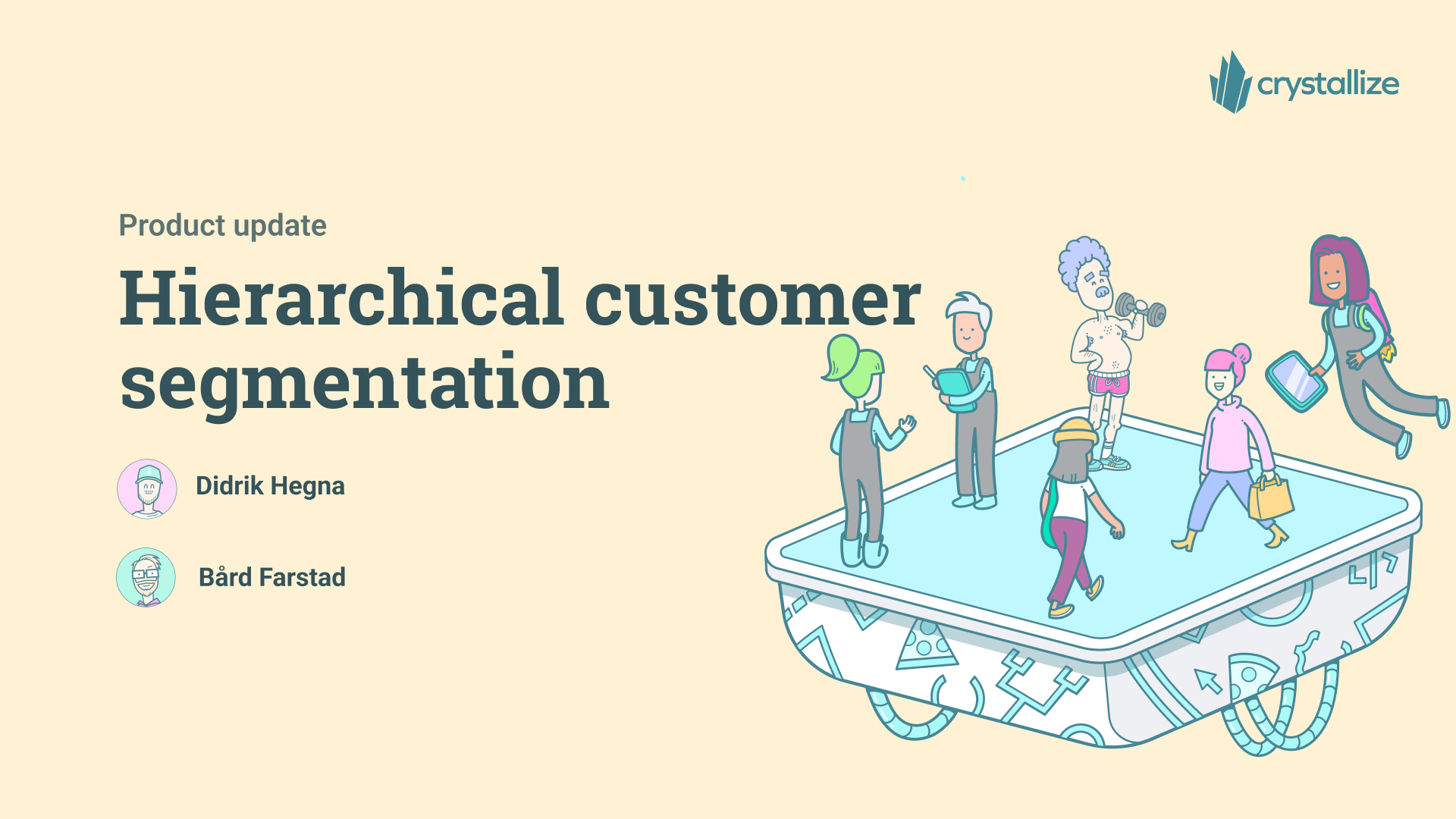
Conclusion
Hierarchical customer segmentation in Crystallize introduces a powerful concept: organizing customers in a layered way that mirrors real-world groupings. This concept is academically cool and practical for setting up tailored pricing, delivering personalized content, simplifying complex billing arrangements, and streamlining ordering workflows. The beauty is in the balance—it gives developers a clear structure that’s easier to implement and maintain, and gives business stakeholders the flexibility and precision to target customers just right.
In a casual conversation, we might say, “It’s like giving each type of customer their VIP treatment, without creating a million special cases in the code.” And really, who wouldn’t want that? By investing some time in planning your customer segments and hierarchy, you unlock a system that can adapt as you grow, keeping both your tech stack and your business agile.
So, hierarchical segmentation is a concept worth exploring, whether you’re a developer considering managing a messy tangle of customer-specific rules or a business strategist aiming to increase engagement and sales. Crystallize makes it a first-class citizen in their platform, meaning you don’t have to reinvent the wheel – you just have to decide how you want to roll it.
Give hierarchical segmentation a try in your next project or initiative. Start with a simple hierarchy (maybe two levels deep to test the waters), and see the difference.
Chances are, you’ll wonder how you lived without it.
Happy segmenting... with Crystallize. Need a more personalized and efficient commerce experience for your customers? Take Crystallize for a spin!
Seriously, set up a personal 1-on-1 Crystallize demo, tailor-made to your use case, and check if and how we fit.

