Digital Asset Management (DAM): The Definitive Guide to Organizing & Optimizing Your Digital Assets
Discover how Digital Asset Management streamlines workflows, boosts brand consistency and enhances ROI in our comprehensive 2025 guide.

Imagine this scenario. Your marketing team is frantically digging through countless folders—both locally and in the cloud—just to find that one perfect product image. Deadlines are looming, brand guidelines are on the line, and you’re left wondering, “Why is this so hard?”
That’s exactly where Digital Asset Management (DAM) swoops in to save the day. It tackles problems like duplicative assets, confusing file versions, and inconsistent branding head-on.
Instead of wasting time sifting through outdated visuals, your teams can quickly locate, update, and distribute the correct files across every channel. From accelerating campaign timelines to ensuring each social media post is brand-accurate, a well-implemented DAM strategy keeps your marketing machine (and business) running smoothly—and your sanity intact.
What Is Digital Asset Management?
Digital Asset Management (DAM) is a central solution that helps your teams store, organize, find, retrieve, and distribute digital files from a single source of truth. Think of it as the ultimate library for your organization’s media assets, whether those are images, videos, audio, 3D models, or documents.
Why is this so crucial? Because in a world overflowing with digital content, instantly locating the right file—without second-guessing its version or licensing—is a game-changer. When managing product imagery for e-commerce or rolling out a new marketing campaign, a sound DAM system ensures everyone is on the same page every time.
Why You Need DAM: Key Benefits & Use Cases
Let’s break down the practical business benefits and real-world applications that make Digital Asset Management a must-have for organizations of all sizes.
Key Benefits
Faster Time-to-Market. Launch campaigns across different channels quickly by keeping all media assets in one organized location.
Improved Brand Consistency. Ensure everyone uses the correct, up-to-date logo, color palette, and visuals to maintain a cohesive brand identity across the website and all social media profiles.
Saved Time and Resources. By eliminating the back-and-forth of finding files, you can reduce manual effort and time spent on mundane tasks, allowing your team to focus on more strategic tasks. According to a recent report, over 80% of employees reported to have had to recreate assets simply because they couldn’t locate them (source).
The ROI of a DAM system depends on several key factors, including the size of your organization, the system's scope, current asset management practices, and specific objectives.
Better Collaboration. DAM streamlines feedback loops and approval workflows, even if your teams are remote or spread across multiple time zones. It also enables easy file sharing, saving time and resources.
Finally, Scalable & Future-Proof. Expand your library without worrying about storage chaos or unstructured file systems.
Use Cases
In the fast-paced world of online retail, your product imagery is often the difference between a sale and a missed opportunity. With an integrated DAM solution, you can keep your product catalogs fresh, accurate, and on-brand, synced across your website, online marketplaces (like Amazon or eBay), and social media.
Say you are a fashion retailer struggling to keep product photos consistent across the website, social channels, and email campaigns. Centralizing product images and automatically tagging them by season, color, and style within your preferred DAM vendor results in faster image retrieval, uniform branding in every campaign, and a decrease in time spent searching for the correct visual assets.
For marketing agencies that manage multiple clients and campaigns, a DAM provides a centralized, organized repository of assets that both in-house and client teams can access. A multi-tenant DAM that segmented projects and permissions by the client, ensuring that each team only saw relevant assets. Creating marketing workflows also eliminates redundant tasks (such as approval steps).
Even if you don’t deal directly with customers, an internal-facing DAM can greatly enhance productivity and brand alignment across all departments. For example, departments like HR, sales, or corporate comms can quickly find, update, and distribute company-wide materials in a single hub.
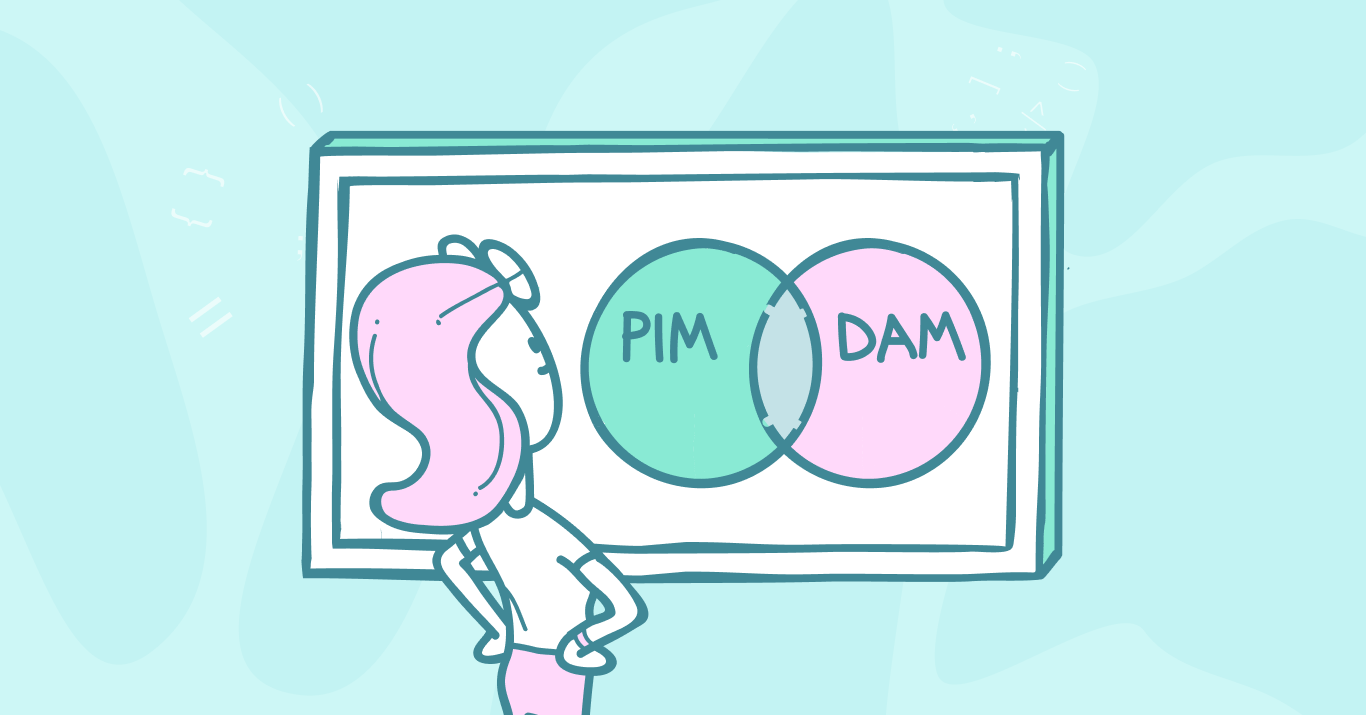
Core DAM Features & Functionalities
Ready to peek under the hood? A great DAM isn’t just a fancy hard drive—it’s a robust system packed with features designed to make your life easier. Let’s look at the core functionalities that empower teams to work smarter, not harder.
Metadata & Tagging. Assign metadata (keywords, descriptions, categories) to each file so you can find exactly what you need—fast. Whether you’re searching for a lifestyle shot of your latest product or a branded video for a campaign, metadata ensures nothing gets lost in the shuffle.
Version Control & Permissions. Ever wonder if you’re working with the final-final version? Version control keeps track of every iteration, while permissions ensure that only authorized users can edit, approve, or publish sensitive assets. No more accidental overwrites or security hiccups.
Integrations. It’s not just about having a standalone tool; it’s about connecting with your existing tech stack. Modern DAM solutions often integrate with:
- CMS Platforms (like WordPress or headless solutions)
- Creative Tools (Adobe Creative Cloud, Figma)
- PIM Systems (Product Information Management)
- Project Management or Collaboration tools (Slack, Trello, etc.)
- Or are a part of a platform that handles all of that, like Crystaliize.
Analytics. Knowledge is power, and analytics lets you track which assets perform best, monitor downloads, and see who’s using what. These insights can help you optimize your content strategy and ensure you invest in the types of media that resonate with your audience.
Common Misconceptions & How to Avoid Them
Digital Asset Management comes with its fair share of myths. Like DAM is only for huge enterprises!? Even small to mid-sized businesses benefit from organized assets, faster retrieval, and brand consistency. The right DAM scales up or down based on your needs—and many solutions now offer pricing tiers for different business sizes.
Or cloud-based DAM is insecure. Not true. Modern cloud-based DAM platforms use enterprise-grade security, including encryption, firewalls, and strict access controls. In many cases, cloud providers invest more heavily in security than on-premise solutions can afford.
Finally, it’s too expensive for our brand. Budgeting is important, and a lot depends on it. While an initial investment is required, a DAM system saves time, reduces duplicate work, and improves workflow efficiency. Those gains often translate to a higher ROI over time, especially as your digital library grows.
Implementing a DAM
So, you’ve decided to adopt a DAM—now what? Start by identifying what’s broken. Are your files scattered across random servers and cloud drives? Do you lack a consistent naming convention? List out the exact pain points you want to solve.
Set specific, measurable goals. For example, you might want to reduce asset search time by 50% or eliminate duplicate content. Clear objectives will keep your project on track.
Now, select your DAM vendor. Look for a platform that offers the needed features (metadata automation, version control, multi-language support) and can scale with your growing asset library. Remember to evaluate support, training, and integration capabilities—no one wants to get stuck with a system that doesn’t integrate well with others.
Migrate and organize, then train and onboard teams.
💡Digital Asset Management with Crystallize.
Crystallize headles commerce provides built-in or integrated DAM functionality that seamlessly syncs with your product data and content. This basically means no more juggling between multiple systems to keep your assets updated.
Be it files, images, or HD videos, you can simply drop the asset in the admin UI, and we handle the rest. Image transcoding to modern file formats like WebP and AVIF happens automatically. Same with resizing images for responsive devices. Peace of mind.
Videos are automatically transcoded into streamable videos for different bit rates. Ready to be consumed by mobile devices and HD desktop users. All are placed on a global CDN without you having to worry about any of the steps it takes to get it there.
The best part is the clear connection between assets and products in Crystallize which opens up various possibilities. For example, you can see the name and path of every item in your catalog that uses this image. Or define a point/coordinates in the image that you can later use to zoom or resize the image the way you want. Or define showcases to relate items, product variant SKUs, hotspots, and/or metadata to an image. Or assign topics to the image, tagging it with relevant keywords. And much more, as we explained in the Asset Organizer documentation.
Some call this DAM. All we know is that these asset management options are required to build rich product storytelling. So, we made it part of the editorial flow. Enabling you to focus on creating unique experiences for your customers.
Our LIVESTREAM Headless PIM with Crystallize Digital Asset Management (DAM) showcases more on this subject.
💡Digital Asset Management with Crystallize.
Crystallize headles commerce provides built-in or integrated DAM functionality that seamlessly syncs with your product data and content. This basically means no more juggling between multiple systems to keep your assets updated. Be it files, images, or HD videos, you can simply drop the asset in the admin UI, and we handle the rest. Image transcoding to modern file formats like WebP and AVIF happens automatically. Same with resizing images for responsive devices. Peace of mind. Videos are automatically transcoded into streamable videos for different bit rates. Ready to be consumed by mobile devices and HD desktop users. All are placed on a global CDN without you having to worry about any of the steps it takes to get it there. The best part is the clear connection between assets and products in Crystallize which opens up various possibilities. For example, you can see the name and path of every item in your catalog that uses this image. Or define a point/coordinates in the image that you can later use to zoom or resize the image the way you want. Or define showcases to relate items, product variant SKUs, hotspots, and/or metadata to an image. Or assign topics to the image, tagging it with relevant keywords. And much more, as we explained in the Asset Organizer documentation. Some call this DAM. All we know is that these asset management options are required to build rich product storytelling. So, we made it part of the editorial flow. Enabling you to focus on creating unique experiences for your customers. Our LIVESTREAM Headless PIM with Crystallize Digital Asset Management (DAM) showcases more on this subject.
DAM vs. Other Systems: CMS, DMS, PIM, and More
When deciding on the right tools to manage your content, it’s easy to get confused—aren’t DAM, CMS, DMS, and PIM all just fancy acronyms for the same thing? Not quite.
DAM (Digital Asset Management) vs. CMS (Content Management System). DAM is your master library for storing, organizing, and distributing rich media and brand assets. CMS primarily handles web content publishing, like blog posts, landing pages, and site structure.
The overlap is that some CMS platforms offer basic media libraries, but they typically lack the advanced metadata, version control, and robust permissions found in a dedicated DAM.
DAM vs. PIM (Product Information Management). DAM stores product-related media (e.g., high-res images, lifestyle shots, 360-degree product videos) while PIM collects and manages product data, like descriptions, SKUs, and technical specs.
No overlap but more a symbiotic relationship: A PIM tells you what your product is; a DAM shows you how it looks and feels, bridging brand storytelling with product details.
We’ve tried to clarify the confusion of acronyms in eCommerce with the following infographic, which visually compares all relevant terms. Individual posts dig deeper into each term and its concept.
📝READ WHAT IS PIM AND DOWNLOAD THE INFOGRAPHIC FOR FREE FROM HERE
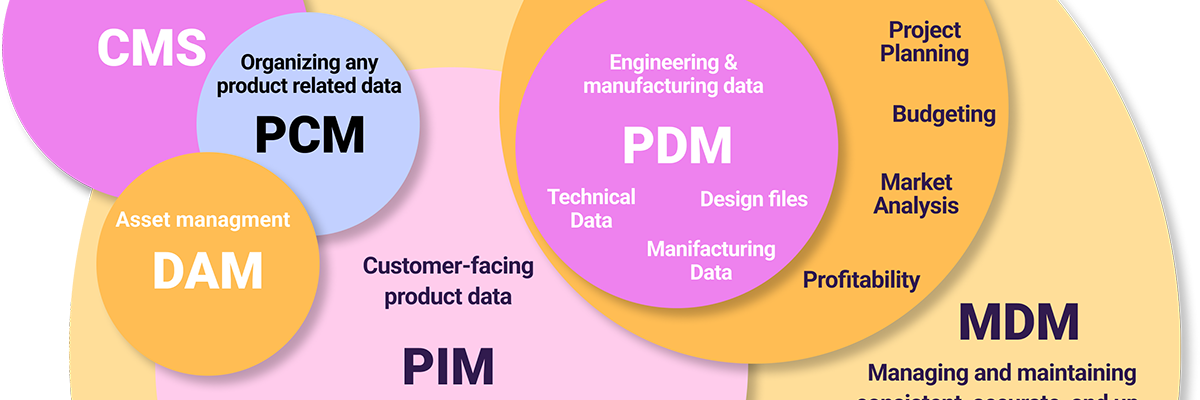
DAM Trends: AI, Headless, & the Future
Where is DAM headed in 2025 and beyond? AI-Based Auto Tagging is one of the trends we see coming. Imagine your DAM being able to detect and tag images and videos automatically. This approach will accelerate file discovery and ensure consistent metadata across large collections of assets, saving tons of manual effort and time.
A headless DAM decouples the front-end presentation from the back-end, letting you connect your DAM with various microservices—like e-commerce, CMS, or marketing automation, with maximum flexibility so that you can add or swap out specific services without a total system overhaul. On the other hand, a solution like Crystallize, which already relies on headless architecture, offers all of that out of the box.
Finally, imagine a future where every digital asset has a transparent, tamper-proof record of who created it, where it’s been used, and how—opening new possibilities for digital rights management. Well, that future might already be here with the EU Digital Product Passport initiative relying on blockchain tech (and possibly to be done in Crystallize as well).
Today, many businesses rely heavily on digital channels for branding, marketing, communication with the audience, and ultimately, as a purchase/revenue stream. The simple reason is that you have to be where your audience is, and today, that means the digital world.
That also means you need digital assets, product/service storytelling, and a management solution in your business strategies.
There are two ways to do this: opt out of multiple services, each handling one segment of your business, or opt out of Crystallize, built for product storytellers with support for PIM, DAM, and CMS functionalities so you can sell your products on any channel and in any way you want.
Let us show you how.
START building for FREE with Crystallize or schedule a 1-on-1 demo so we can show you how we reimagined eCommerce.
Understanding The Basics🛒
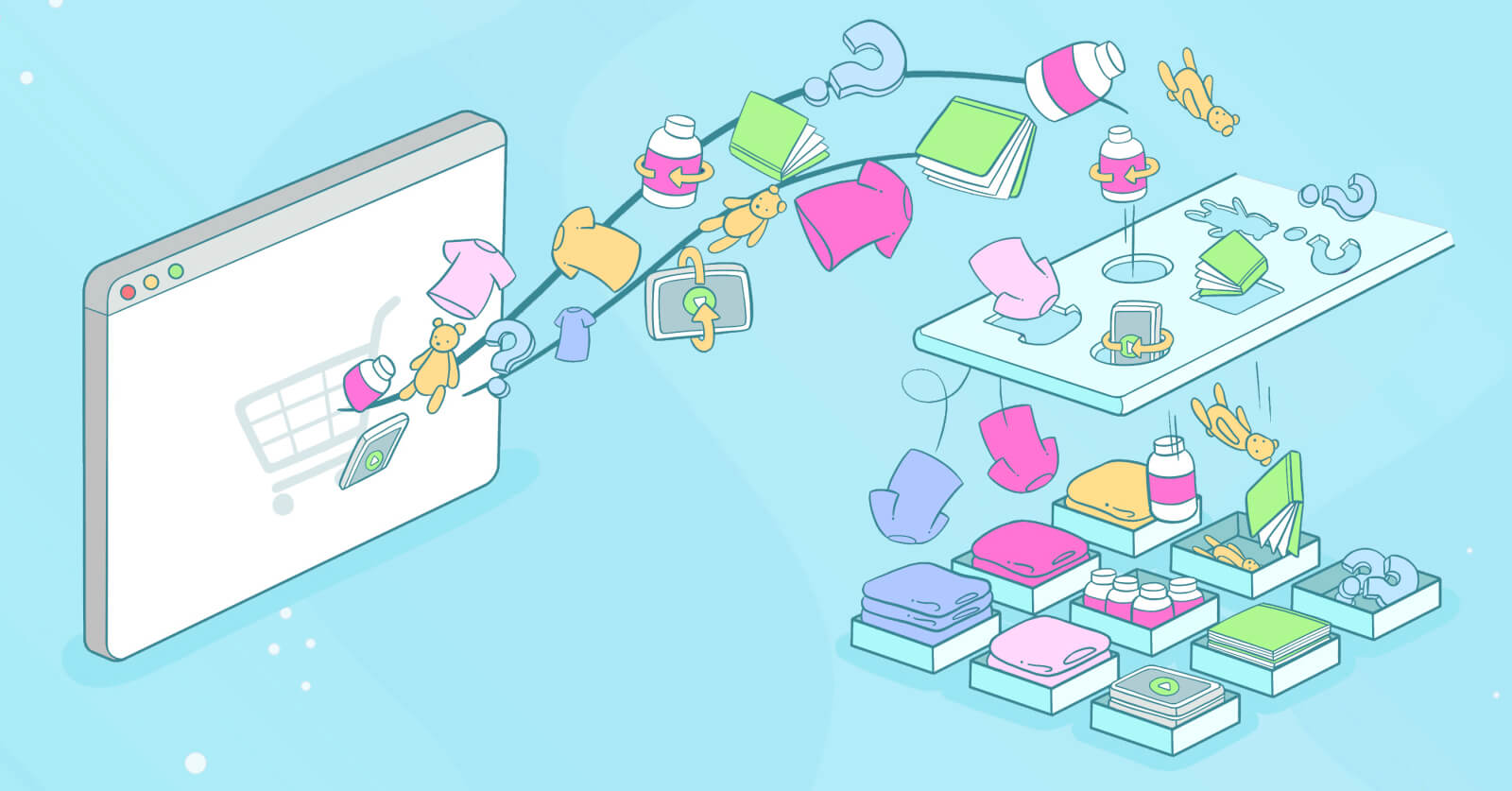
What is PIM, and Why Do You Need It?
Having solid product data isn't just about making sales; it's about building trust and driving growth. Many businesses are turning to Product Information Management (PIM) systems to meet these evolving needs.
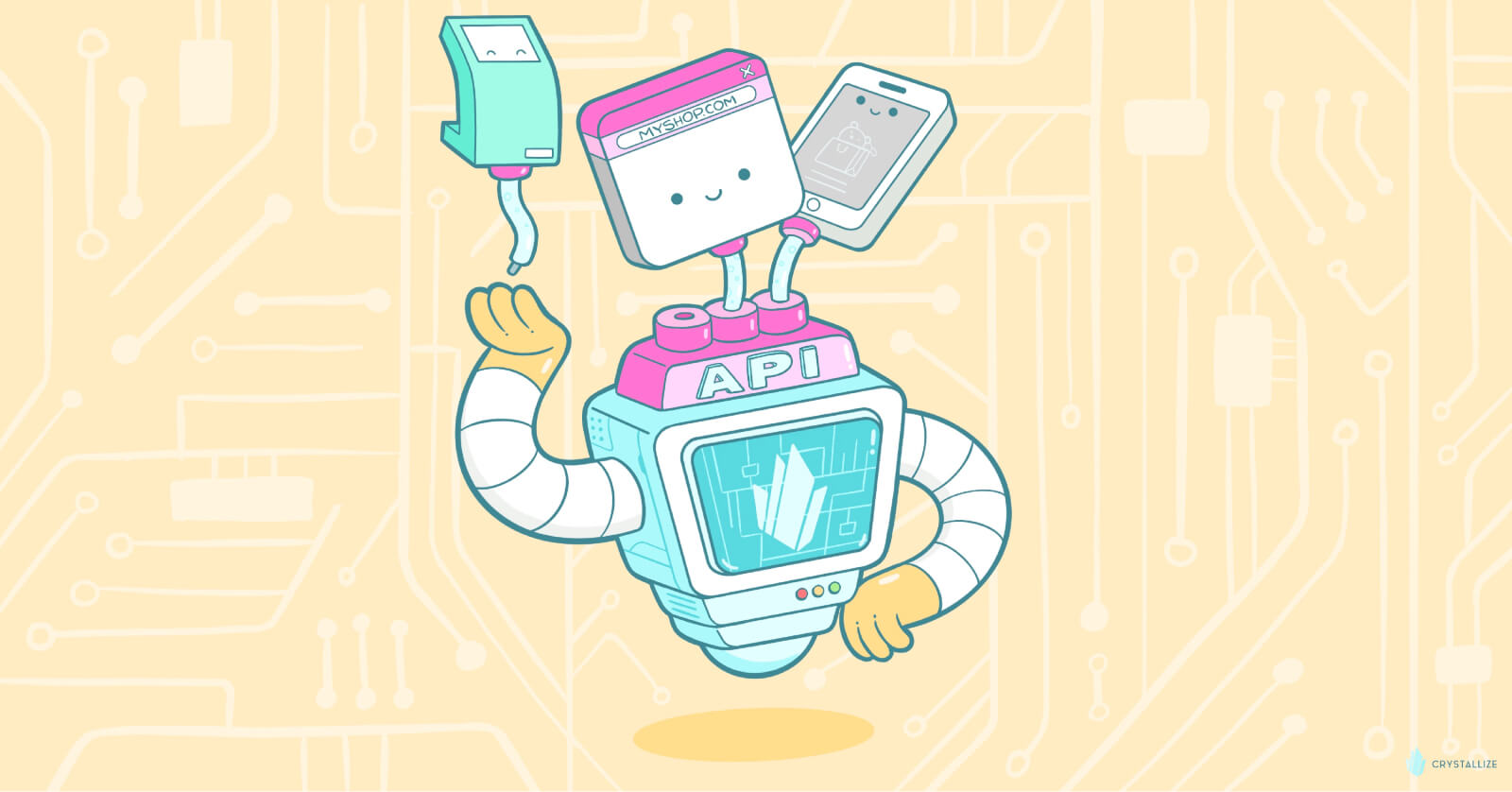
What Is Headless Commerce? Definition, Benefits, and When It’s Worth It
Headless commerce separates your storefront (front end) from back-end commerce logic, connected via APIs. It lets you ship faster, customize freely, and sell across web, apps, social, and in-store screens without back-end bottlenecks.

Understanding Product Information Management (PIM) Done Headless
A headless approach to PIM means having a service ready to manage product information in seconds. Product information and content are delivered via an API. There are no templates, no web pages, only structured content—pure developer bliss.
