eCommerce SEO Checklist: The Best Practices For 2023
Not your average list but a comprehensive 19-point eCommerce SEO checklist with everything you need to know to optimize your store and successfully grow organic traffic and revenue.

There are no shortcuts to better ranking. But there are things you should be doing before you launch a new store or update an existing one, the most important ones being to optimize your content and website structure.
Each year, we update our eCommerce SEO checklist to stay on top of the best SEO practices and help you boost traffic and increase your online store sales. This year we dug deeper while re-building an eCommerce SEO guide (comes with a free downloadable .pdf version of the guide) and our general SEO checklist in Documentation (alongside other Best Practices).
Ready? Let’s kick off with your not-so-average checklist👇
Before You Start
A great deal of your search engine optimization strategy depends on the data you can gather. The data comes from your website, search engines, and third-party sources. With that in mind, your actual first steps on the checklist should be:
- check if you have set up any Analytics on your website (Google Analytics 4 or any other Google Analytics alternative like Statsy, Plausible, or Matomo) are set,
- check if you added your website to Google Search Console and Bing Webmaster Tools,
- check if you've selected an SEO plugin (this depends on the tech stack/website platform you are using),
- check if sitemap and robots.txt are already made and submitted appropriately to search engines,
- get accustomed to using one of the available SEO tools, such as SEMRush, Ahref, Moz, SEOMonitor, ScreamingFrog, etc., to provide you with website and keyword data.
- check your performance before you start with tools like PageSpeed Insight and GTmatrix.
Perform a thorough SEO site and keyword audit regularly to stay on top of changes either in your search engine rankings or performance and user experience.
Technical SEO Checklist
Technical SEO focuses on making sure your website offers a great web experience for your users and search engines, i.e., the website is easily crawlable and comes with outstanding performance.

Crawling & Indexing
Before you search, web crawlers gather information from hundreds of billions of web pages and organize it in the Search index. For Google and other search engines to find, crawl and index your website more easily, help them a bit with robots.txt and sitemap.xml
- Add your robots.txt file to the root directory.
- Use it to prevent crawlers from accessing your essential page (like WordPress admin, for example) and/or images, internal search queries, etc.
- Add the address of an XML sitemap and HTTP 200 (OK) and 404 (Not found) responses in your robots.txt file.
- For large websites, consider blocking internal search result pages from crawling.
- Your sitemap.xml should contain only indexable and canonical URLs.
- Ensure the correct URL structure is in your sitemap, especially watching for trailing slash (/).
- Having a video and images dedicated sitemap is a good practice, especially for large websites.
- Forget about the <priority> and <changefreq> parameters. Only <lastmod> matters.
- Make sure you submit your sitemap to the search engines.
❓Going headless.
With Crystallize being a headless commerce solution in our eCommerce SEO guide, we decided to give a unique overview of handling SEO problems from a headless architecture perspective. For the most part, that would mean presenting solutions for those that use modern frontend frameworks like Gatsby, Next js, Remix Run, and Nuxt js as part of their tech stack.
BTW our free eCommerce boilerplates are SEO-ready and give you an excellent head start when starting a project anew.
Resolve 4XX Errors & 301 Redirects & Duplicated Content
Make sure you have permanent redirects of old URLs. While not bad for SEO, proper HTTP 301 header information will help you with the most common error both your audience and crawlers see, the 404 Not Found error.
- An error page should always return a 404 status code / 404 page.
- Remember that the 404 page does not influence website SEO efforts but can influence user experience (UX).
- 301 is a permanent redirect for permanent changes like URL changes, page deletion, etc.
- Be sure to exclude those pages from your sitemap.
- While there are no limits to using 301 redirects on a site, don't pile them up.
- Don't use more than three redirects in a redirect chain, i.e., avoid having redirect chains.
- The best practice is to keep the 301 redirect active for at least one year.
- Use 301 redirects to handle duplicate content on your website.
- Use rel=canonical attribute to handle duplicate content on other websites.
Crawl Budget
Crawl budget helps you prioritize crawling pages of your website.
- Medium or larger websites (10,000+ unique pages) with daily changes or larger websites (1million+ unique pages) with weekly changes should turn to this page for handling the crawling budget. The rest are good with autopilot.
Page Experience & Performance
Page Experience Signals are all about using the actual user experience of a web page as a search algorithm/ranking signal. In most cases, it boils down to optimizing your store for frontend performance, i.e., working on passing Core Web Vitals.
Modern web development is evolving fast. Trends come and go, but right now, choosing a fast and performant front-end framework for your tech stack is a must. If possible, rely on headless architecture for your project (a ton of benefits besides performance). While we advocate for headless, it does not mean you should abandon your favorite platform.
Headless WordPress is a thing, and it is growing in popularity (i.e., use WordPress as CMS/commerce backend and one of modern front ends like Gatsby or Next.js to handle your front end). You can also use Shopify in a headless manner (Shopify Hydrogen, a React-based framework for storefronts on Shopify, is in beta right now + Remix Run is now handled by Shopify).
Regardless of what your underlying web stack is, here are some things you should check to enhance the performance of your website.
- Make sure you have mobile-friendly pages.
- Use HTTPS.
- Check your hosting quality and use content delivery networks (CDNs) for better/faster content delivery.
- Optimize your images and videos (I'll talk about that later).
- Take care of code bloat (if any). Minify and defer non-critical CSS and JS (like third-party scripts). Limit the number of third-party scripts you have on your page.
- Use web safe and fast fonts, i.e., minimize the use of custom fonts.
- Delay loading any page elements that aren't critical to your user content.
- If you rely on an API on your backend, make sure it is fast and scalable.
If you are running headless eCommerce with JavaScript React SPA frontend, we have some additional tips for better SEO for React eCommerce SPA.
Site Architecture
How your website is organized matters from a user and crawler’s standpoint.
- Make sure you have a logical site structure with clear, organized, and easily navigable categories and subcategories in place, no matter the website's architectural approach.
- Use a flat structure so that your users and search engine crawlers can easily navigate your website with just a few clicks from your homepage.
- No page should take more than three clicks from any other page.
- Your most important pages should be linked from your home page, and they, in turn, should link the subpages most relevant to the content on them.
- Group the pages by topic/keyword relevance.
📝DOWNLOAD Our Free Guide.

This checklist is a part of our eCommerce SEO guide, a massive 47 pages long free pdf guide that covers all you need to be aware of when planning your online store’s SEO strategy. If you don’t have time to read this today, DOWNLOAD the PDF version of the guide with bonus content for easier offline reading and sharing with coworkers.
📝DOWNLOAD eCommerce SEO Guide
Keyword Research Checklist
Finding the right keywords for your product or business is the basis of the digital marketing strategy you'll be conducting. Keyword research is there to help you understand how your potential audience looks for the product/service, which keywords they use, what they expect to see when they finally click, how your real-life competitors stand, and who are your competitors in search results.
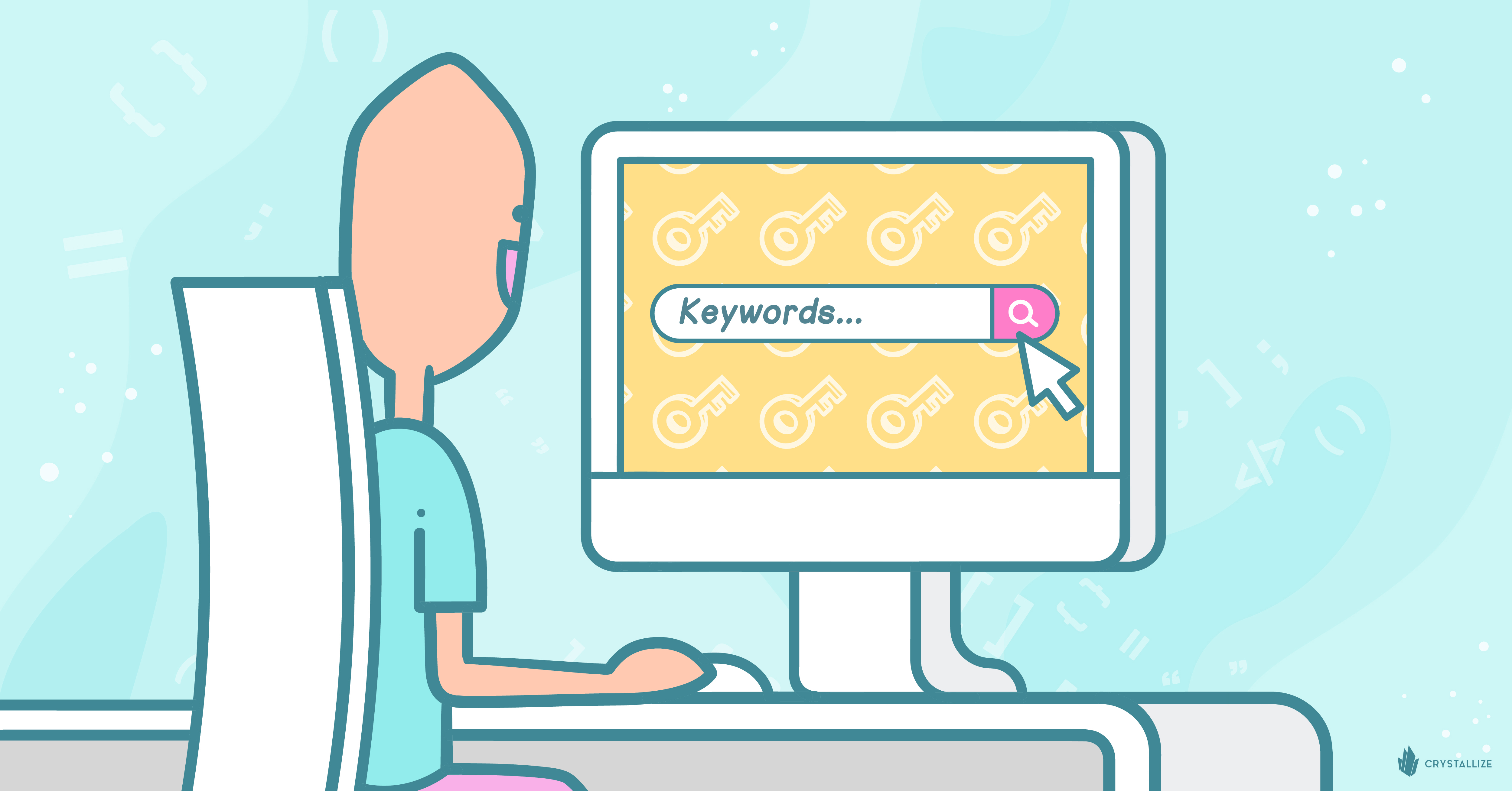
Defining Keywords
What are the keywords you want to target?
- Start by making a list of the relevant product or service-focused keywords and topics.
- Study those keywords in Google search results and with tools like SEMRush, aHrefs, or Moz.
- Broaden the list with your competitors' keyword analysis but keep in mind your real-life competitors and your keyword search results competitors might not be the same.
- Keyword gap analysis between you and competitors is a great way to find new and relevant keywords.
- Use local versions of Google (and Amazon) when you aim to rank high for local search results.
- Both Google and Amazon auto-suggest options are great for finding out what people search for and using those search queries as your target keywords.
- Answer the public is a cool free tool to use.
- Check search results and limit the number of pages targeting the same or similar keywords.
Metrics, Traffic Volume & Long-tail Keywords
Tool-defined metrics like keyword difficulty or domain authority and traffic volume data are there to give you a rough sense of what you can expect in the search results. The answer to how to do it is in the search results.
- Do not rely entirely on KD/DA/PA, etc. Check search results manually to judge/evaluate real‐world keyword difficulty and domain strength.
- Go long-tail, i.e., go after less popular keywords (long-tail keywords) with lower search volumes but usually better conversions.
- The best way to build authority is to have great, helpful, and shareable content and a lot of backlinks to it.
- The more authority you get, the more trusted on a given topic/keyword you become. This, in turn, helps your new pages get crawled and indexed faster.
- The basic SEO KPIs you should be tracking are organic traffic volume, conversion (sales and leads) from organic traffic, number of keywords in search results, number of backlinks, and user engagement metrics like the number of pages per session and average engagement times. Keep in mind every business has different goals thus, different KPIs might be better or added to these.
Search Intent
Focusing on search intent will help you produce the right content for your targeted keywords.
- There are four different intent types: Informational, Navigational, Transactional, and Commercial investigation.
- While the query's intent is connected with the type of content you should be using, focus on the user when making the content, not the topic/keyword/format itself.
- Run your target keyword through different intents to craft different types of content for a broader reach and more sales.
On-Page & Content Checklist
The good old SEO basics are still very valid for eCommerce and cannot be over-repeated. Site structure, URL, and navigation also fall here.

Page Title & Headings SEO Optimization
It can't get more basic than TITLE tags and H tags optimization.
- Optimize the title with keywords.
- Keep TITLE length between 55-70 characters or 570 pixels long (including spaces).
- Focus on one keyword or a couple semantically similar across your page, not only TITLE and headings.
- Use H2, H3, etc., tags for secondary keywords.
- Repeat your main keyword in the first 100 words.
Meta Description for eCommerce SEO
Meta description has come a long way since it was introduced. Today it’s used more as a click-to-action (CTA) part of your search result appearance.
- Keep meta DESCRIPTION length between 120 and 160 characters with excellent descriptive CTA.
- Use your primary keyword in the meta description as well.
Structured Data
Structured data is a standardized format for providing information about a page and classifying the page content.
- Use schema.org vocabulary.
- JSON-LD is the most recommended format.
- Using structured data on product pages will help show reviews, prices, and stock information directly in product search results.
- Use a single top-level Type on a given webpage.
- Using structured data will also help you with voice and visual search solutions.
Image & Video Optimization
Both images and videos are significant contributors to overall web page size, so the need to optimize them is more than evident. On top of that, a big chunk of the searches done by shoppers is via image and video searches.
- Write SEO-friendly and keyword-oriented image names and Alt text:
<img src=”SpongeBob-SquarePants-socks.png” alt=”Size M SpongeBob SquarePants socks”/> - Avoid using stock photos.
- Lazy-load your images and videos.
- Use modern image formats like AVIF and WebP that load faster.
- Ensure image elements have explicit width and height; it'll help you avoid problems with Largest Contentful Paint (LCP) and Cumulative Layout Shift (CLS).
- Have a similar number of images as the best-ranking competitor on your desired keyword.
- Defer offscreen images.
- If a search query, i.e., the keyword you are aiming at with your product, has videos in the results, that is a sure indicator you need to have a video on your page.
- Videos can appear as a part of a video snippet in search results, show in the video part of search engines, and, if you have the same video on YouTube, in YouTube search results as well.
- Use structure data to inform search engines about the video on the page.
- Have a video-sitemap.xml in place.
- Optimize image and video delivery, i.e., use CDNs.
Internal & External Links
Internal and external links play a huge part in helping users and search engine crawlers understand your content and its value.
- Use a keyword or its variation related to the page you link to in the anchor text.
- Avoid linking to pages that have nothing to do with your page topic, i.e., if your page is about SpongeBob SquarePants socks, don't link to the T-shirts page but do link to the SpongeBob SquarePants T-shirts page (do you see the difference).
- Avoid using generic anchor texts like click here, read more, etc.
- If you have the same keyword appearing multiple times on the page, link just the first keyword.
- Don't overdo internal links by stuffing unnecessary keywords in their anchor text.
- All of the above for external linking best practices as well.
- Link to high-quality, authoritative websites within your pages, but also make sure you always link to the primary sources of information.
- In general, it is best to open external links in a new window to prevent the user from leaving your website.
- When linking to other websites, use rel attribute values in the <a> tag to manage and explain to search engines your website/webpage relationship with the page you have linked. For example, you might wanna use rel= "nofollow" attribute for affiliate links or links to pages with which you don't want to share some of your website's authority.
- You can manage the above on the page level with robots' meta tags. For example, this little tag <meta name="robots" content="noindex" /> that you add between <head></head> tells search engines not to index the page.
Backlinks
Arguably, building links is one of the hardest parts of SEO. It is time-consuming, with questionable results. Still, you should be thinking of a couple of general things when doing link-building.
- Use the number of links and domain authority/domain rating metrics that many SEO tools provide you with as an indicator of domain/page authority (thus link quality).
- For the most part, the answer to the quality link question is in the search results, i.e., what is there matters.
- You can either reach out to the websites in search results or to the websites that link them.
- Finding broken links or your unlinked brand mentions is the lowest-hanging fruit of link building (do those first).
- Avoid templates and personalize your approach. Be honest. Build relationships first, and ask for links later. Or focus on your content quality.
- Monitor your competitors’ backlink profiles for potential link-building opportunities.
Content Marketing for eCommerce SEO
When running an eCommerce shop today, you also need to run a media company because shoppers look for content beyond simple product presentations.
- Be strategic in your approach to topics and optimize your content for the most relevant keywords.
- Include your desired keyword in the title and the description, and add long-tail variations and synonyms.
- For the most part, the answer about the content you need to have on a page is in the search results for the topics you're gonna cover.
- Tell a story about the product, i.e., what problems are you solving for your visitors with it, and why is your product better than the rest?
- Quality images and quality videos are a must.
- Go beyond your product pages by creating niche-relevant content. For example, a post on Best socks for winter 2023 can help your Size M SpongeBob SquarePants socks page if you mention it in it.
- Write easy-to-read and easy-to-follow content.
🤖What About ChatGPT and AI Content?
ChatGPT and Bard are all over the news and web. But how do search engines treat AI-written content, and how can you use AI to leverage your SEO game? These two are big topics in their own right and deserve lengthy posts on their own. However, due to the growing interest and concerns, we do need to mention them here.
Google will reward/rank original, high-quality content that demonstrates qualities of what they call E-E-A-T however it is written (source here). However, with the data sample limited to the year 2021, think twice before you take the output from AI for granted. Also, if you don't know about the subject enough, you can neither acknowledge nor confirm if the output is OK. And that might degrade your authority and expertise in a field, hurting your ranking, for example.
And AI in SEO? There are already pre-made AI prompts around SEO to help you do mundane tasks faster but keep in mind ChatGPT is not like other SEO tools because it generates random outputs based on probability distribution, whereas SEO tools try to get and deliver accurate search data.
The point is AI🤖 is a tool that can help you be better at SEO, not replace the SEO process completely, just as it will not replace what you do either.
Off-page SEO
Off-page SEO is all about tactics you can take to enhance your content and your website's ability to be found and ranked by search engines. Backlinks are just one of those tactics.
- Develop and distribute industry-specific resources such as tutorials, webinars, infographics, or studies that can be linked to for natural backlinks or shared on social media.
- Submit your website to relevant, high-quality local and general directories to enhance visibility and acquire authoritative backlinks.
- Employ public relations (PR) announcements to develop links.
- Use press releases to communicate breaking news and events in order to gain media attention and authority backlinks.
- To increase visibility, interactivity, and potential backlinks, share and promote your pages on social media.
- Use influencer marketing. Collaborating with specialized influencers can help you reach a broader audience while also generating significant backlinks and social shares.
- Participate in industry and community forums, as well as Discord, Slack, and FB and Linkedin groups.
- Contribute, share your thoughts, assist others, and create relationships.
- Attend or sponsor a trade show. Participating at an event can help you make contacts, gain visibility, and gain backlinks from event websites and media coverage.
- Set a video marketing strategy, which means using videos to promote your business across multiple channels.
- Begin or be a part of the industry's live streams and podcasts.
- Create a newsletter to take advantage of email marketing.
Doing SEO Can Be Easier Than You Think
I hope you’ll find this 19-step checklist helpful and informative enough so you can create a powerful eCommerce SEO strategy from top to bottom for your business.
I invite you to read our eCommerce SEO guide to understand each step proposed here.
SEO efforts are just one piece of the puzzle of your online business success. Propper content modeling, conversion rate optimization, and awesome frontend performance from a reliable tech complete the puzzle.
The main piece of the puzzle is and always will be the quality of your service/product. No workarounds there.
Don't hesitate to reach out through our official Slack channel if you have any questions.

