Topic Maps 101
Topic maps are an ISO standard in the information management space to bundle data and the meaning of that data together. Wait, what does that even mean? Let's explain it.
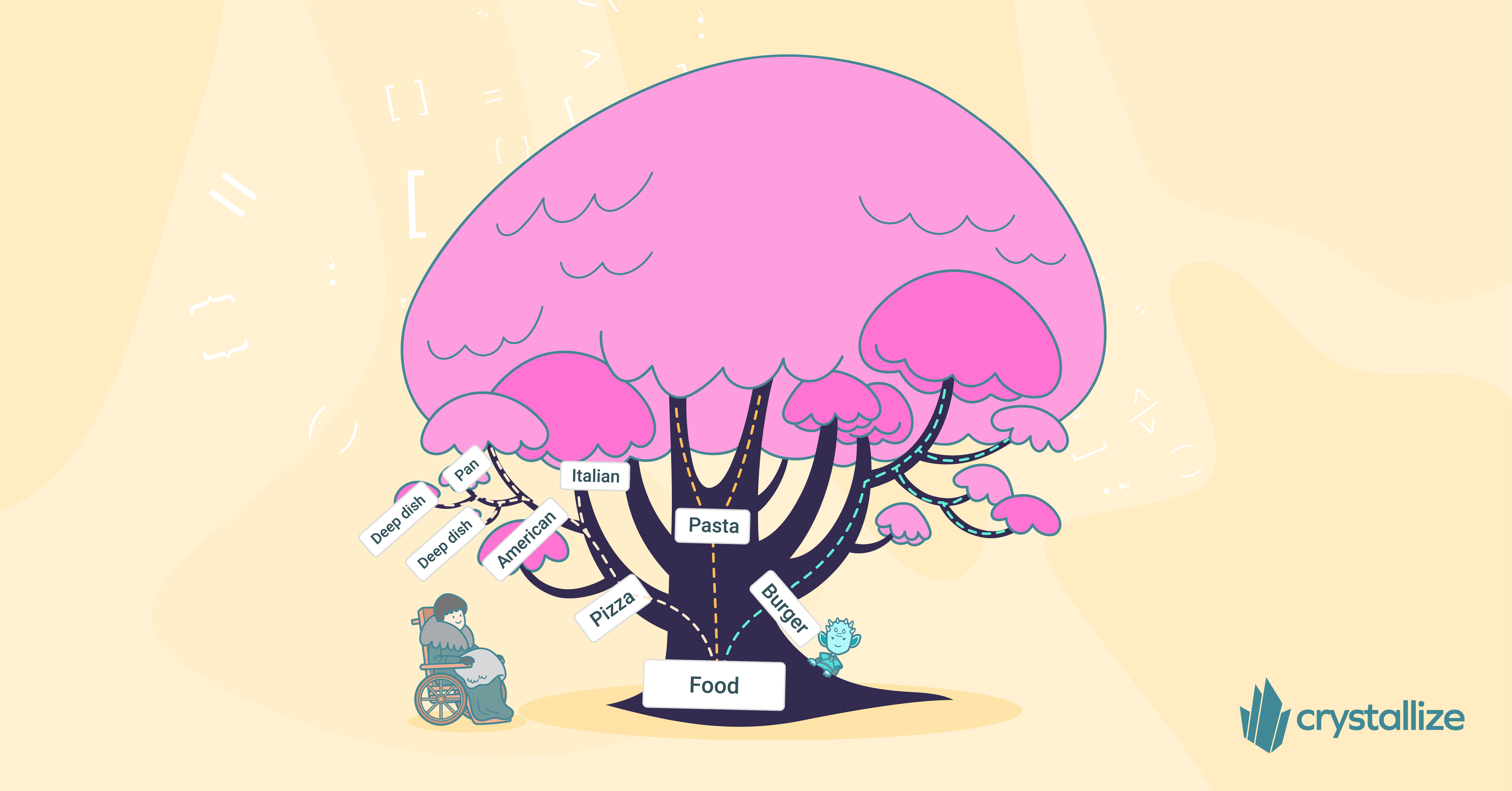
Everyone’s seen topic maps everywhere, from teachers’ blackboards to their favorite apps. They seem intuitive and self-evident, like they must’ve been around forever, but the truth is, they haven’t.
Unlike spreadsheets, which have been around for thousands of years (maybe that’s why everyone loves Excel so much!), topic maps have only been around since the 1990s. We’ll go into what they are, what they can do, and how you can make the most of the topic map implementation offered within Crystallize.
What Is A Topic Map?
Topic maps differ from similar knowledge graphs like concept maps and mind maps in several ways. For one thing, topic maps have been ISO-standardized. They’re used in the information management space to bundle data and the meaning of that data together: topics and the associations between them.
The topic map was initially developed to represent book indexes, but it was soon clear that it could model many other kinds of data in useful ways.
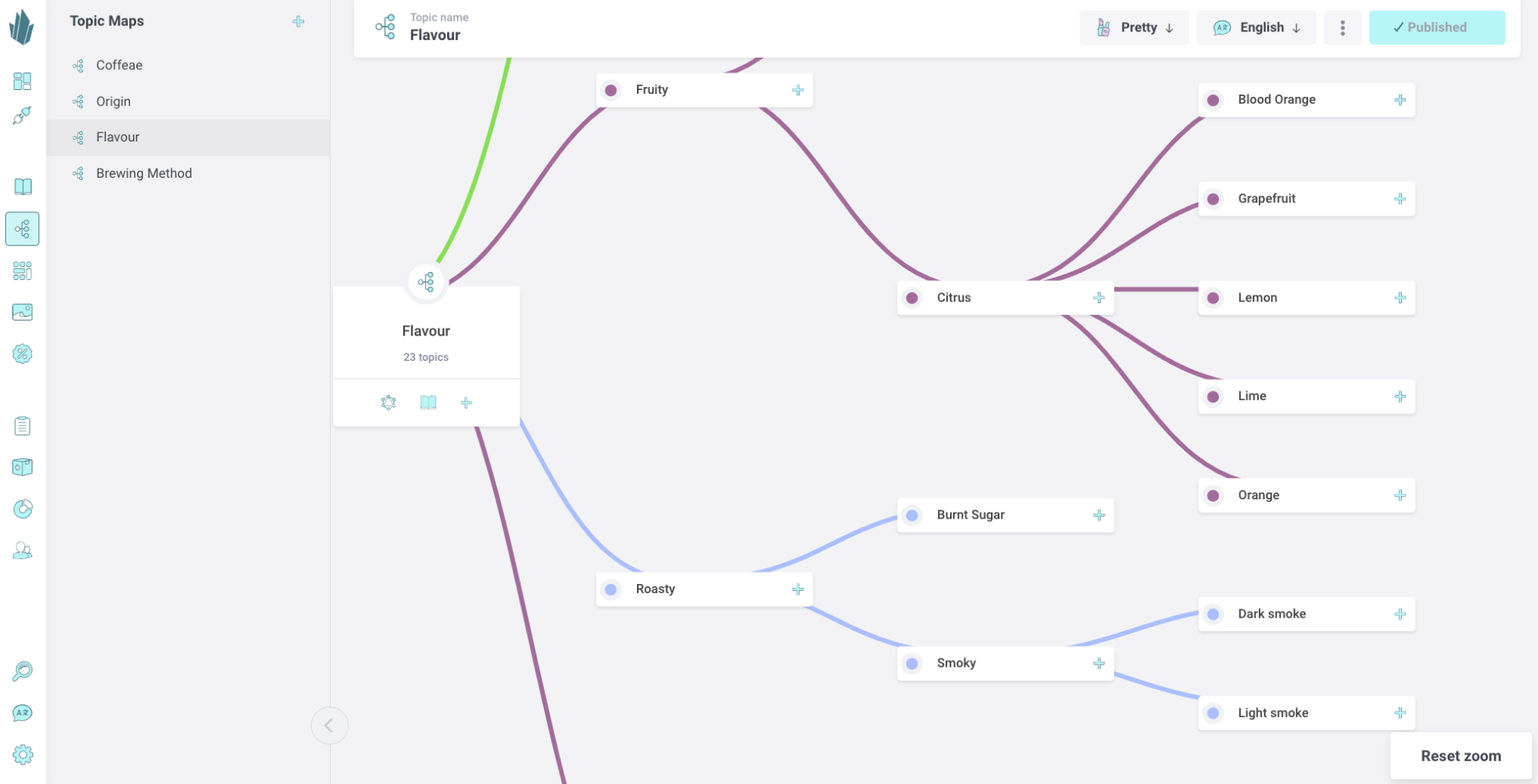
Topic Map Applications Within eCommerce
Fast forward several decades, and you will find topic maps everywhere, including within eCommerce platforms like Crystallize. What sorts of things can topic maps help you do within the eCommerce space? Here are some ideas:
Creating a “single source of truth” for product data and metadata. You can model product taxonomy and other essential data within one or more topic maps and keep everything in one place. This eliminates the costs associated with duplication and inaccuracies.
Improving the content editing process. When products are added to your database, any number of topics can be associated with them. it’s easier and better for content editors to choose from a pre-defined, standardized set of topics rather than input topics themselves, which risks errors. Everything that is meant to be tagged with the topic “red” is thus tagged “red” and not possibly “maroon,” “rouge,” etc. This is especially important within a multilingual setting.
Improving search engine optimization (SEO). Search engines rank Products with strong keywords higher, making them easier for your customers to find.
Improving the customer experience. You can implement the navigation of your product catalog in different ways based on multiple hierarchical topic maps (ex., browsing wine by type or region of origin). Customers can quickly and easily focus on whatever product attributes are most important to them.
Topic Maps and Crystallize
In Crystallize, you can define any number of topic maps within your tenant to represent whatever information you need. Any number of topics may then be associated with assets and the items within your catalog (products, documents, and folders). This simplifies finding and filtering and can also be used within your frontend(s) to assist navigation.
With Crystallize, you can use the topic maps as a generic tool for organization across products, content, and assets.
Some concepts include:
- Labeling products like “New,” “Eco Friendly,”
- Alternative navigation: browse products by a particular topic rather than a main categorization,
- Linking relevant content and products together, like see other “Eco Friendly” products
- Business rules: topics are useful to label products to get a particular business rule, e.g., a 3 for 2 discount
- More creative usage can be to show which products are featured in a given picture, as Sweef does in the screenshot below.
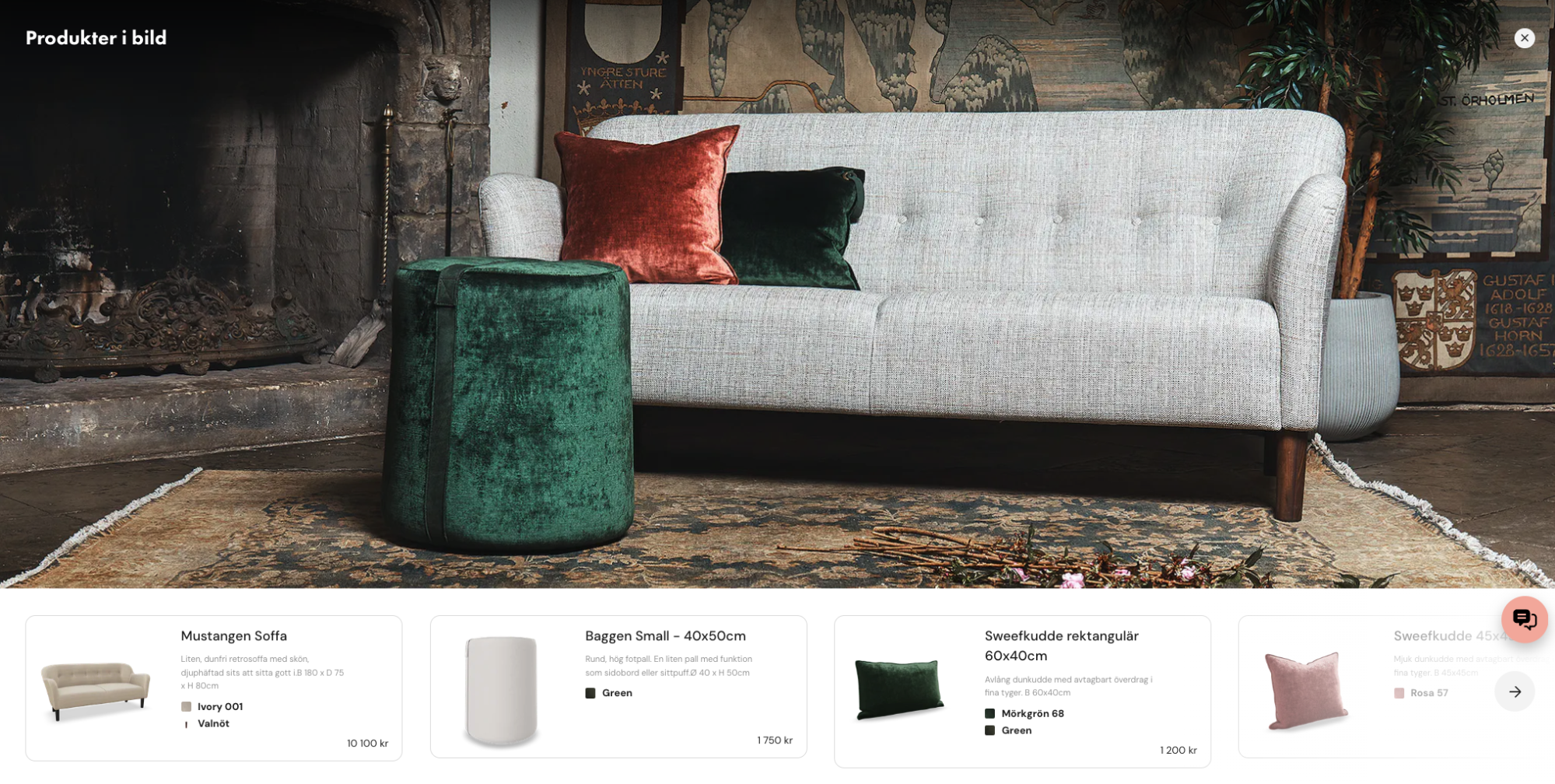
You can see this in action within our open-source React + Next.js boilerplate. A live demo resides here: https://furniture.superfast.store/en/ This boilerplate references a Crystallize tenant with two topic maps, one for promotions and one for room type. On the demo site, you can click Promotions or Room to show the products in the catalog that have been tagged with these topics.
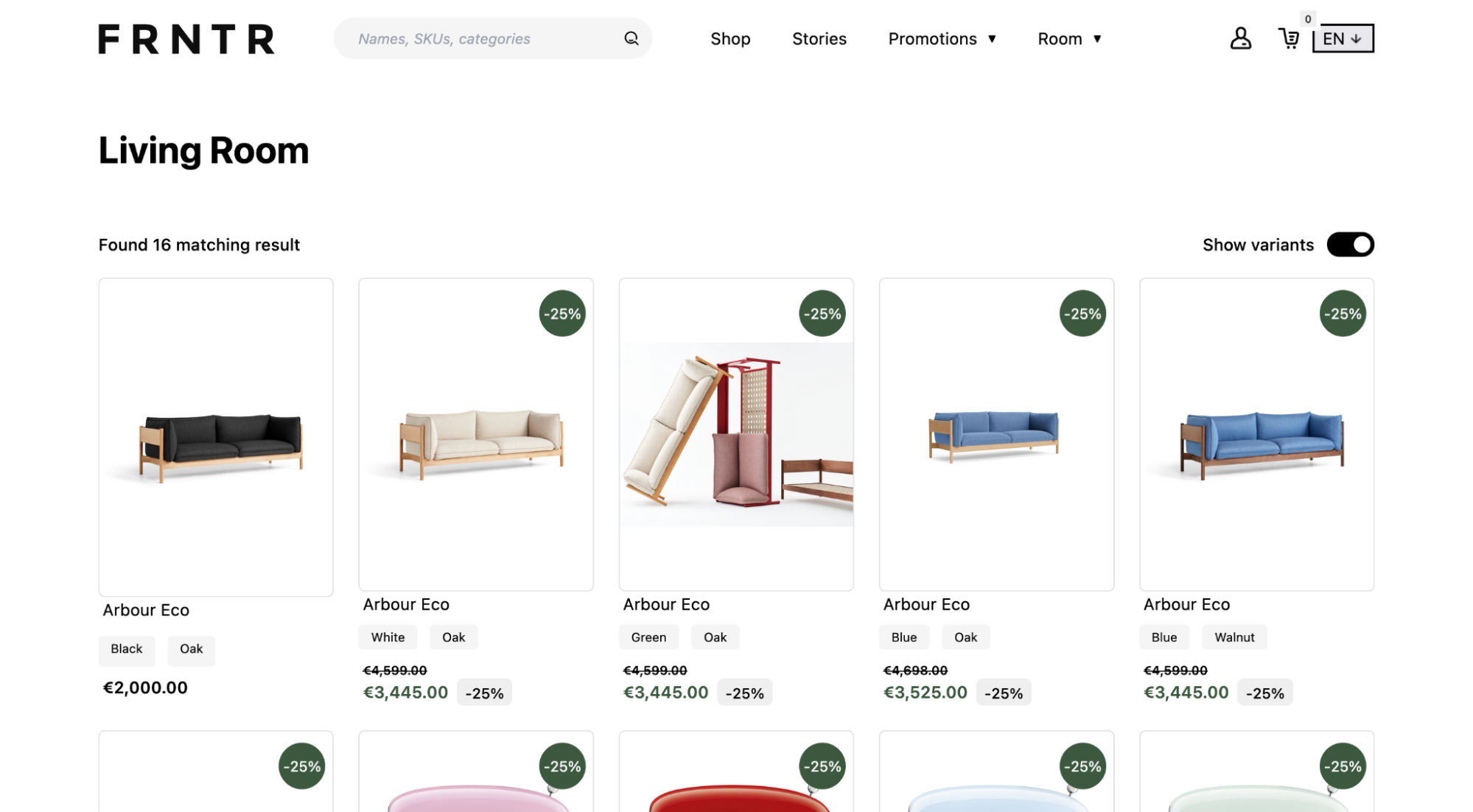
You can check out our User Guide Topic Maps documentation for specifics on managing topic maps within the Crystallize App. We’ve also got a topic map-related Livestream for you to watch👇
Conclusion
Topic maps are an essential tool for data organization within eCommerce, allowing you to make your product listings more meaningful and easier to find. With Crystallize, they’re also simple to create and manage.
Try Crystallize for yourself; it’s free to sign up. And feel free to join our Slack community if you have any questions or comments.
Topic Maps Works Well With These👇
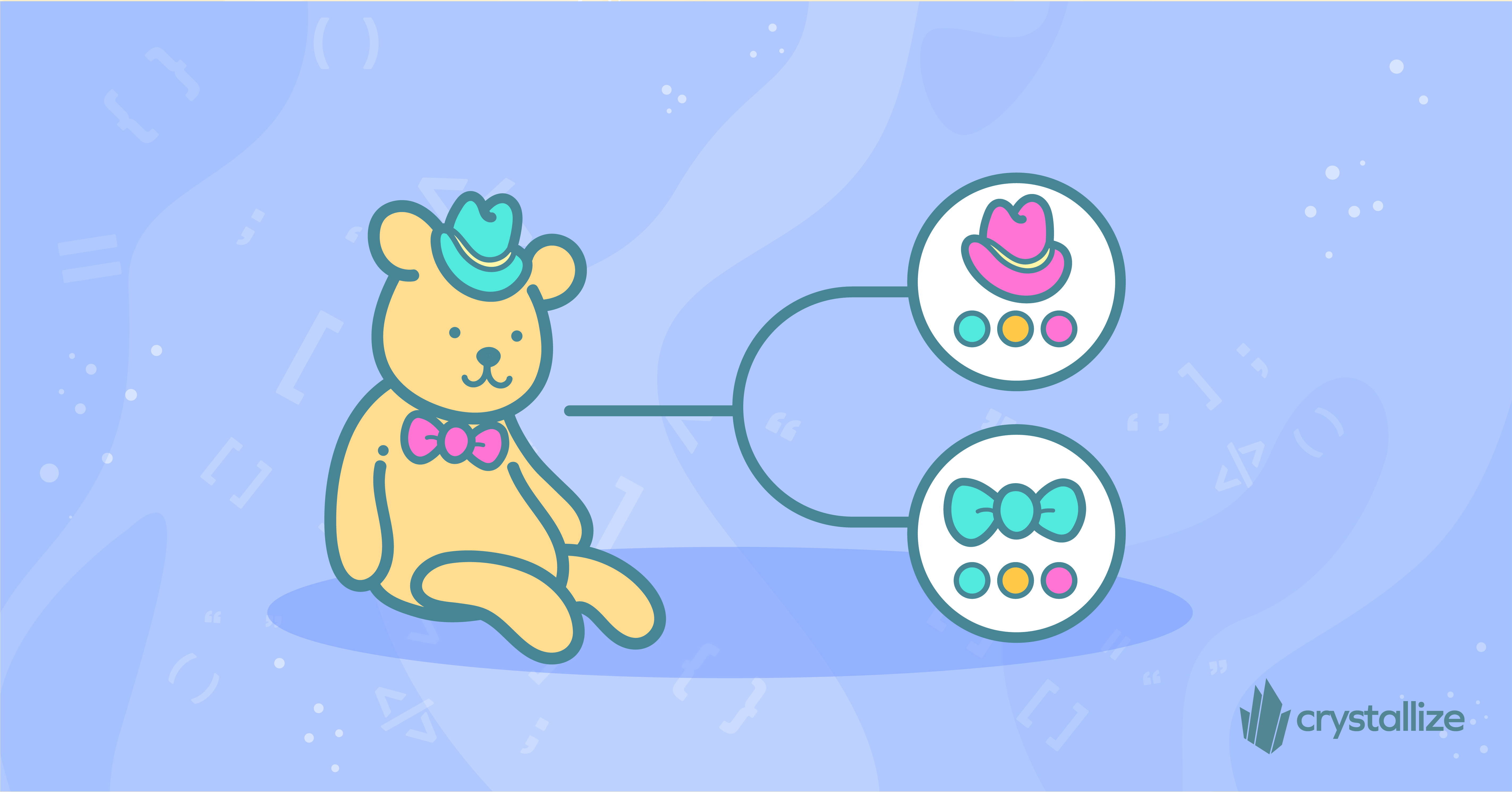
Product Taxonomy: What Is It, Why Is It Important?
A great product taxonomy improves your customer's user experience and helps them find the right product more easily and quickly.
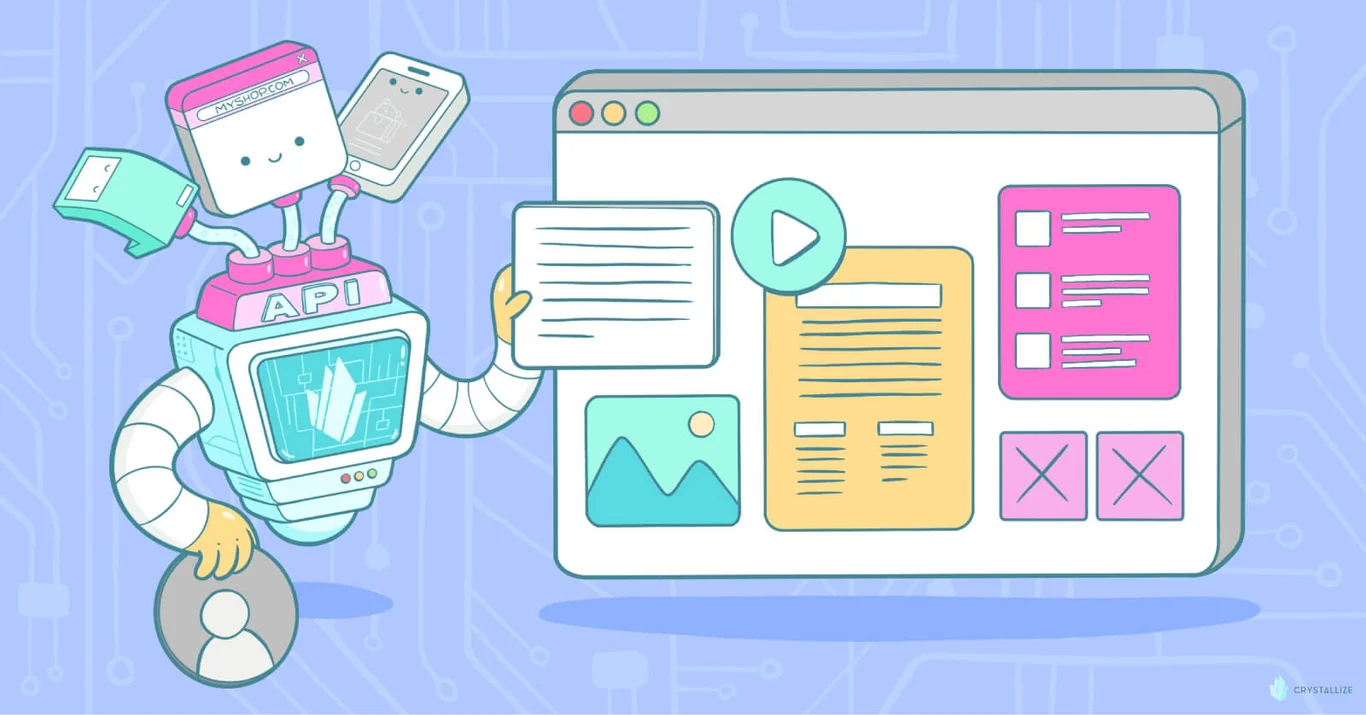
Design System 101: How We Built Ours?
The design system acts as a repository for collections of reusable components and aims at closing the gap between designers and developers by providing easy access to pre-made design resources/components.
