Orders
The Orders section in Crystallize is where you can view, manage, and create customer orders. Orders are the core record of commerce activity, combining customer details, products, pricing, promotions, payments, and fulfillment status into a single source of truth.
Orders Listing (Nerdy view)
The Orders List is the central dashboard for all orders in your tenant.
Features
- Search and filtering
- Search by reference, customer name, email, SKU, or order ID.
- Filter by date range, status, or pipeline.
- Compact and expanded views
- Choose between list and grid layouts to suit your workflow.
- Quick reference
- Order reference, date, products, total, status, company, and tax number are displayed at a glance.
- Layout customization
- Save your preferred layout and filtering options for recurring use.
This makes it easy to manage high volumes of orders while maintaining visibility into the most important data points.
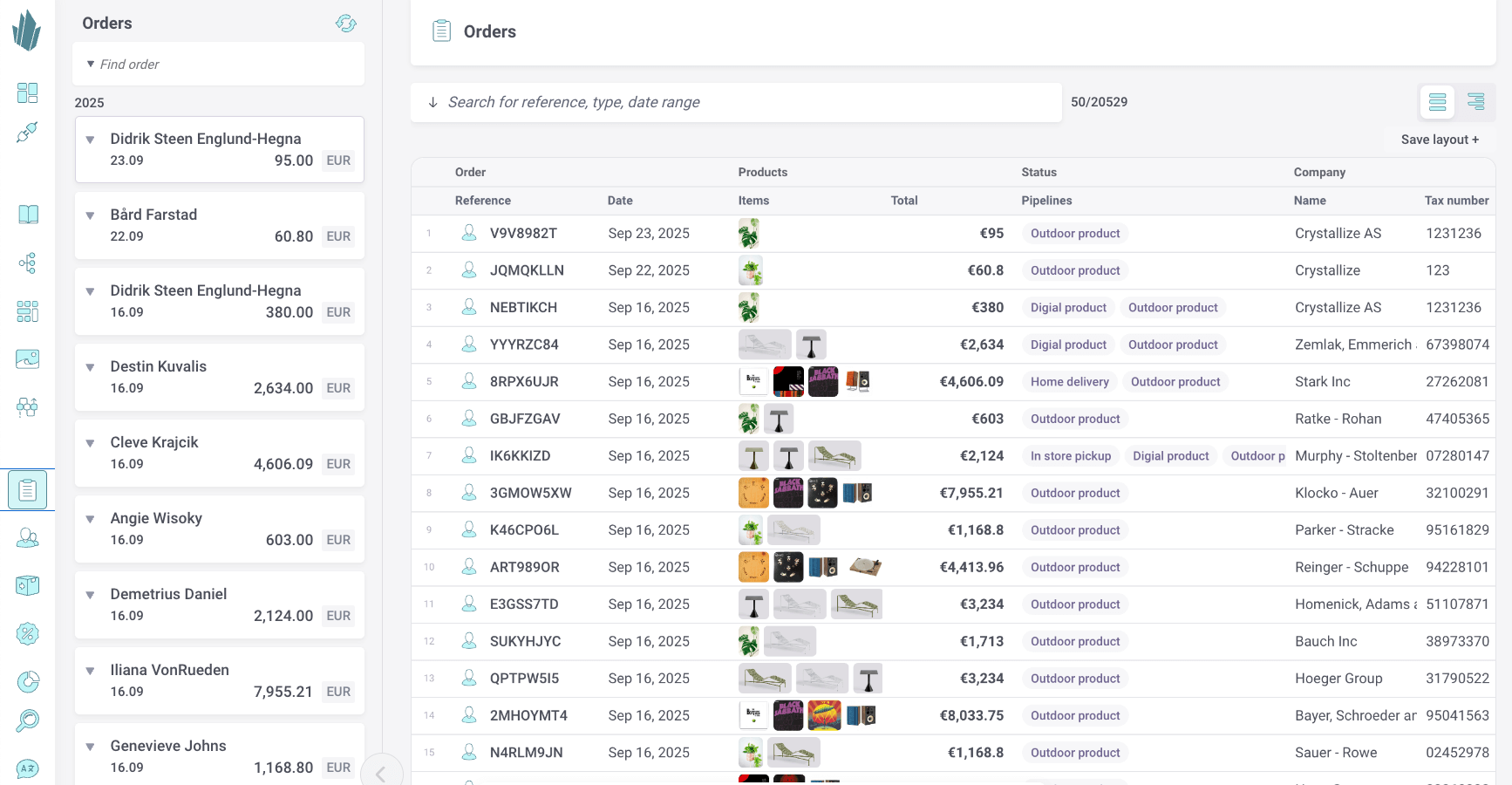
Order View
Clicking on an order opens the Order View page, where you can inspect all details.
Sections
- Order items
- Products, quantities, unit prices, discounts, tax, and gross totals.
- Order details
- Reference, order ID, currency, date, and time.
- Customer details
- Persona identifier, name, email, and shipping address.
- Meta information
- Includes technical details like cart state and cart ID.
- Fulfillment pipelines
- See which pipeline the order belongs to and its current stage.
This view is the single place to check everything about a customer’s order, useful for support and operational workflows.
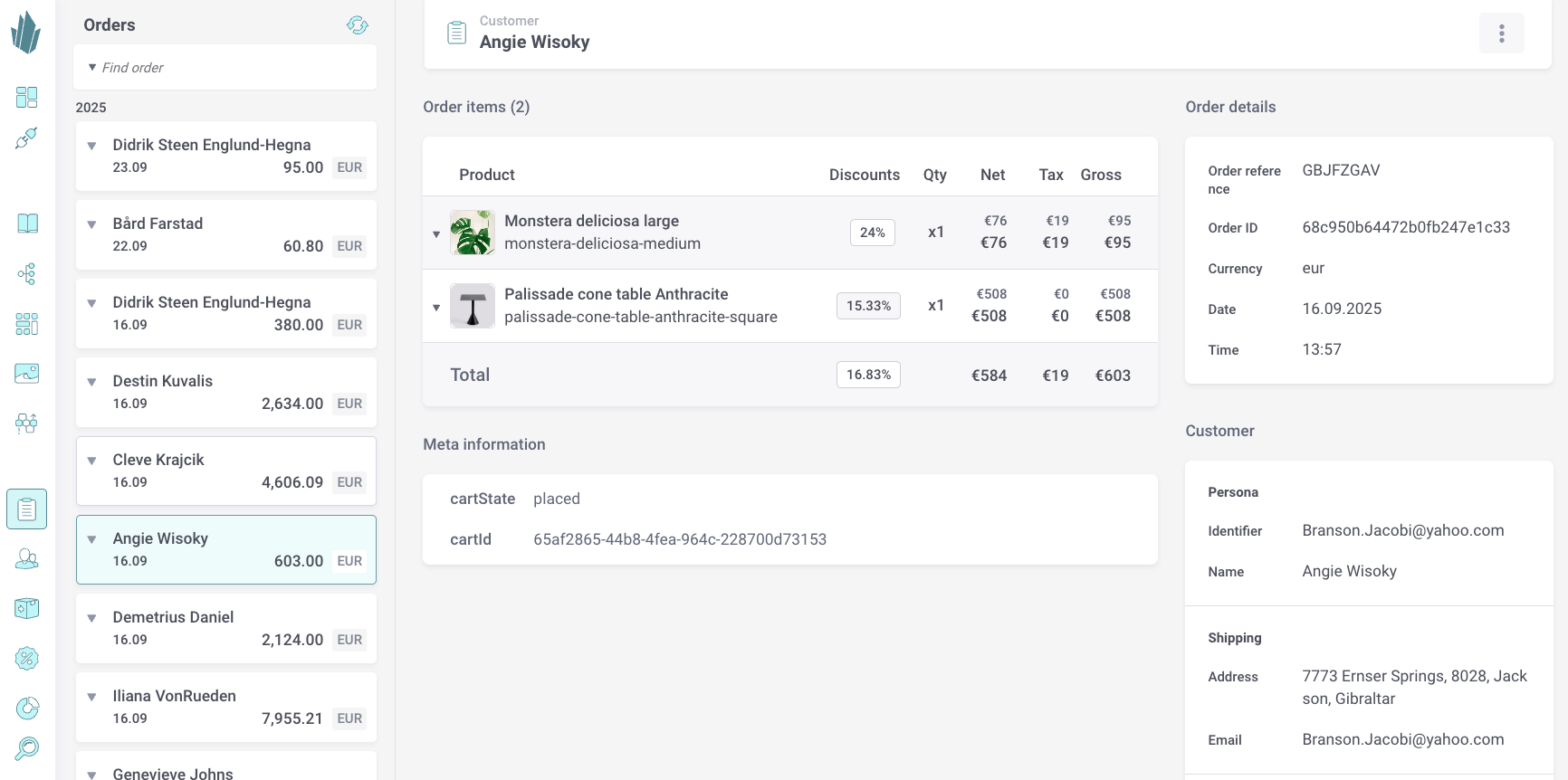
Order Create
Orders can also be created manually inside the Crystallize App. This is useful for support teams, phone orders, or testing workflows.
Creating an order
- Select or create a customer (individual or organization).
- Add order items by searching the catalog or adding custom items.
- Adjust quantities, taxes, and unit prices as needed.
- Add additional information or meta information to enrich the order.
- Set the shipping address and confirm payment terms.
- Click Create order to finalize.
Manual order creation ensures flexibility for handling scenarios outside the typical online checkout flow.
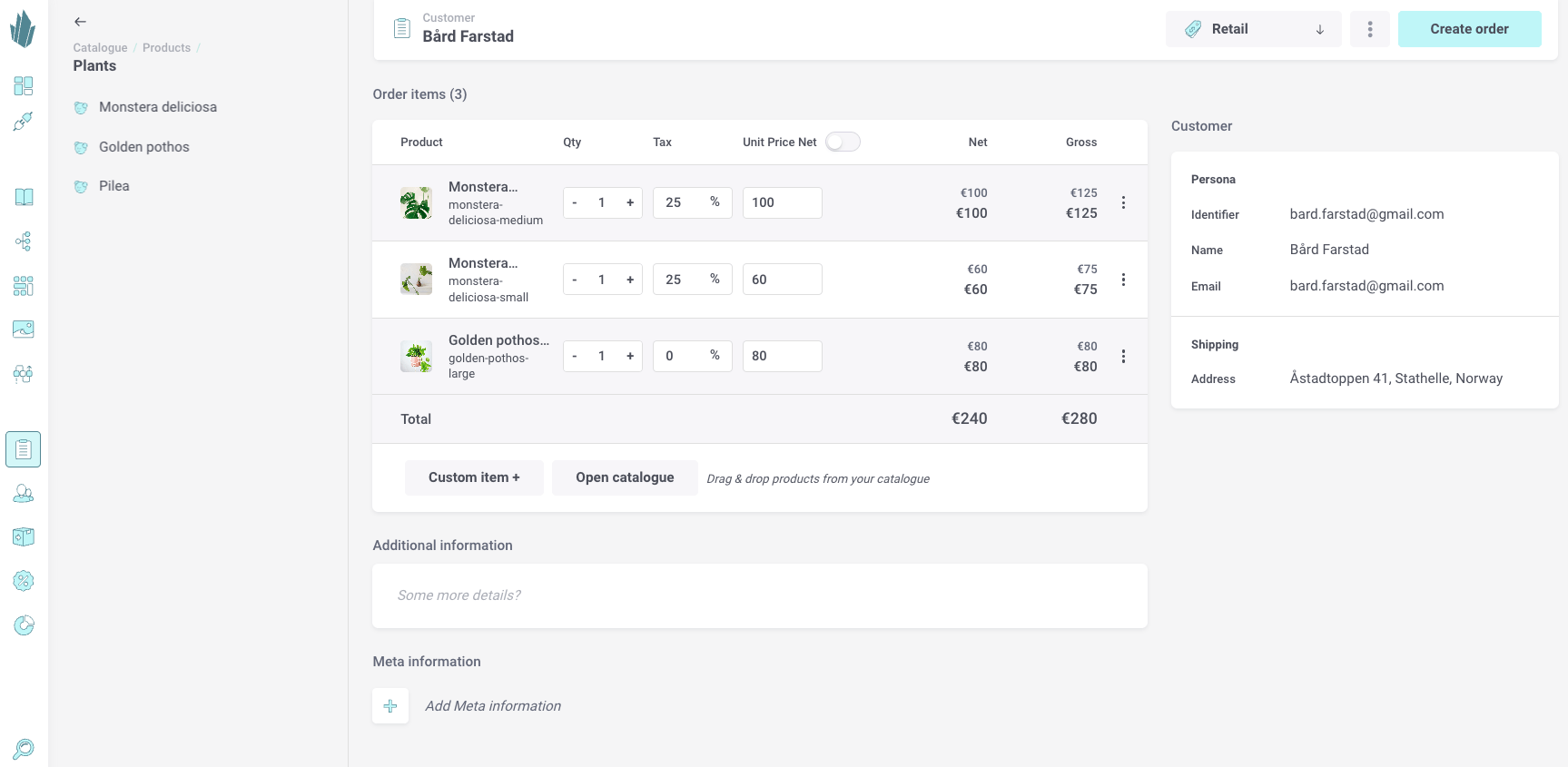
Key Takeaways
- The Orders List is the main dashboard for all orders with advanced filtering and customization.
- The Order View gives complete visibility into a single order, including products, customer details, and fulfillment.
- Order Create allows for manual entry, making it easier to handle support requests, phone sales, or operational testing.