Copying and Overriding Tenants
There are several reasons you might want to duplicate a tenant. You could back up a production environment, populate a staging or development tenant, or restore data from an earlier point in time. Crystallize lets you do this either programmatically via the Core API or directly in the App. This guide covers the steps in the Crystallize App.
Copy tenant requires a Crystal plan to be available.
Copying a Tenant in the Crystallize App
Only Tenant Admins can copy or override tenants.
For details on permissions, see the Users and Roles documentation.
To copy a tenant:
- Go to Settings → Info in the left-hand panel.
- Click Copy Tenant in the top-right corner.
- Choose one of the following options:
- Create a new tenant – duplicates the current tenant. Specify a new, unique identifier and (optionally) a name.
- Override an existing tenant – replaces the selected tenant’s entire dataset and assets with the contents of the current one.
- Click Start Duplicating to begin the process.
A progress indicator will show the status of the copy. The time required depends on the size of your tenant and the amount of data being copied.
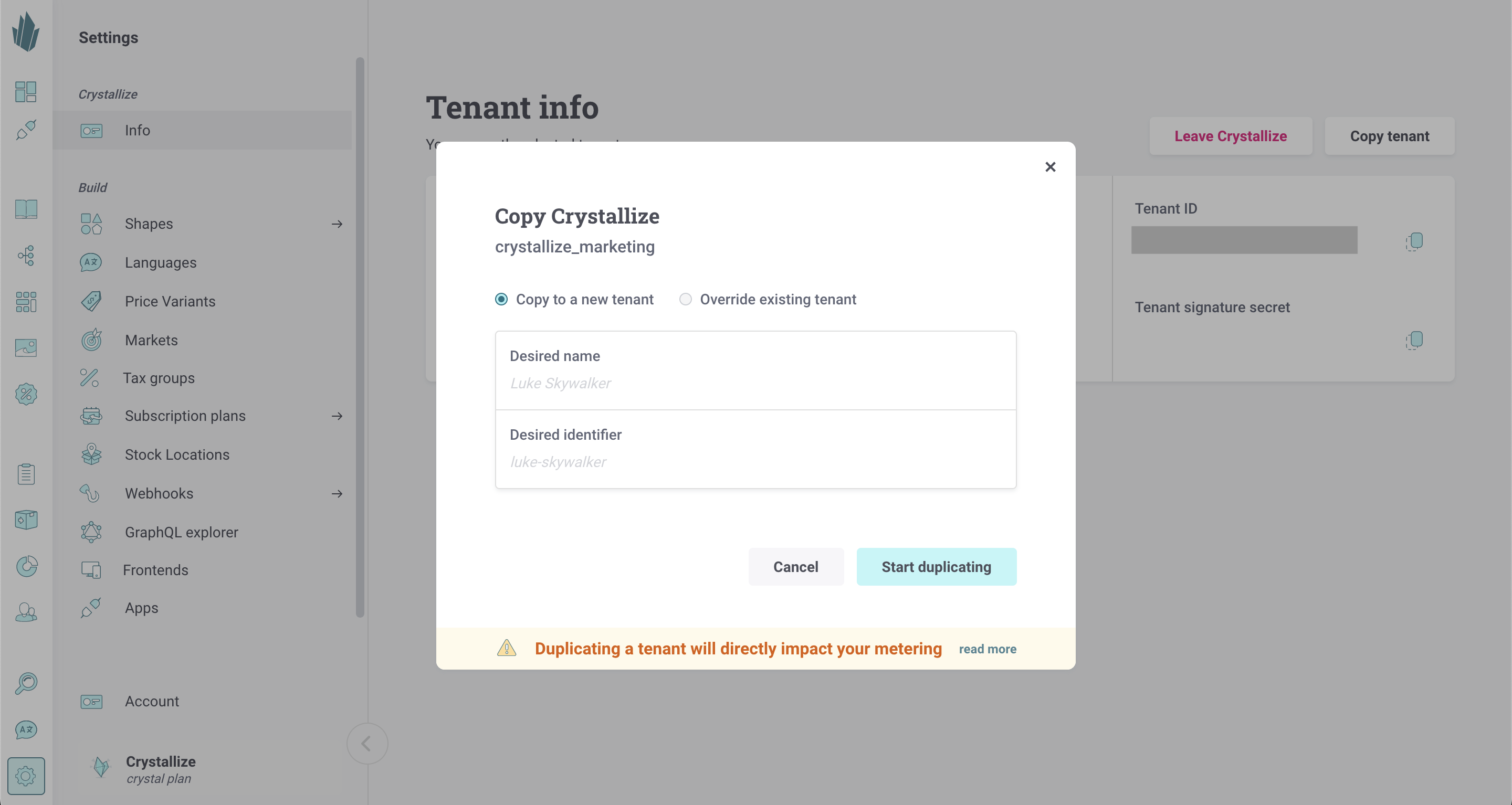
Overriding deletes the target tenant
When overriding a tenant, all existing data in the target tenant is permanently deleted.
If an override fails, the target tenant may not be recoverable. Always back up the tenant you plan to overwrite before starting the process.
Metering and Billing
After a successful duplication, the following usage is billed to the source tenant:
- One API call per item, order, or customer copied
- Bandwidth used to duplicate assets
You can track usage and related costs under Settings → Usage.
Tenant Copy Webhooks
Crystallize emits webhook events during the copy process so you can automate monitoring or recovery actions.
Available events include:
tenant.copy.startedtenant.copy.finishedtenant.copy.failed
For example, you could trigger an automated retry when a copy fails.
See the Webhooks documentation for setup details.