Search
Search lets you quickly find any item across your tenant. It’s available from anywhere in the Product Universe.
Search modes
- Legacy search
Searches core information like item names, topics and basic metadata. - Discovery search
When Discovery Search is enabled, you can search freeform across all content fields in any item. This includes text within components, descriptions, and other structured data.
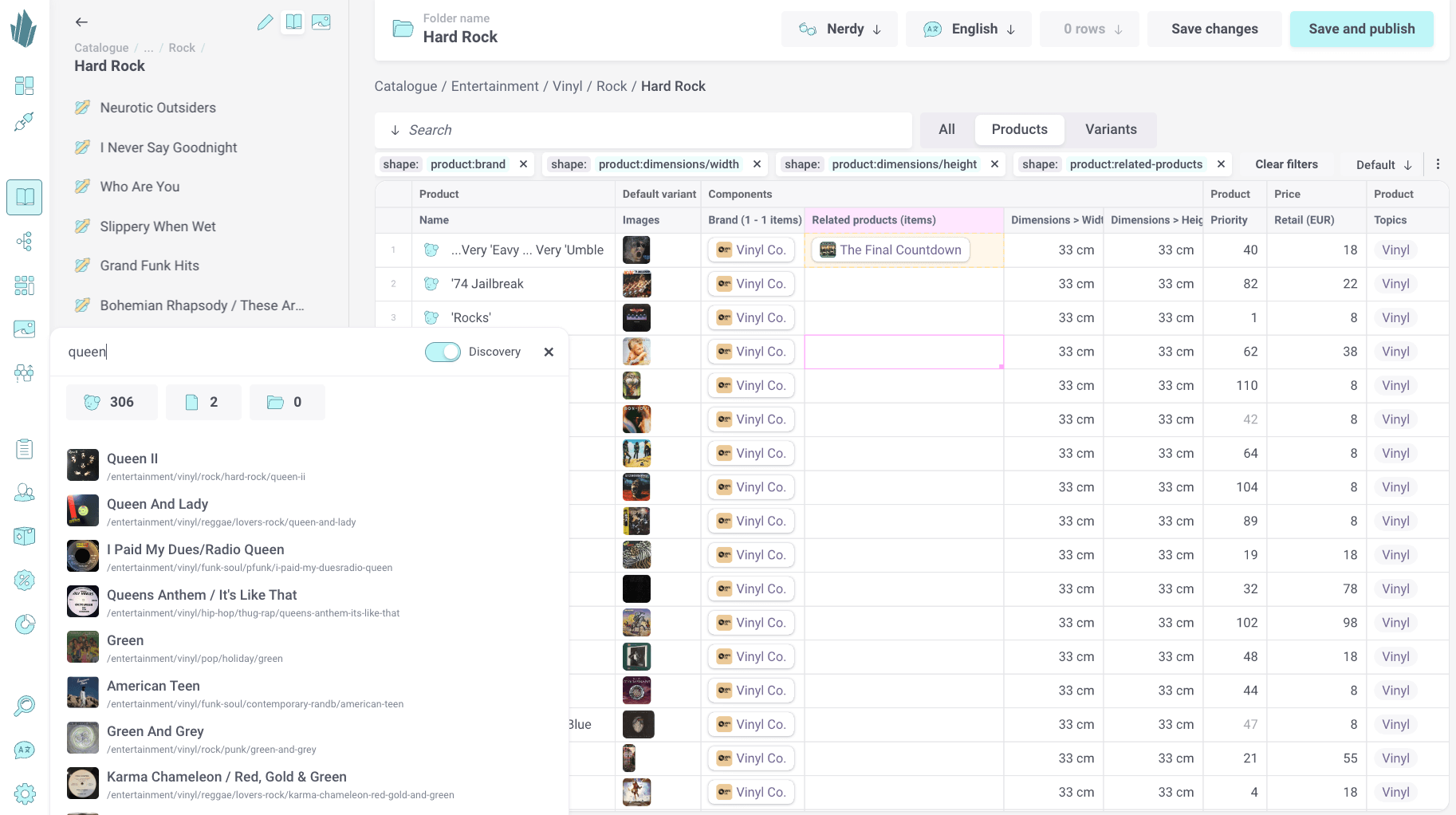
How to search
- Click the magnifying glass icon on the left side of the screen to open the Global Search window.
- Type a keyword related to your products, documents, folders, or any other content.
- Results appear instantly as you type.
You can click a result to open its detail view, or drag and drop items directly into relevant drop zones within the App UI.
How to search
Drag and drop
Search results can be dragged into various drop zones across the interface, such as:
- Item relations - link items together.
- Showcases in Images - enrich visual assets with related items.
- Order creation - add products to new orders.
- Subscription contract creation - include items in subscription bundles.