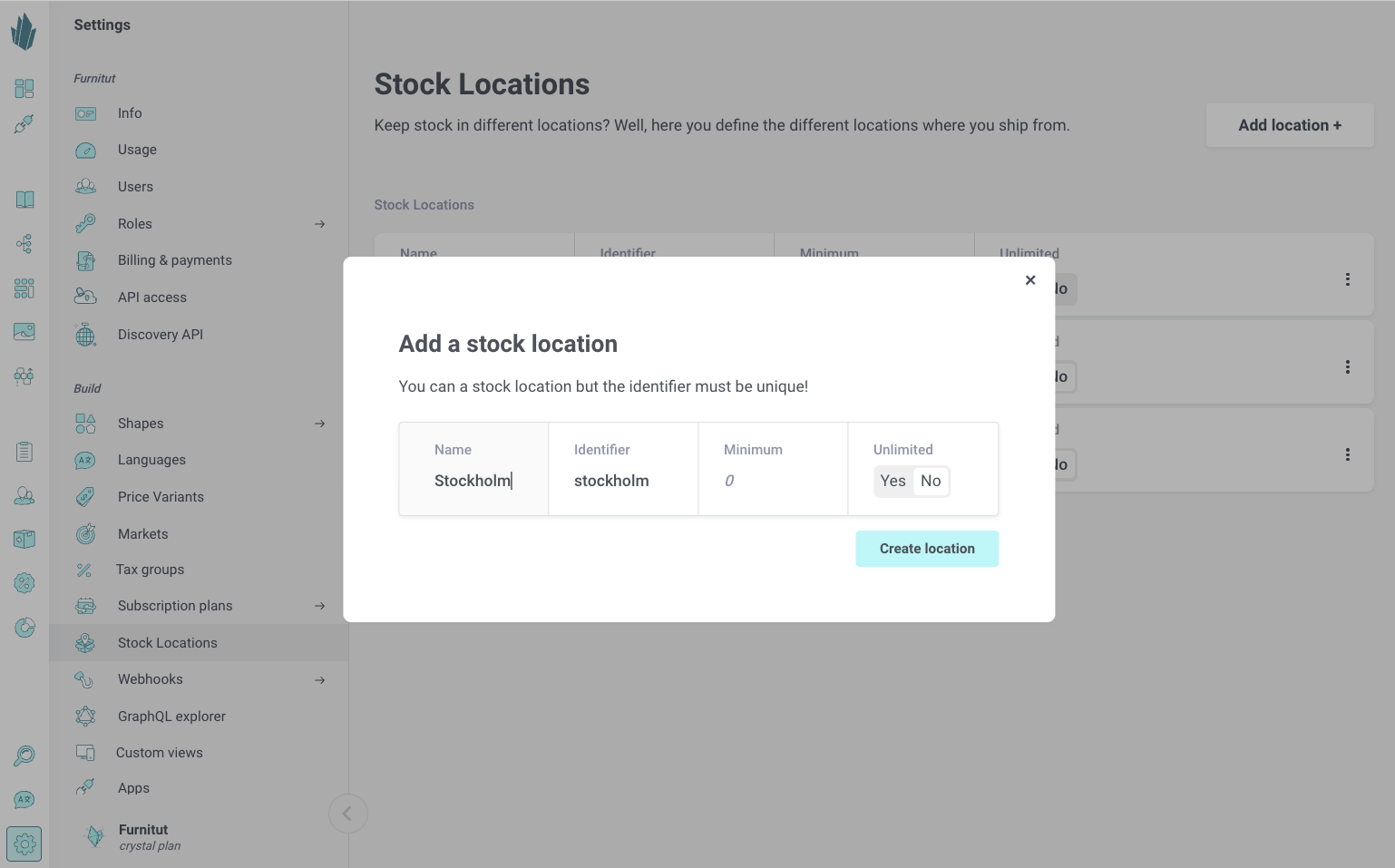Stock & availability
Stock management in Crystallize allows you to control whether a product can be purchased, how many items are available. By combining stock with availability rules, you can ensure customers always have the right expectations at checkout, whether you sell physical goods, digital products, or subscriptions.
Business benefits
- Avoid overselling - Control stock levels to prevent selling items you cannot deliver.
- Increase conversion - Show availability clearly (e.g. "In stock", "Ships in 3 days").
- Sell beyond stock - Support preorders, backorders, and digital products with flexible availability rules.
- Adapt globally - Manage availability across multiple warehouses or markets.
Managing stock locations
Each product variant can have stock defined. You can have multiple locations to manage stock levels in.
You manage price variants in the Settings → Price Variants section of the Crystallize admin.
- Add a stock location
- Set a name
- Provide an identifier
- Minimum stock levels to allow purchase
- Unlimited / limited stock