Documents
Documents are flexible, freeform items built from components defined by their shape. They’re ideal for rich content like blog posts, guides, or landing pages.
You can also use documents for structured content that’s shared across multiple products, such as brand information, certifications, or allergen data. This makes documents a powerful way to manage reusable content within your Product Universe.
Unlike folders, documents aren’t hierarchical. They focus on content rather than structure, making them perfect for storytelling or detailed reference material.
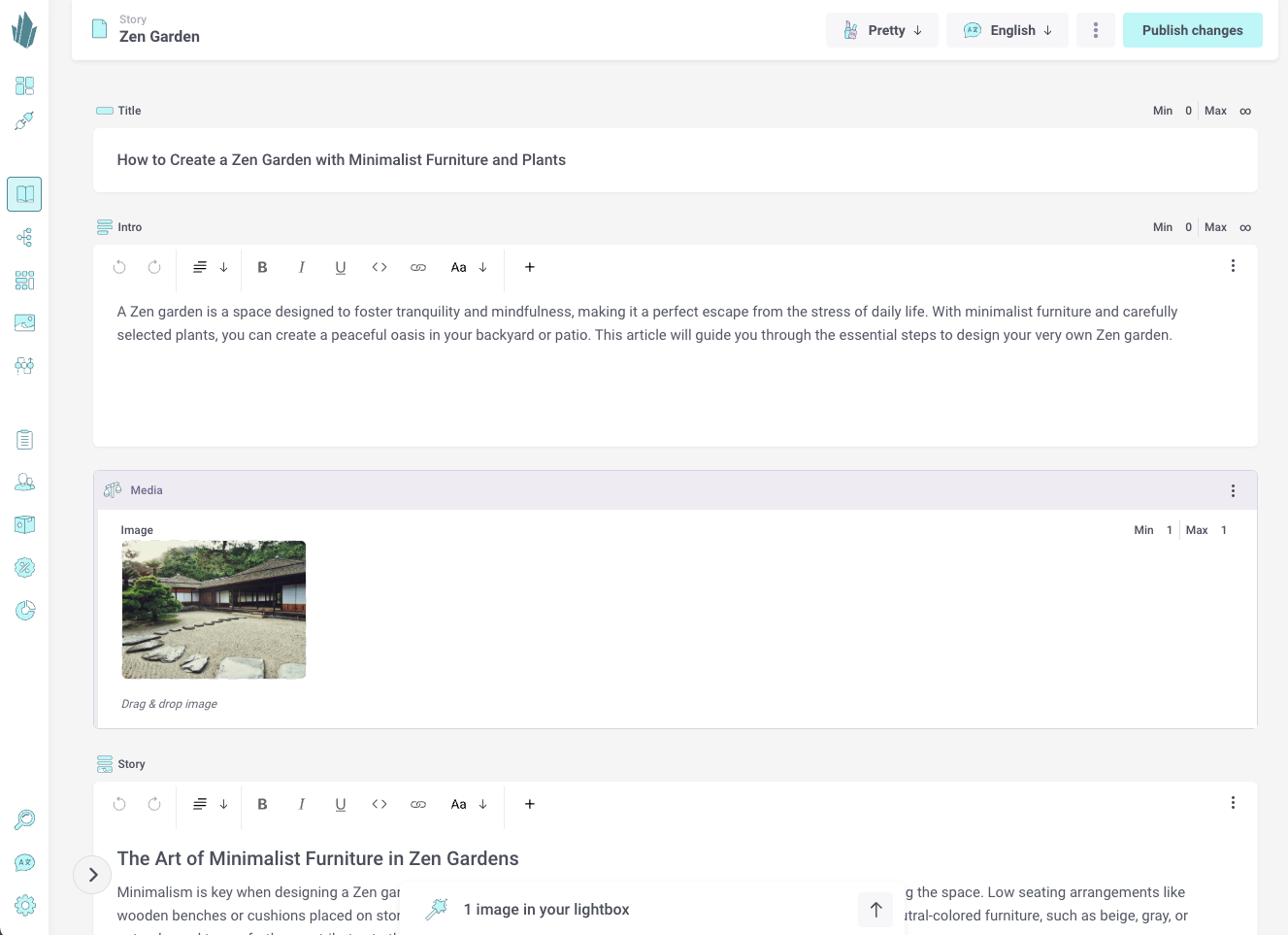
Creating a Document
You can create a new document directly within a folder.
- Navigate to the folder where you want the document to live.
- Click Add new item +.
- Choose Document and select a document shape.
- Give it a name and click Create.
Documents inherit the language settings of your tenant and can include localized versions for each language you’ve configured.
Editing Documents
You can edit documents in Pretty View, which presents all the components defined by the document shape. This gives you a visual, content-first editing experience for working with text, images, videos, or any other component included in the shape.
If you prefer working across multiple items at once, documents can also be opened from Folder Nerdy View. This is useful when you want to update structured data fields or metadata for several documents in the same folder.
Example use cases
- Blog post: Hero image, title, text blocks, and related products.
- Brand profile: Logo, description, and a grid of featured items.
- Certification: Icon, name, and list of qualifying criteria.
- Allergens: Reusable content referenced by multiple food products.
Fun fact
Blog posts on this site are created in Crystallize using Document shapes. Each post combines text, images, videos to build a fully composable story.