Subscription offerings
A subscription offering is the actual pricing configuration for a specific product variant (SKU). While a subscription plan defines the rules and structure (billing periods, metered variables, etc.), the offering applies those rules to a product and sets the concrete prices customers will pay.
This is where you connect your subscription model to your product catalog.
Creating a Subscription Offering
- Open a product variant (SKU) in the catalogue.
- Scroll to the Subscriptions section.
- Select the subscription plan you want to base the offering on.
- Define the pricing for each period and for any metered variables you’ve set up in the plan.
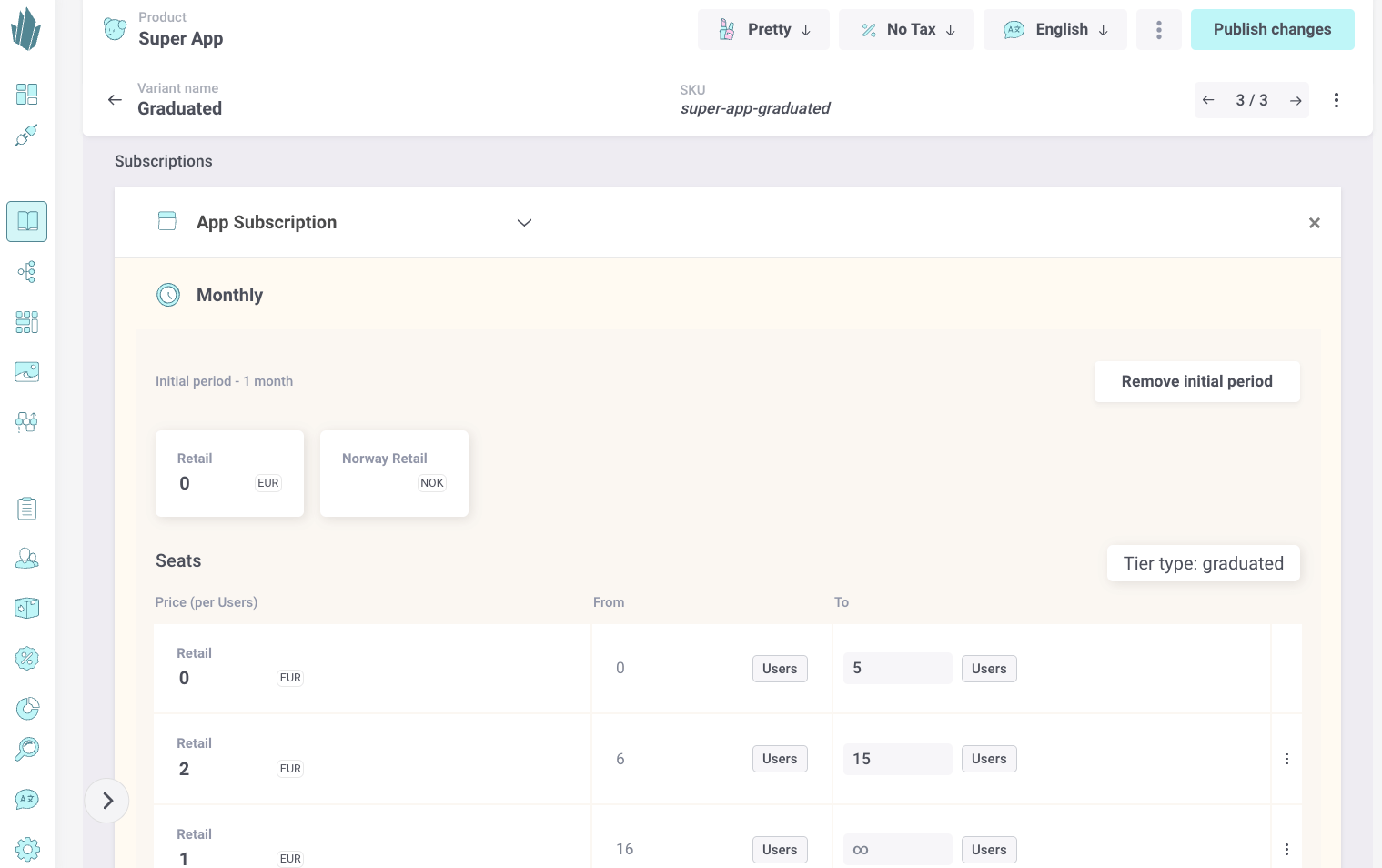
Pricing Options
You can configure subscription pricing in different ways depending on your business model:
- Flat fee
One recurring charge regardless of usage.
Example: €9.99/month for unlimited access. - Usage-based
Pricing tied to one or more metered variables (e.g. seats, storage, bandwidth).
Within usage-based pricing you can define: - Flat: One price applied for all usage.
- Volume-based: Price changes when usage exceeds defined thresholds (applies to the whole usage).
- Tiered / Graduated: Different prices applied for each usage tier. For example:
- 0–5 users: €0 per user
- 6–15 users: €2 per user
- 16+ users: €1 per user
Example
In the screenshot above:
- The plan is monthly with a 1-month initial period.
- Pricing is graduated by seats (users):
- 0–5 users: free
- 6–15 users: €2 per user
- 16+ users: €1 per user
This makes it easy to model SaaS-style subscriptions with per-user billing that scales as customers grow.
Key Takeaways
- Plans define the rules. Offerings define the prices.
- Offerings are always tied to a product variant (SKU).
- You can set base recurring charges and layer on metered usage pricing.
- Graduated, volume, and flat usage pricing models are supported.