Labs
Labs is where you can try out experimental features in Crystallize before they become part of the main platform. These features are tested and refined in collaboration with our community.
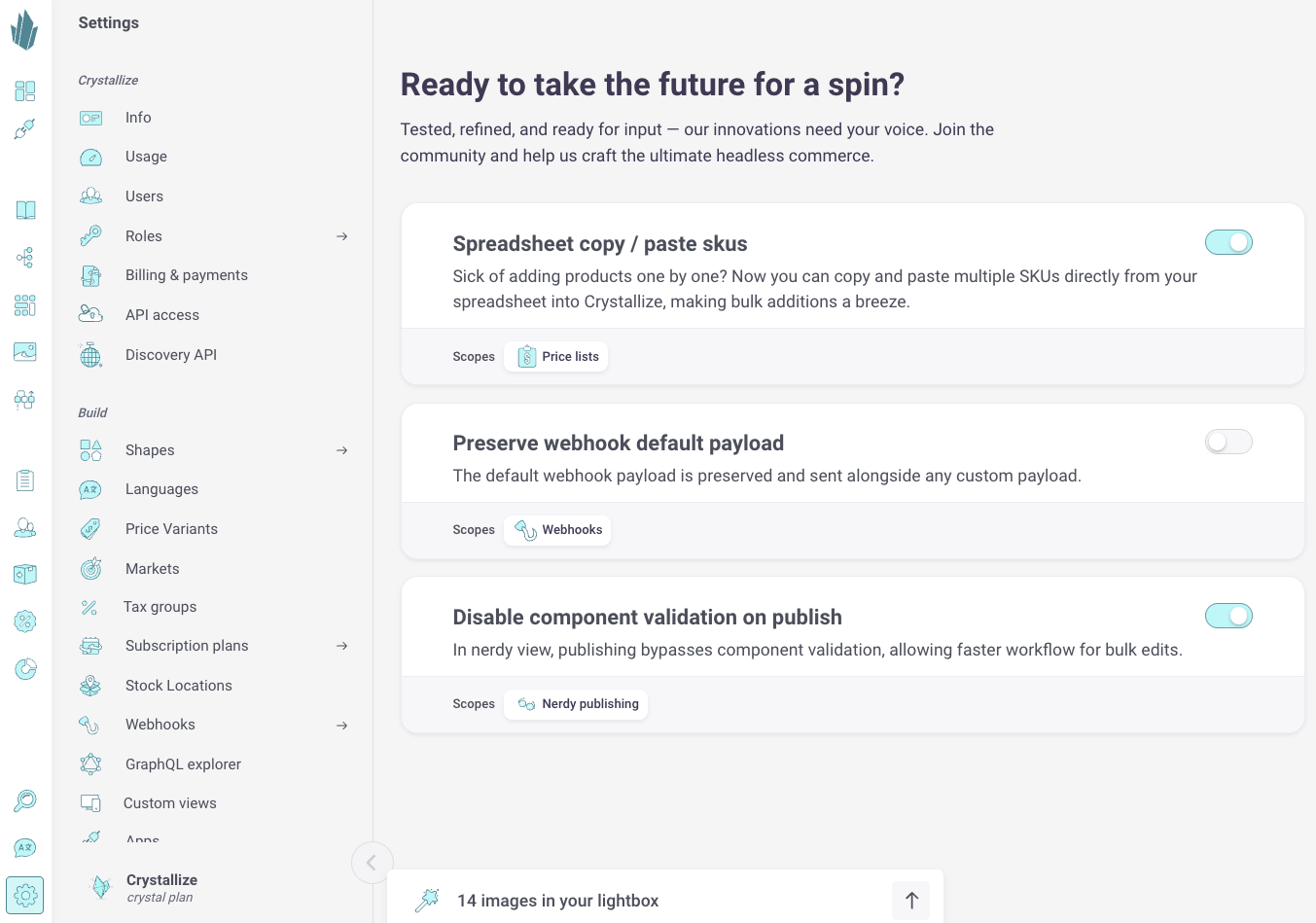
You’ll find new tools and settings that can make your workflows faster or introduce entirely new capabilities. Each experiment lists its scope to indicate where it applies - for example, to webhooks, price lists, or publishing.
To enable or disable an experiment, simply toggle it on or off. Changes apply immediately to your tenant.
Labs features are provided as-is and may change or be removed without notice. Feedback from active users helps shape which experiments graduate into full product features.
On this page