Activating Your Crystallize Plan
With Crystallize, you start with a free account and can keep it as long as you want. But when your project becomes more serious, it’s time to upgrade and choose the plan that works best for you. You’ll do this by activating your tenant(s).
Activating Your Tenant
To activate a given tenant, you must be a Tenant Admin for that tenant. Refer to our documentation on roles and permissions for more information.
There are two ways to get started. You can either open the Crystallize App click the Activate now button displayed at the top-right of the Dashboard:
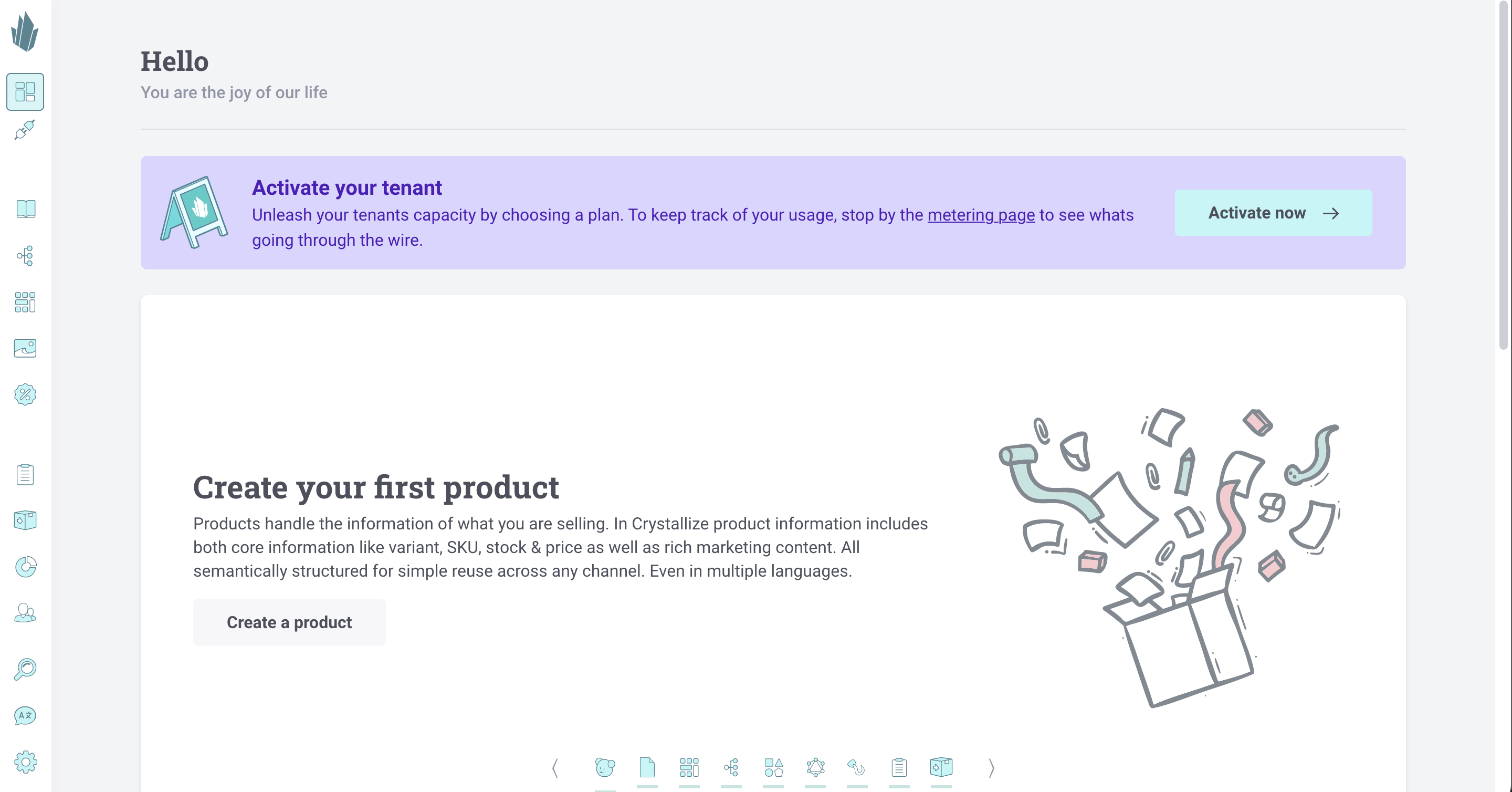
Or, you can click the Settings button on the left-hand panel of buttons. From there, click the Billing & payments label, then click the Activate plan button.
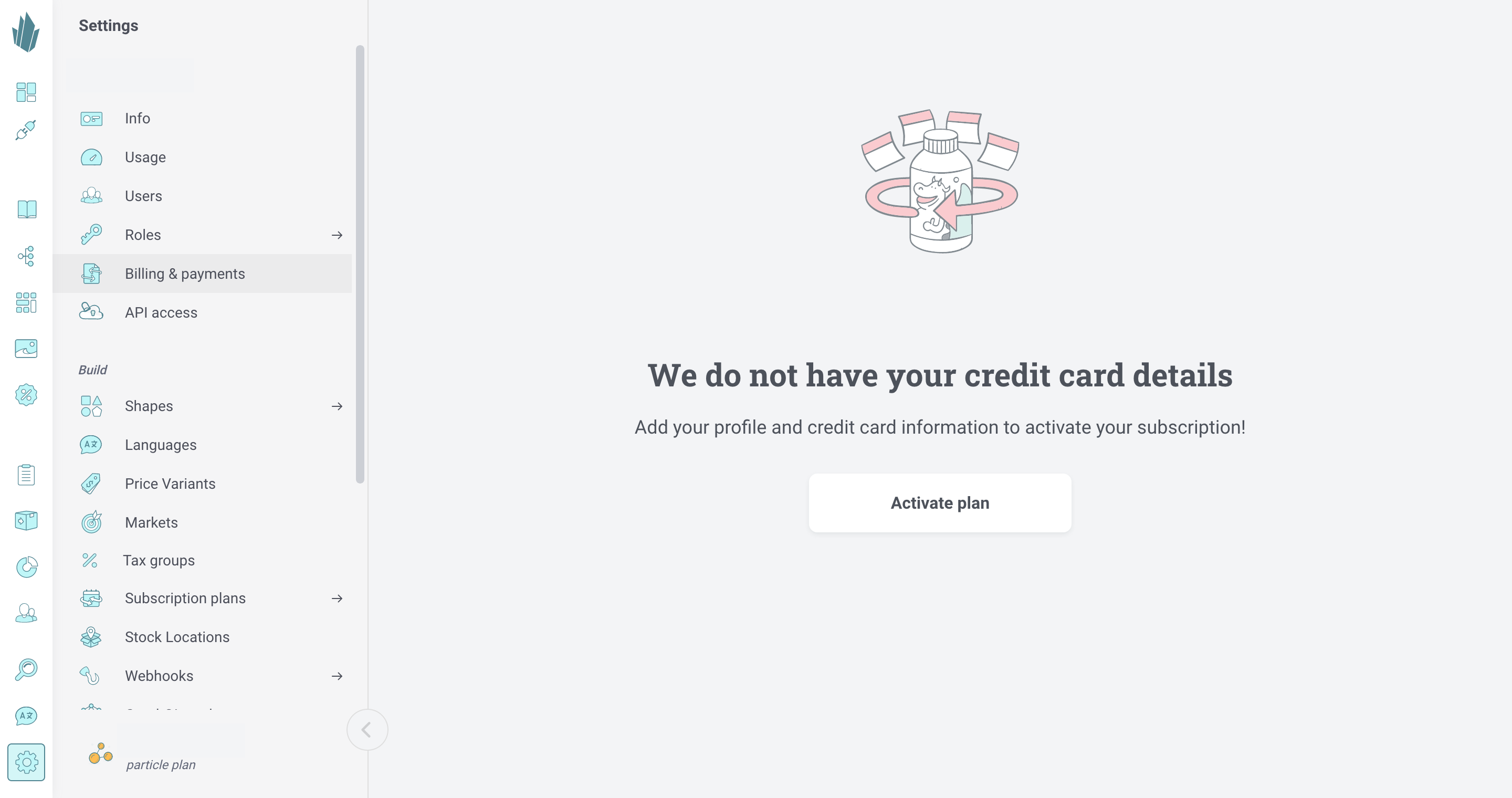
Selecting A Plan For Your Tenant
You can learn about Crystallize plans here and determine which plan is best for you.
You start with a free Particle Plan and have the option to formally activate it by entering your credit card information. Alternatively, you can upgrade to an Atom or Crystal plan. The Crystal plan is our enterprise plan, and can be customized to suit your needs. Contact our sales team to get started.